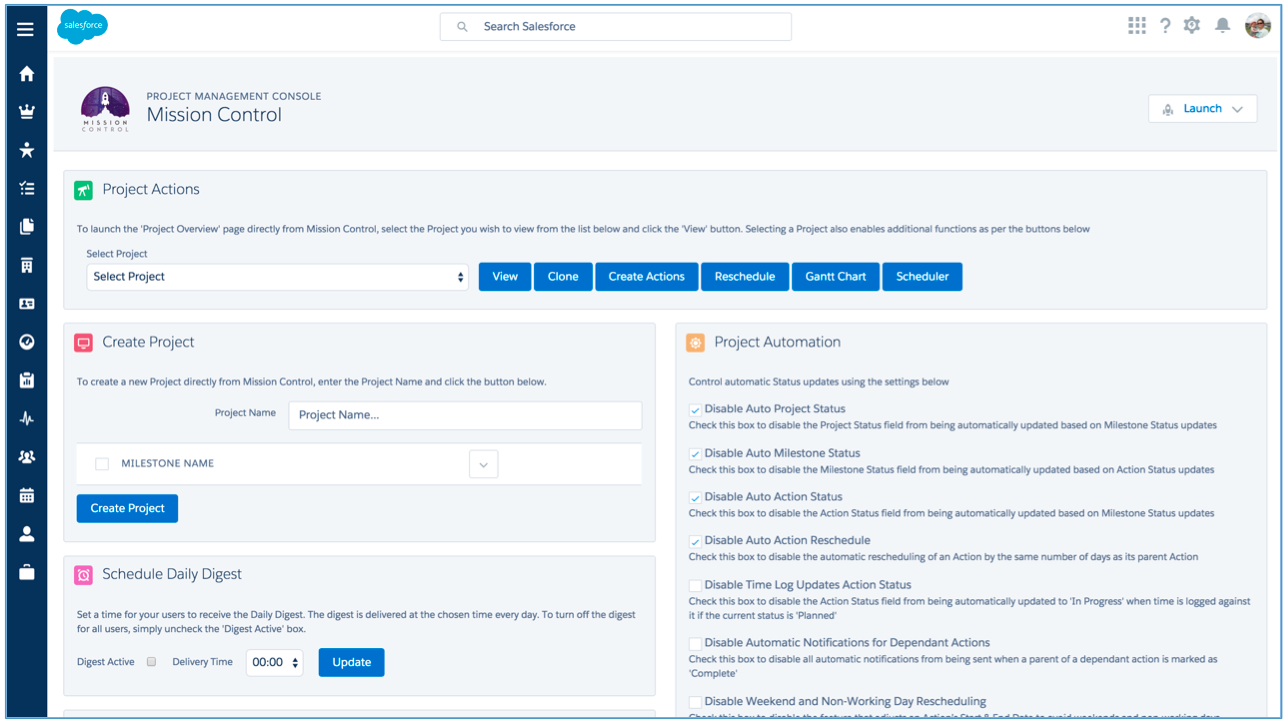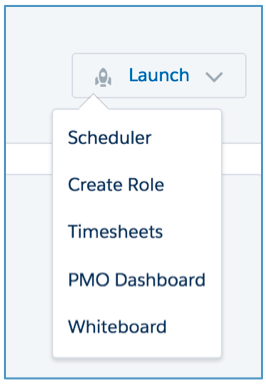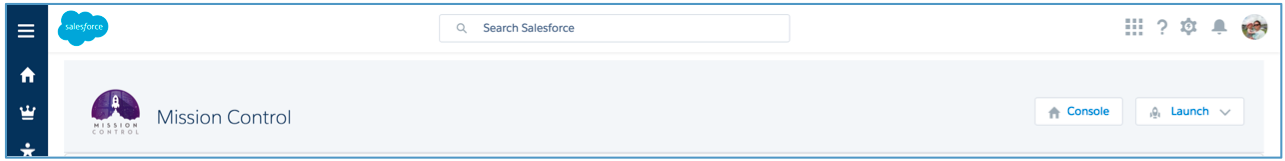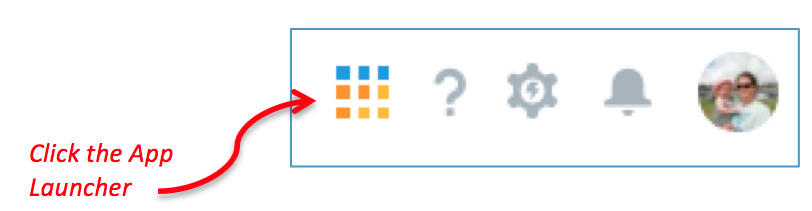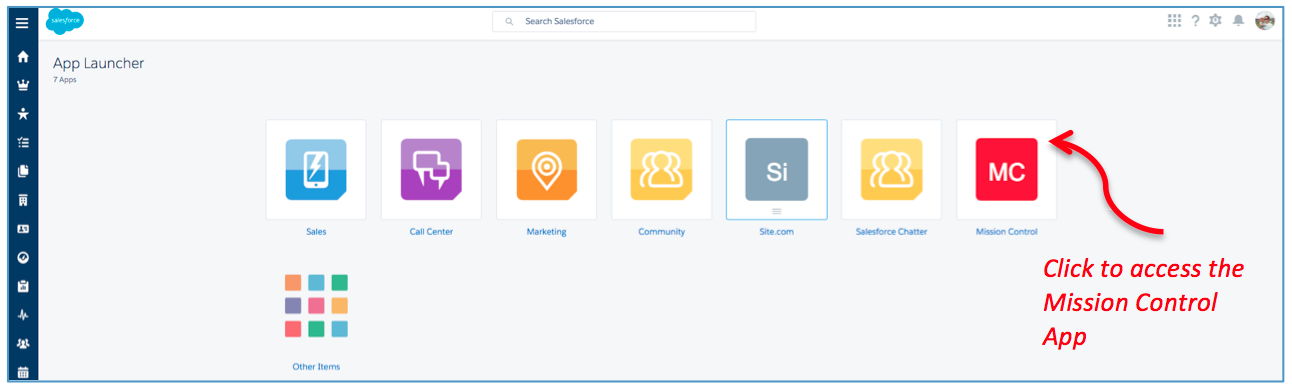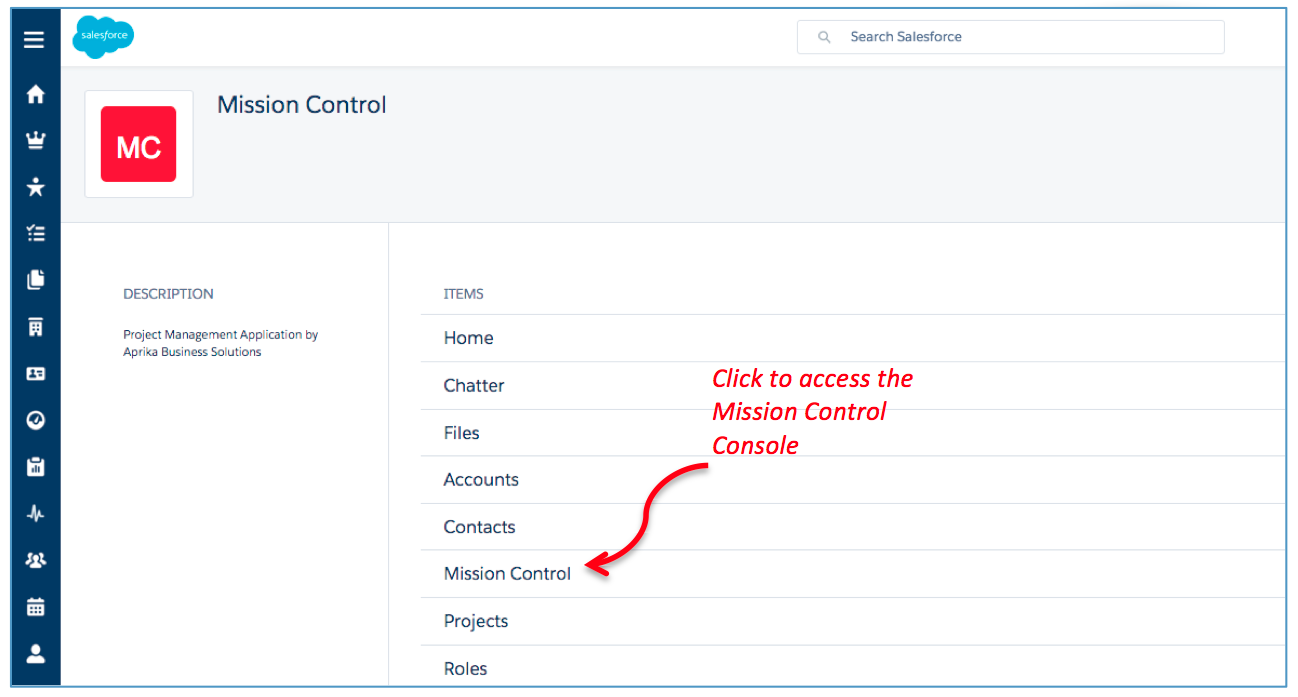Salesforce Project Management Software by Aprika
Release Notes, Version - 1.34
Mission Control Version 1.34
Release Notification 9 November 2015
A new version of Mission Control (version 1.34) will be released on the AppExchange on Monday 9th November 2015. This notification has been issued to existing Mission Control users. It contains an overview of the new features available with this release, along with instructions on how to upgrade to the new version.
What’s New?
The main focus for this release was Lightning Experience, to make sure all the features you know and love within Mission Control work for you within Lightning Experience.
Lightning Ready!
We are pleased to announce that Mission Control has received its ‘Lightning Ready Certification’ from Salesforce.com. This means any Mission Control User wishing to use the Lightning Experience (LEX) user interface will now be able to access Mission Control within the LEX UI.
Two key enhancements have been introduced for LEX.
Mission Control Console
When using LEX, the Mission Control Console will now appear as follows:
It still provides you with all of the same functionality as the ‘Salesforce Classic’ UI provides today. It also includes the new ‘Launcher’ tool in the top right of the page that provides quick launch access to all of the key tools within Mission Control.
You can switch between Salesforce Classic and LEX effortlessly and Mission Control will automatically detect which UI you are working in, so there’s nothing you need to do.
Visualforce Navigation Header
When using any of the Visualforce Pages within Mission Control, such as the Project Overview, Scheduler, Whiteboard, Gantt Chart, etc., you’ll now have the Navigation Header appear when using Mission Control within LEX.
This navigation header provides you with the ability to jump back to the Console or launch into any of the other key tools.
To access Mission Control within LEX, please follow the instructions below:
P&L Formula Enhancements
The P&L Formula Fields on the Project, Milestone and Action Objects have been adjusted to take into account the Billing Type. If the Project has a Billing Type value of ‘Fixed Price’, the Project Budget will be referenced instead of the value of the billable hours. The Material Cost fields have now also been incorporated into the calculations.
The fields that have been adjusted are as follows:
Project
- P&L Scheduled
- P&L Actual
- P&L Forecast
Milestone
- P&L Scheduled
- P&L Actual
- P&L Forecast
Action
- P&L Scheduled
- P&L Actual
- P&L Forecast
Known Issue Fixes / Small Feature Enhancements
Timesheet
- You are now no longer able to select an Action from the picklist when manually adding a row to the Timesheet if the Action’s ‘Exclude from Timesheet Indicator’ is set to TRUE.
- After saving the Timesheet, it will now scroll back to the top of the page so the User can see the Save Confirmation or Error notification
Project Rescheduling Page
- Actions that do not have a Start Date or End Date have been filtered out of the rescheduling process
How do I upgrade?
To upgrade to the new version of Mission Control in your organisation, please follow the steps below:
- Click https://login.salesforce.com/packaging/installPackage.apexp?p0=04t90000000RljN
- Enter your login details (if required)
- Click Continue
- Click Next (on step 1. Approve Package API Access)
- Select who you want to grant access to (on Step 2. Choose Security Level)
- Click Next
- Click Install
- Add new fields to project, milestone and action page layouts as required.
What’s New Webinar
We have pre-recorded the ‘What’s New’ webinar to provide further information on how to get the best out of the new features. To access this webinar, please view the ‘Release Notes’ section of the Mission Control Support Centre – www.aprika.com.au/mc-support
Feedback
Some of the new features included in this release of Mission Control have come from ideas submitted from existing clients. If you have an idea for enhancing Mission Control, you can submit it via email to [email protected].
Questions?
If you have any questions regarding this release notification, please do not hesitate to contact us at [email protected].