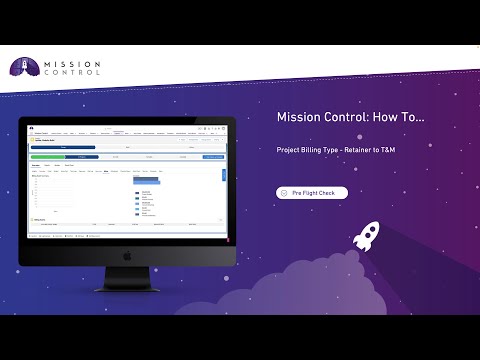Salesforce Project Management Software by Aprika
Video Gallery
Share this video
Kosmo Campfire – Client Read Only Page
In the Campfire session we explore the Client Read Only page. You’ll find out how to set it up, brand it and use it to keep your clients up to date with real-time progress. In particular, we'll cover:
- Setting up the Force.com Site
- Branding the page
- Configuring Page Settings
- Controlling the information being shared
Note: this feature is only available to customers using Enterprise Edition or higher.