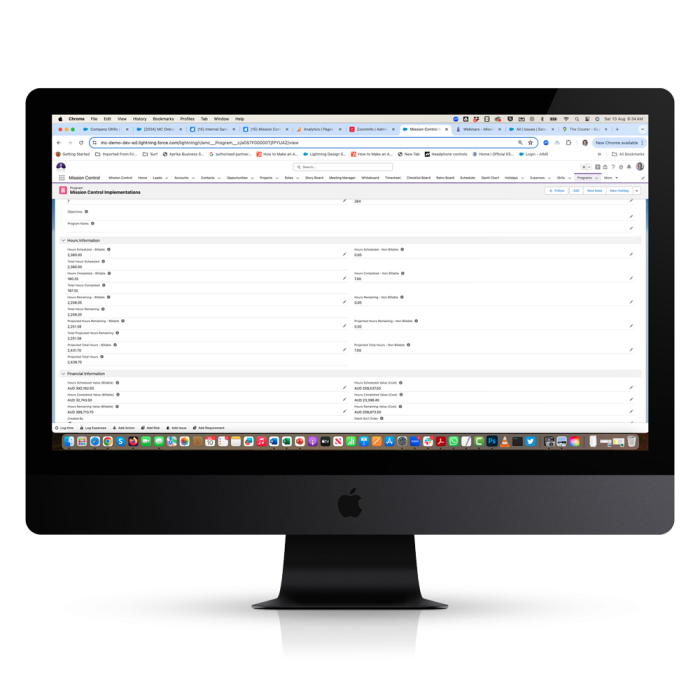Salesforce Project Management Software by Aprika
Program Overview
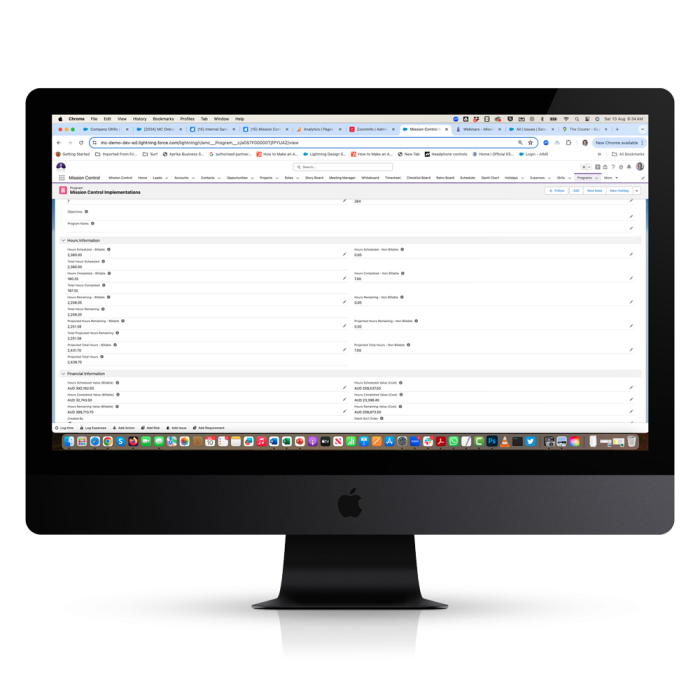
Program Overview
Program Management Insight
Provides a comprehensive view of all program-related data through a detailed page layout with multiple tabs
What is the Program Overview?
The Program Overview feature in Mission Control offers a comprehensive view of all aspects related to a program. This feature includes a detailed page layout with several tabs to help users manage and track various elements of their programs efficiently. The tabs available in the Program Overview include Details, Gantt, Whiteboard, Charts, Related, Feed, and Planner.
Each tab serves a specific purpose, allowing users to access record details, visualize project timelines, manage actions, review charts, explore related lists, interact via a Chatter feed, and plan program requirements.
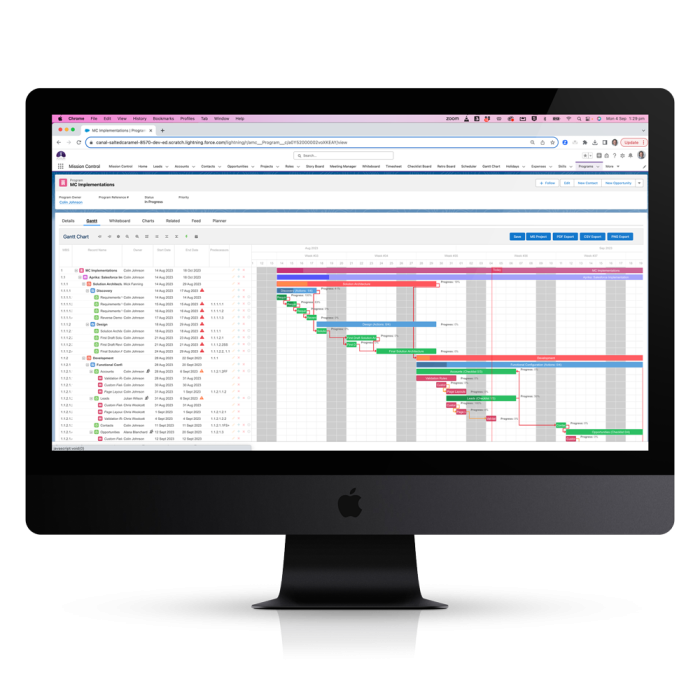
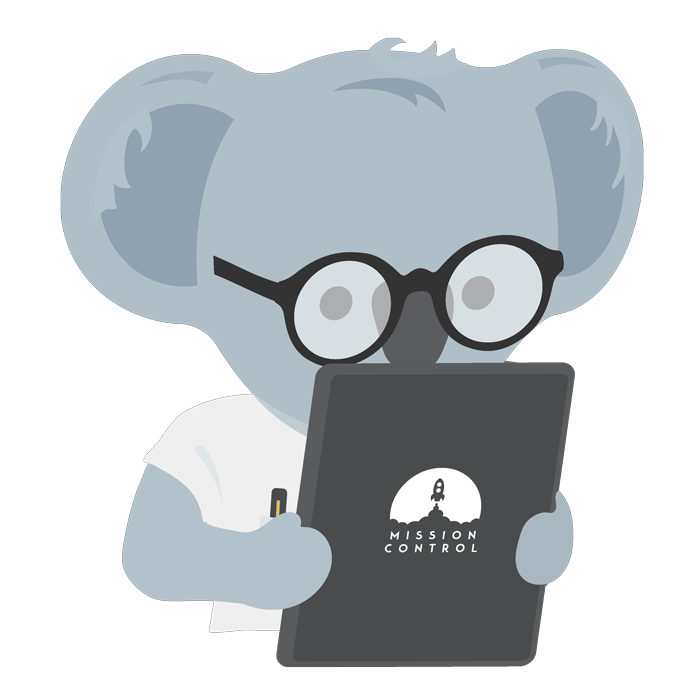
Why is the Program Overview important?
The Program Overview feature is crucial for providing a centralized and organized view of all program-related information. It ensures that project managers and teams can easily access and manage all relevant data in one place.
This centralized approach helps in maintaining consistency and clarity across all program elements, reducing the risk of miscommunication and ensuring that all team members are on the same page.
By offering various tabs that cater to different aspects of program management, the Program Overview feature enables a holistic view and streamlined management of complex programs.
Your Salesforce Project Management Command Center
Mission Control provides an extensive feature set to enable you to manage your end-to-end Project Management in Salesforce
What are the benefits of the Program Overview in Mission Control?
The Program Overview feature offers several benefits to project managers and teams:
- Comprehensive Data Access: The Details tab provides easy access to all record details of the program, ensuring that all relevant information is readily available.
- Efficient Project Visualization: The Gantt tab displays all projects within the program, allowing users to visualize project timelines and track progress effectively.
- Action Management: The Whiteboard tab helps in managing all actions related to projects within the program, ensuring that tasks are organized and prioritized.
- Data Insights: The Charts tab summarizes data from projects related to the program, providing valuable insights and aiding in data-driven decision-making.
- Related Records: The Related tab lists all related records under the program, facilitating easy navigation and management of interconnected data.
- Collaboration: The Feed tab integrates a Chatter feed for the program, promoting real-time collaboration and communication among team members.
- Requirement Planning: The Planner tab displays requirements related to the program, aiding in effective planning and resource allocation.
Overall, the Program Overview feature enhances the efficiency, clarity, and collaboration in managing complex programs, making it an indispensable tool for project management.