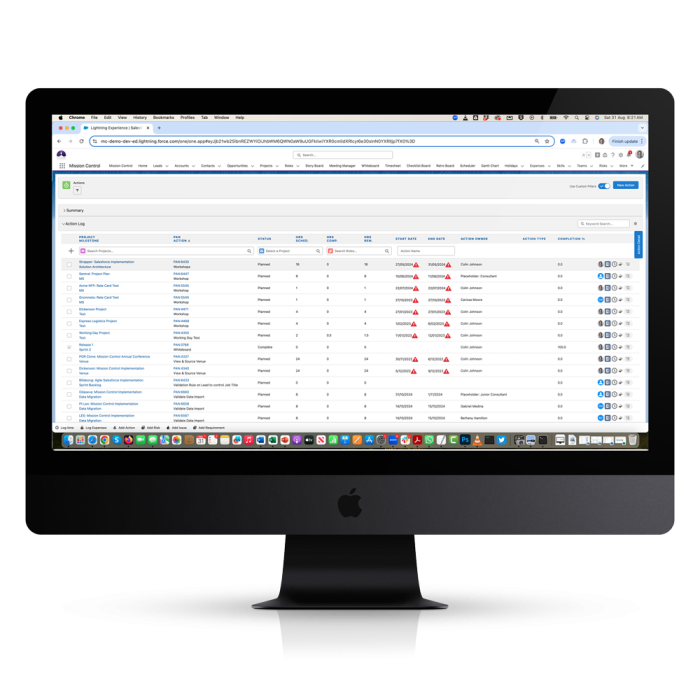Salesforce Project Management Software by Aprika
Action Pad
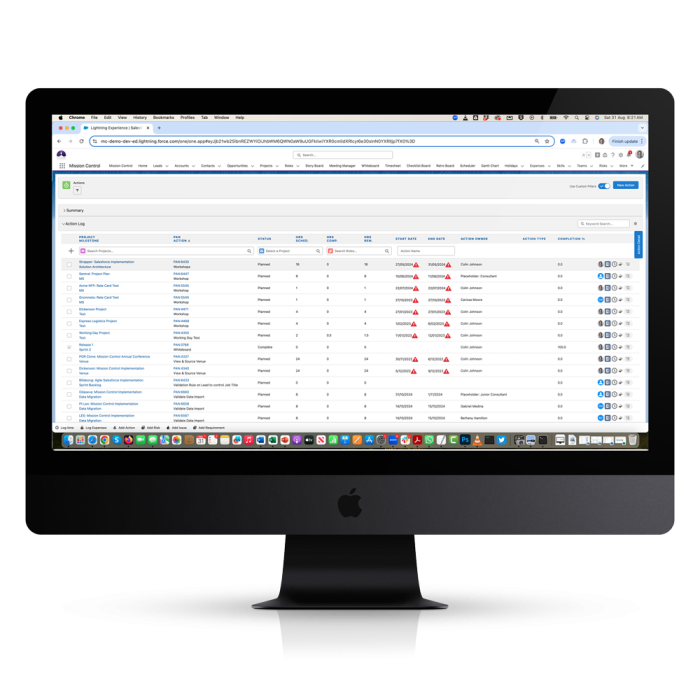
Action Pad
Project Task Management
Provides an interactive workspace enhancing visibility, improving task management, and increasing productivity
What is the Action Pad?
The Action Pad is a centralized hub within Mission Control that provides users with a comprehensive overview of all their Actions across multiple Projects.
Accessible as a stand-alone page or as a sub-tab within the Project Overview, the Action Pad is designed to streamline the management of tasks and activities by offering two main sections: Summary and Action Log.
The Summary section provides high-level insights through various charts, while the Action Log offers a detailed and interactive workspace for managing individual Actions.

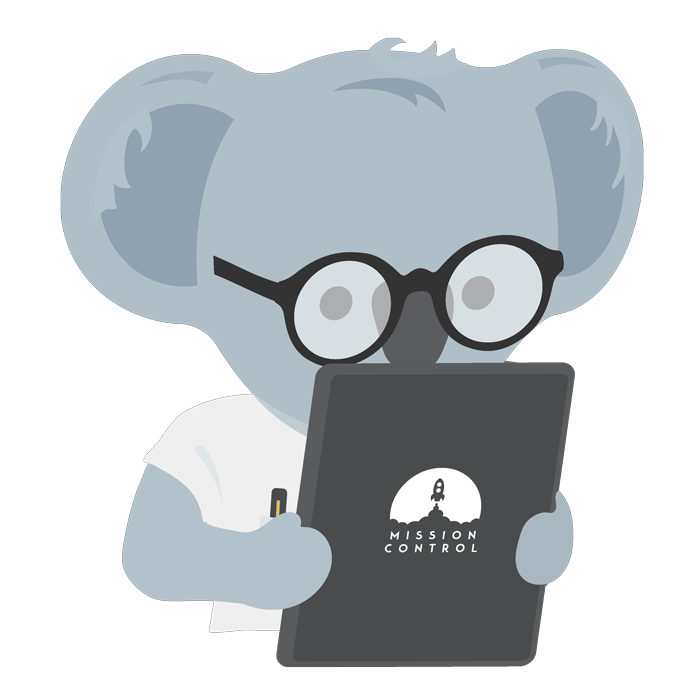
Why is the Action Pad important?
The Action Pad is essential because it consolidates all project-related tasks into one easily accessible location, significantly enhancing project management efficiency.
By enabling users to filter and sort Actions, quickly create new tasks, log time, and manage various aspects of each Action, the Action Pad minimizes the complexity of handling multiple projects simultaneously.
This centralization reduces the chances of missing deadlines, overlooking tasks, or duplicating efforts, ensuring that projects stay on track and are completed successfully.
Your Salesforce Project Management Command Center
Mission Control provides an extensive feature set to enable you to manage your end-to-end Project Management in Salesforce
What are the benefits of the Action Pad?
The benefits of the Action Pad are numerous, including enhanced visibility, improved task management, and increased productivity. Users can filter Actions to focus on specific tasks, quickly create and edit Actions, and collaborate with team members using Chatter.
The customizable settings allow for personalized views, making it easier for users to work according to their preferences. Additionally, the ability to access detailed reports on overdue Actions, time logs, and checklists ensures that project managers have the information they need to make informed decisions and maintain project momentum.