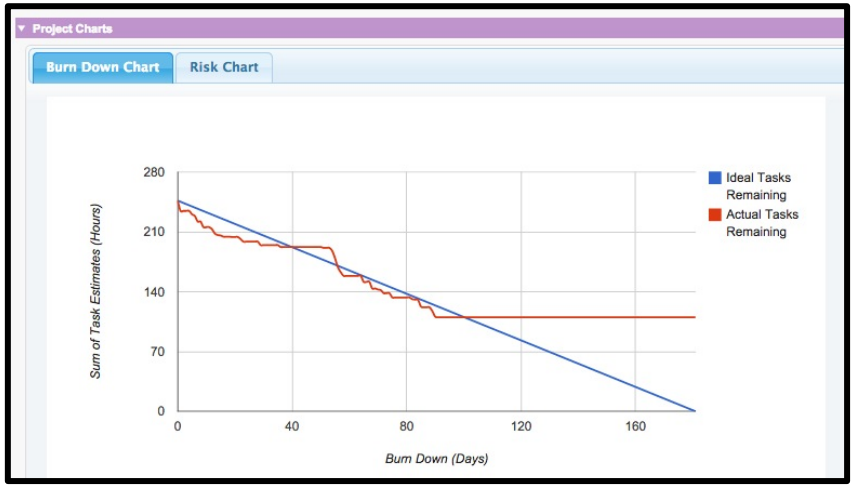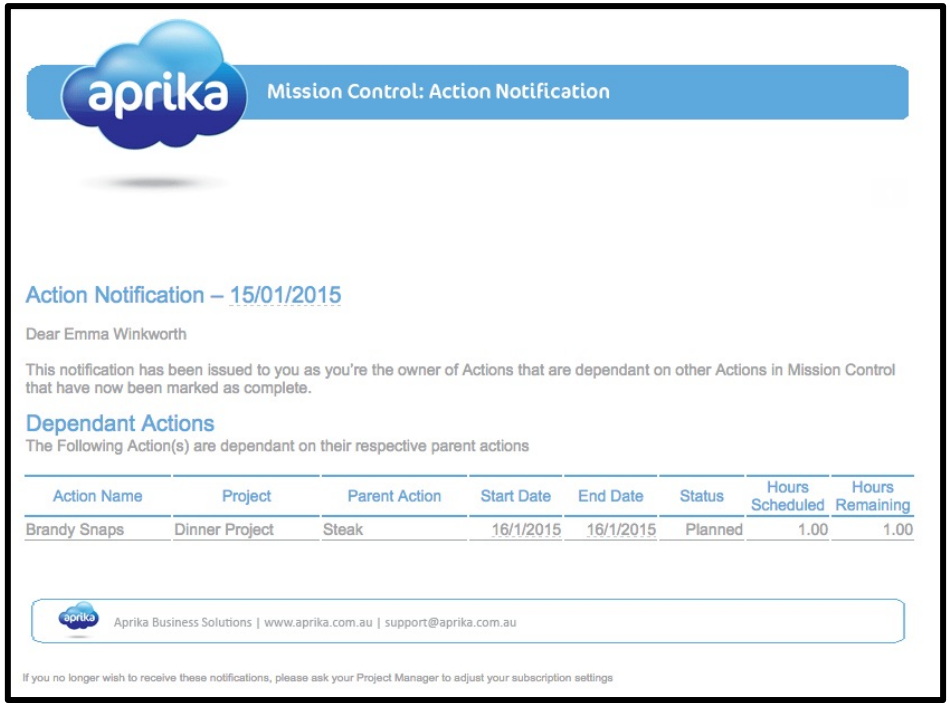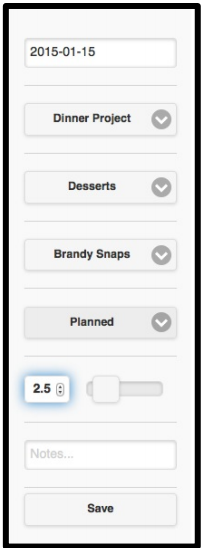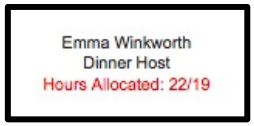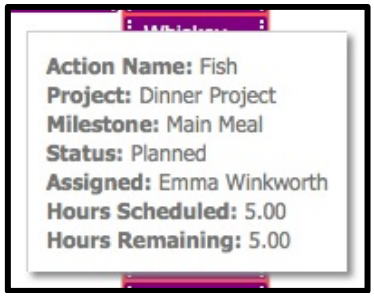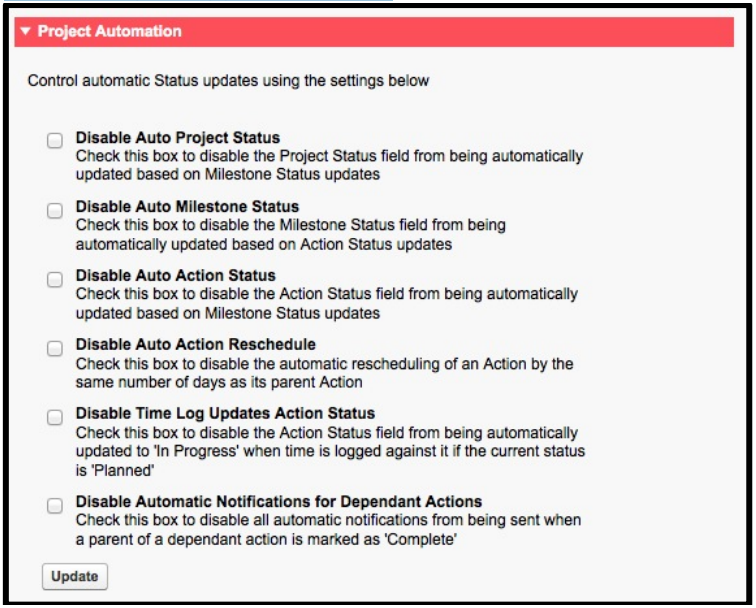Release Notes, Version - 1.28
Mission Control Version 1.28
Release Notification 2 February 2015
A new version of Mission Control (version 1.28) will be released on the AppExchange on Monday 2nd February 2015. This notification has been issued to existing Mission Control users. It contains an overview of the new features available with this release, along with instructions on how to upgrade to the new version.
What’s New?
Burn Down Chart
A line chart has been added to the Project Overview page in order to track the actual completion of actions over time against the optimal completion of tasks over time. An example of the burn down chart is as follows:
Risk Chart
A matrix chart has been added to the Project Overview page, which plots risks based on the overall Risk Score, which is calculated from the Impact and Probability ratings. An example of the risk matrix is as follows:
Action Notification Emails
A notification email has been created which will send an email to the Action Owner of any actions that are dependant on another Action, when the parent Action’s Status is updated to ‘Completed’.
Action notification emails are optional and are not switched on by default. Individual Action Owners can subscribe / unsubscribe to these notifications as required. In order for Action Owners to receive notification emails the ‘Receive Action Notifications’ checkbox on the Role record must be set to TRUE. You can also disable this functionality entirely within the Project Automation section of the Mission Control console by ticking the ‘Disable Automatic Notifications for Dependant Actions’ checkbox and clicking Update.
An example of the email notification is as follows.
Gantt Chart Enhancements
The Gantt Chart has been enhanced to improve the extended columns functionality. The existing ‘Extend Columns’ button has been removed and you are now able to drag the column to the desired width. This feature is available for the Task Name and Start Time columns. The extended columns will also carry through to the Export to PDF feature.
Salesforce1 Tablet Compatible Gantt Chart BETA
We have included a mobile version of the Gantt Chart as a BETA version, which is optimized for tablet use and welcome any feedback about this feature to be emailed to [email protected]. Please note that this version of the Gantt Chart does not support Action and Milestone creation.
To support this feature, a custom tab has been created for the Gantt Chart but as this is a mobile tab we do not suggest using this in your browser version, but instead recommend accessing the Gantt Chart via the Mission Control Console page or via the Project Overview page when using the browser version.
Time Logger Enhancements
The time logger form accessible from the Salesforce1 Mobile App and the Browser Side Bar has been enhanced to allow a User to update the Status of an Action as well as time logging. The time slider bar has also been enlarged for ease of use.
Scheduler Enhancements
A number of enhancements have been made to the scheduler as follows:
Exclude from Scheduler If you have Actions on a Project that you do not want to display on the Scheduler, you are now able to exclude them. You can flag an individual Action by setting the ‘Exclude from Scheduler’ field on the Action record to TRUE. You can also exclude all Actions within a particular Milestone, or all Actions on a Project by setting field to TRUE on the Milestone or Project.
Hours Allocation Warning The ‘Hours Allocated X/X’ text will now be coloured red if the hours allocated are greater than the hours available.
Action Summary Action Status and Hours Remaining have been added to the action hover view.
Jump to Action You can now open an action from the scheduler by double clicking on the action.
Salesforce1 Friendly The Scheduler has been optimized for use on Tablets with Salesforce1. To support the scheduler enhancements, the following new custom fields have been added to Mission Control:
- Exclude from Scheduler (Project)
- Exclude from Scheduler (Milestone)
- Exclude from Scheduler (Action)
- Exclude from Scheduler Indicator (Action)
You will need to add these fields to the relevant Page Layout.
Timesheet Permissions
The ability to check the ‘Complete’ checkbox on the Timesheet page has been opened up for use by any Timesheet User. Previously this functionality was restricted to Users with the Manage Timesheet permission.
Revised layout for Project Automation Control Section
The Project Automation section of the Mission Control Console now includes descriptions for each of the project automation features to assist clients to better understand each one. A new automation feature has also been added to control the Action Notification Emails. The new layout appears like this:
How do I upgrade?
To upgrade to the new version of Mission Control in your organisation, please follow the steps below:
- Click https://login.salesforce.com/packaging/installPackage.apexp?p0=04t90000000BBXV
- Enter your login details (if required)
- Click Continue
- Click Next (on step 1. Approve Package API Access)
- Select who you want to grant access to (on Step 2. Choose Security Level)
- Click Next
- Click Install
- Add new fields to project, milestone and action page layouts as required.
What’s New Webinars
We will be conducting ‘What’s New’ webinars to provide further information on how to get the best out of the new features.
These webinars will run at the following two session times (Please visit https://www.timeanddate.com/worldclock/converter.html to confirm the specific date and time for your time zone):
Mission Control What’s New Webinar Session 1
- AEDT: Tuesday 10th February, 7.30am – 8.30am
- PST: Monday 9th February, 12.30pm – 1.30pm
- GMT: Monday 9th February, 8.30pm – 9.30pm
Mission Control What’s New Webinar Session 2
- AEDT: Tuesday 10th February, 9.00pm – 10.00pm
- PST: Tuesday 10th February, 2.00am – 3.00am
- GMT: Tuesday 10th February, 10.00am – 11.00am
If you would like to attend either webinar, please send us an email with your preferred time slot to [email protected].
Feedback
Some of the new features included in this release of Mission Control have come from ideas submitted from existing clients. If you have an idea for enhancing Mission Control, you can submit it via email to [email protected].
Questions?
If you have any questions regarding this release notification, please do not hesitate to contact us at [email protected].