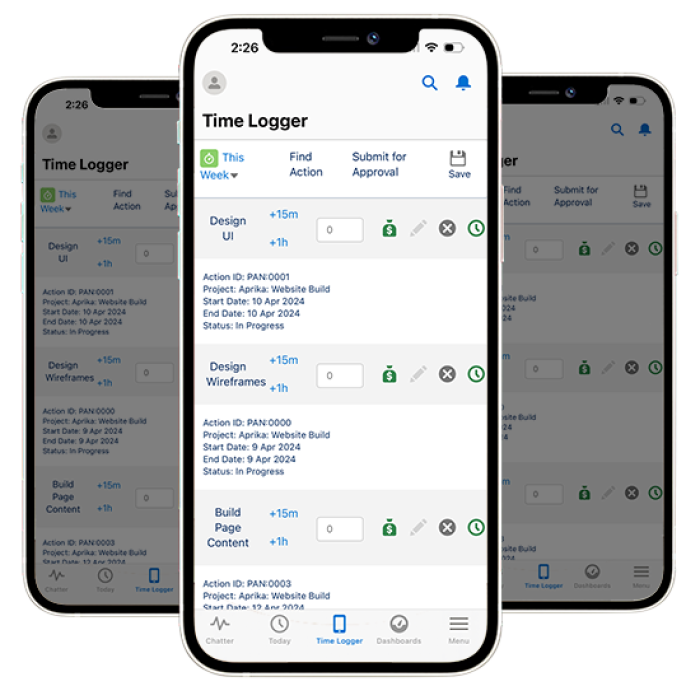Mobile App Time Logger
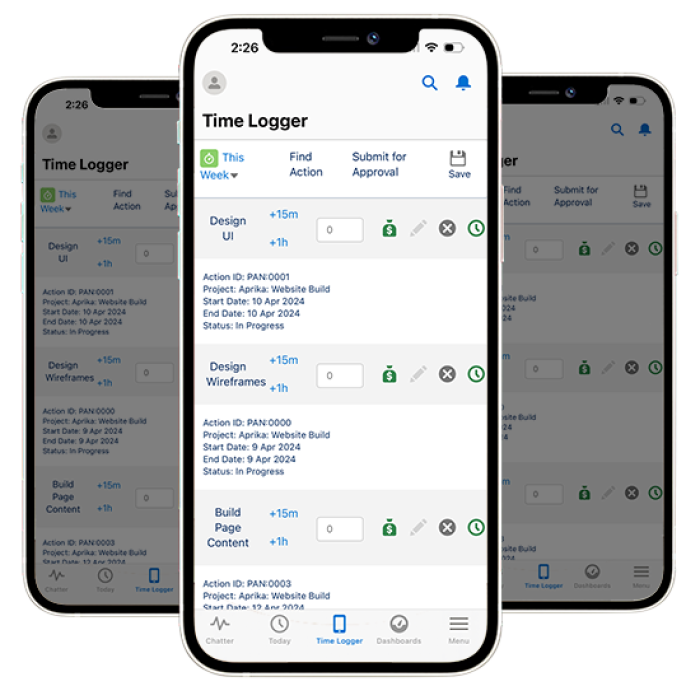
Mobile App Time Logger
Log Time Anywhere
What is the Mobile App Time Logger?
The Mobile App Time Logger feature within Mission Control, the Salesforce Time Tracking software application, allows project resources to efficiently log their work hours directly from their mobile devices. This user-friendly feature ensures that time entries are accurate and up-to-date, providing a seamless experience for users whether they are working on-site, remotely, or while traveling.
By integrating this capability into mobile devices, Mission Control enhances the flexibility and convenience of time tracking, ensuring that all logged hours are promptly reflected in project timelines and budgets.
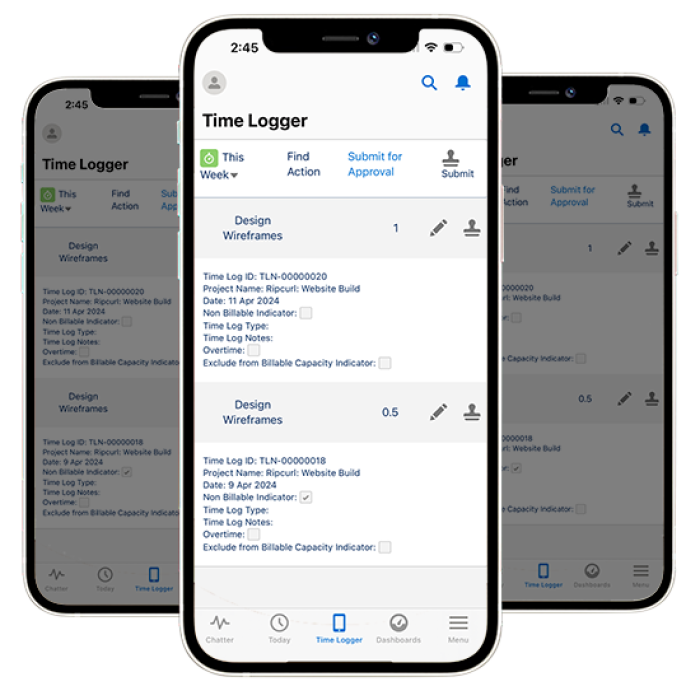
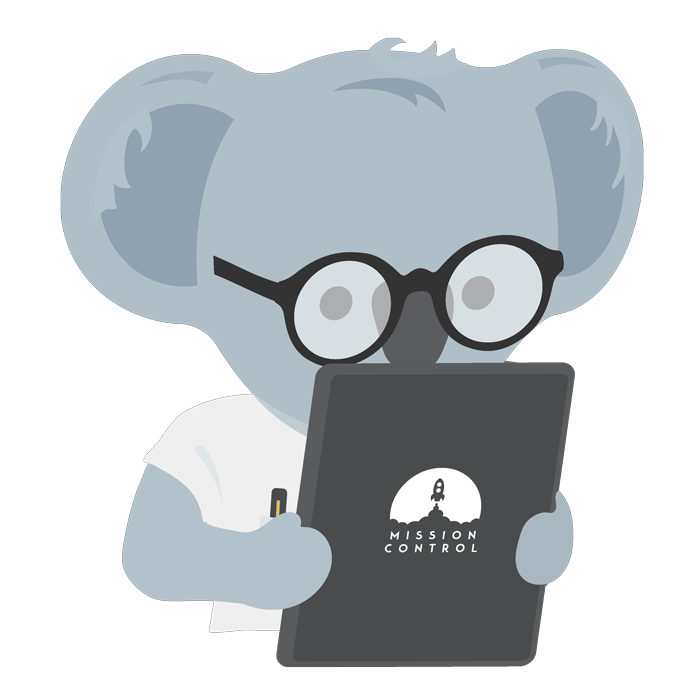
Why is the Mobile App Time Logger important?
Accurate time logging is crucial for effective project management. It ensures that project timelines and budgets are adhered to, helps in tracking productivity, and facilitates accurate billing. The Mobile App Time Logger addresses the need for a convenient and efficient method for project resources to log their time, minimizing the risk of forgotten or incorrect entries.
Your Salesforce Project Management Command Center
Mission Control provides an extensive feature set to enable you to manage your end-to-end Project Management in Salesforce
What are the benefits of the Mobile App Time Logger in Mission Control?
- Convenience and Flexibility: Users can log their time from anywhere, at any time, using the Salesforce Mobile App on their mobile devices. This flexibility supports a variety of work environments, whether in the field or working remotely.
- Real-Time Updates: The feature allows for real-time updates to the project management system, ensuring that all logged hours are immediately reflected in project timelines and budgets.
- Increased Accuracy: By enabling immediate time logging, this feature reduces the likelihood of errors or omissions that can occur when logging time retrospectively.
- Enhanced Productivity: The ease of logging time directly from a mobile device means that project resources can spend less time on administrative tasks and more time on productive work.
- Improved Reporting: With accurate and up-to-date time logs, project managers can generate more precise reports on project progress, resource utilization, and financial performance.
This feature is essential for maintaining accurate project management and financial tracking. It minimizes the risk of errors or forgotten entries by allowing immediate time logging, which increases the accuracy and reliability of data. The Mobile App Time Logger not only supports real-time updates but also enhances productivity by reducing the administrative burden on project resources. This leads to improved reporting and more precise insights into project progress, resource utilization, and financial performance. Mission Control provides extensive Salesforce Professional Services Automation software.