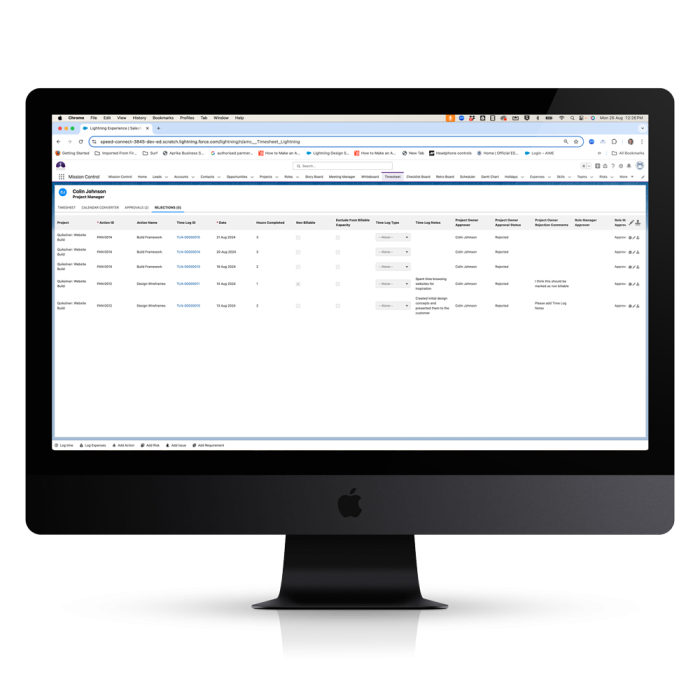Timesheet Rejections
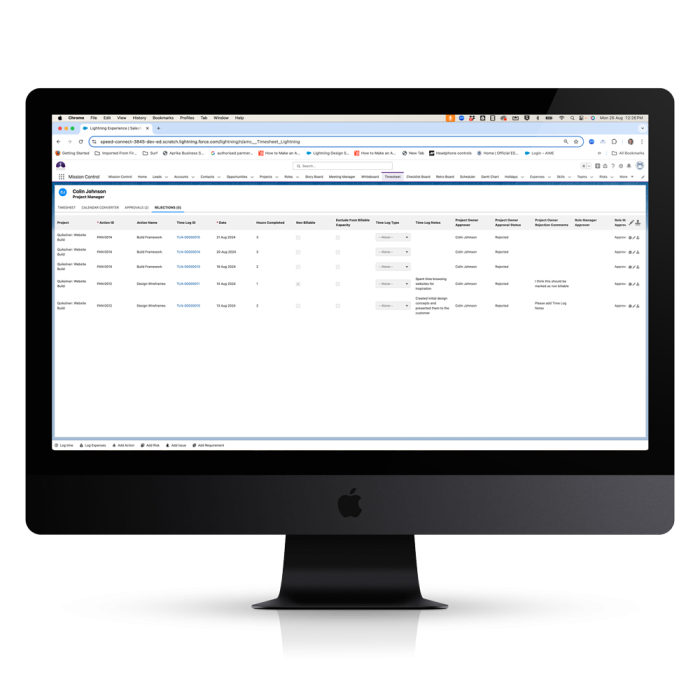
Timesheet Rejections
Resubmit Rejected Timesheets
What are Timesheet Rejections?
The Timesheet Rejections feature in Mission Control, the Salesforce Time Tracking software application, provides users with a dedicated Rejections Tab within the Timesheet interface. This tab gives access to any Time Logs that a user has submitted, which have subsequently been rejected.
The Rejections Tab allows users to review, edit, and resubmit these rejected Time Logs, ensuring that necessary adjustments can be made efficiently.
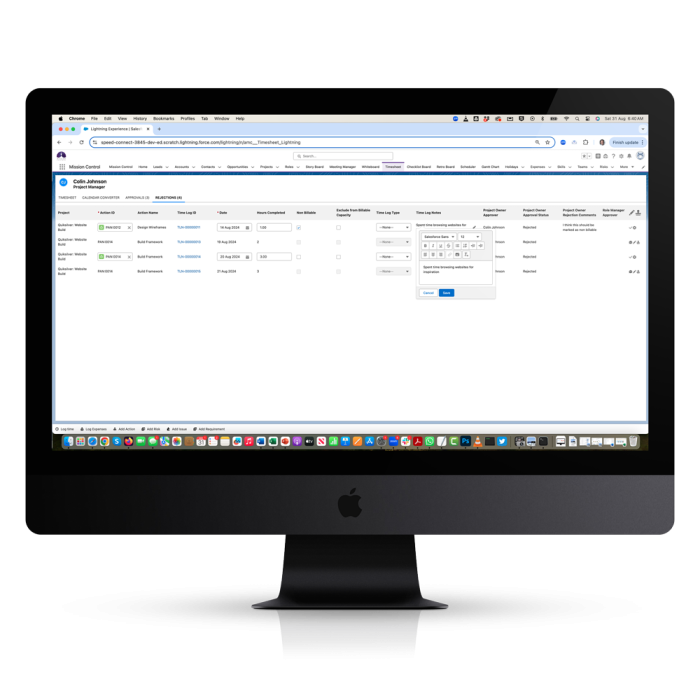
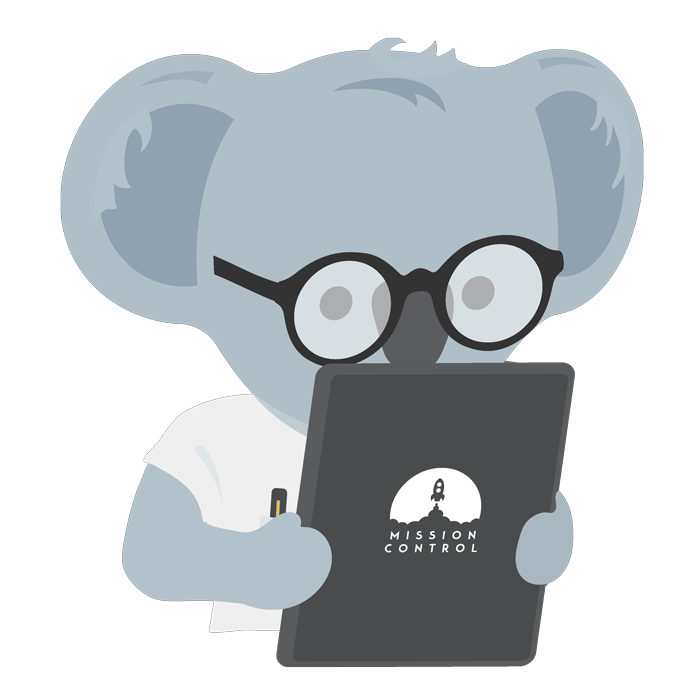
Why are Timesheet Rejections important?
Managing time effectively is critical in any project management process. The Timesheet Rejections feature is important because it provides transparency and control over time entries that require correction.
By offering visibility into which Time Logs have been rejected and why users can quickly address issues and maintain accurate time tracking records. This feature helps to ensure that only accurate and approved time entries are used in reporting, billing, and project tracking.
Your Salesforce Project Management Command Center
Mission Control provides an extensive feature set to enable you to manage your end-to-end Project Management in Salesforce
What are the benefits of Timesheet Rejections in Mission Control?
The Timesheet Rejections feature offers several key benefits:
- Improved Accuracy: Users can easily identify and correct any mistakes in their Time Logs, ensuring that all time entries are accurate and up-to-date.
- Efficiency: With the ability to edit and resubmit Time Logs directly from the Rejections Tab, users can quickly make necessary adjustments without navigating through multiple screens.
- Enhanced Visibility: The feature provides a clear overview of rejected Time Logs, including any comments from approvers, enabling users to understand the reasons for rejection and make informed corrections.
- Streamlined Process: The option to resubmit individual Time Logs or all rejected Time Logs in one action simplifies the approval process, reducing the time needed to correct and resubmit entries.
This feature ultimately contributes to better time management and more efficient project execution within Mission Control. Mission Control provides extensive Salesforce Professional Services Automation software.