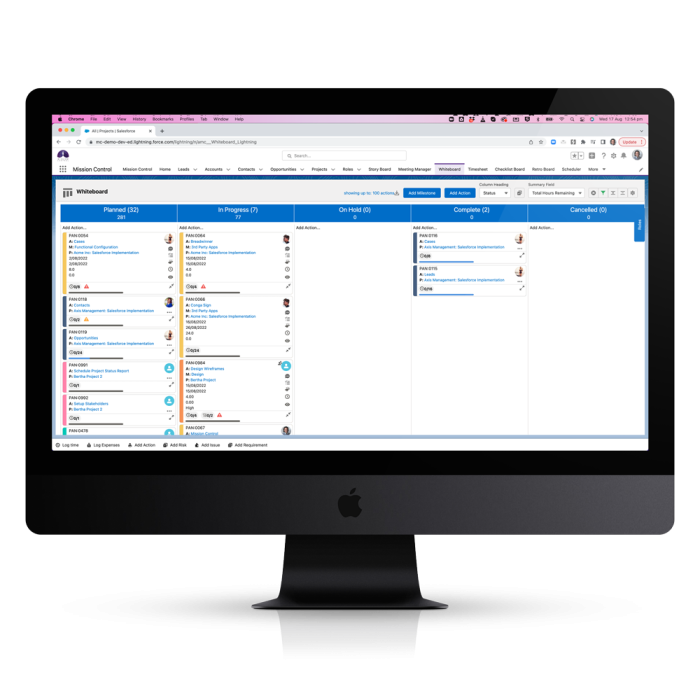Kanban Whiteboard
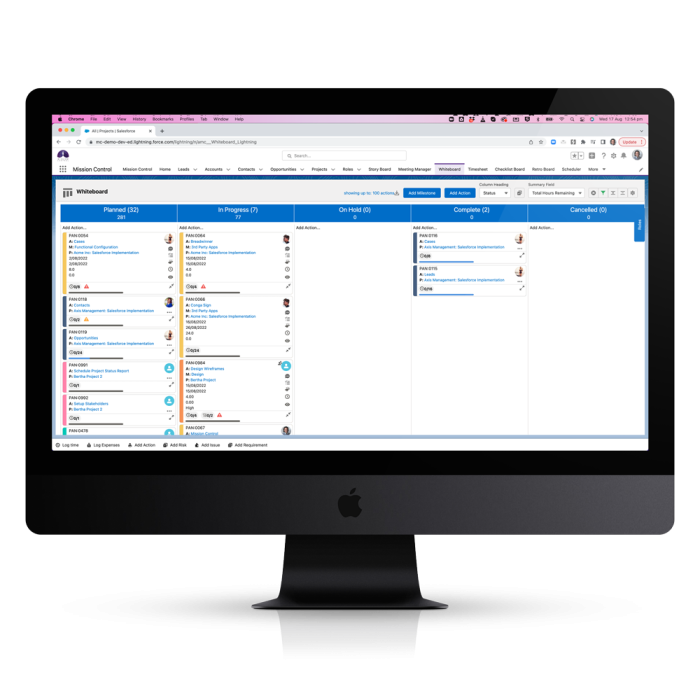
Kanban Whiteboard
Scrum Management
What is the Kanban Whiteboard
The Kanban Whiteboard is an intuitive visual project management tool integrated within Mission Control, a PSA solution built natively on the Salesforce Platform. This feature provides a dynamic, drag-and-drop interface that allows users to manage and visualize their work in a highly interactive manner. By representing tasks as cards on a board, the Kanban Whiteboard facilitates a clear overview of the project status, helping teams to streamline their workflow and improve task management efficiency.
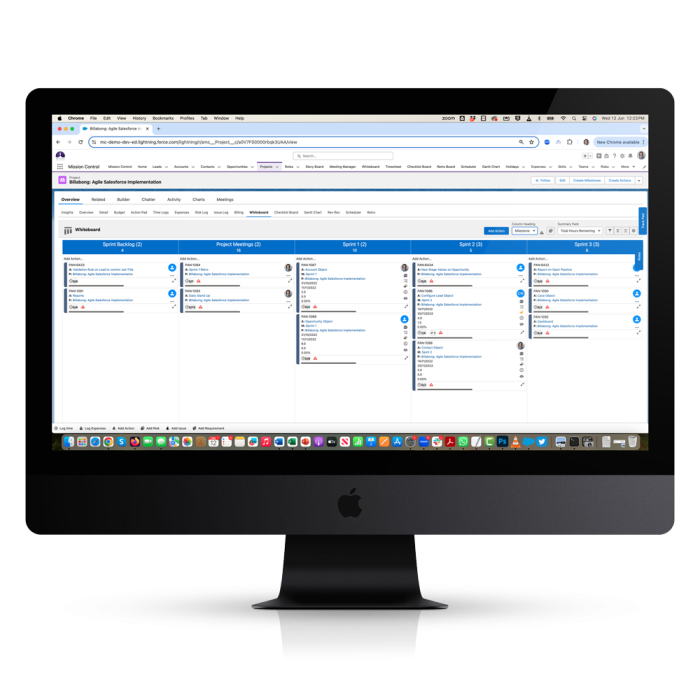
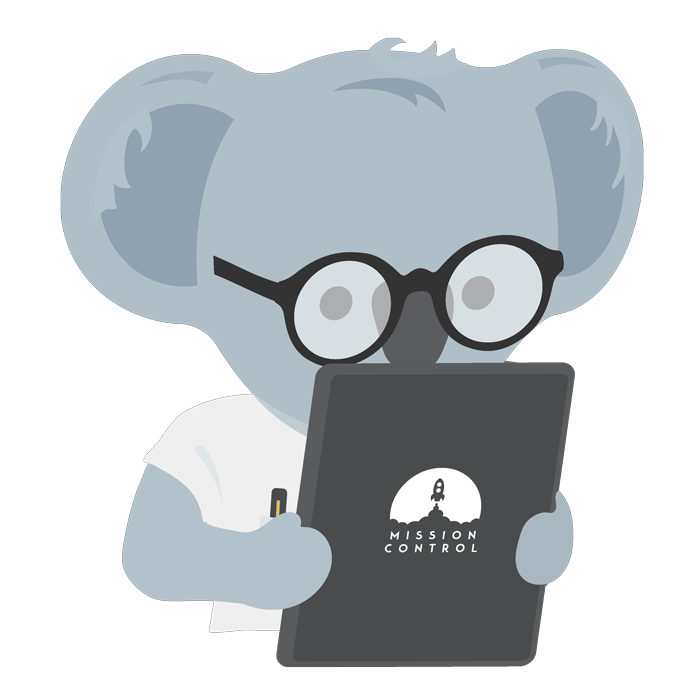
Why is the Kanban Whiteboard important?
In the fast-paced world of project management, having a clear and organized view of tasks and their progress is crucial. The Kanban Whiteboard addresses this need by offering a visual representation of the entire project lifecycle, from initial stages to completion. This feature is particularly important because it enhances transparency, allowing team members and stakeholders to see the status of tasks at a glance. It also supports real-time collaboration, ensuring that everyone is on the same page and can contribute to moving tasks forward without unnecessary delays.
Your Salesforce Project Management Command Center
Mission Control provides an extensive feature set to enable you to manage your end-to-end Project Management in Salesforce
What are the benefits of the Kanban Whiteboard in Mission Control?
- Enhanced Visibility: The Kanban Whiteboard provides a visual overview of all tasks, making it easy to track progress and identify bottlenecks. This improved visibility helps teams to stay organized and focused on their goals.
- Improved Collaboration: With its drag-and-drop interface, the Kanban Whiteboard allows team members to easily update the status of tasks. This real-time interaction fosters better communication and collaboration, as everyone can see changes as they happen.
- Increased Efficiency: By streamlining task management and providing a clear workflow, the Kanban Whiteboard helps teams to prioritize work effectively and manage their time better. This leads to increased productivity and faster project completion.
- Customizable Workflows: The flexibility of the Kanban Whiteboard allows teams to tailor their boards to fit their specific workflow requirements. Users can create custom columns, set priority levels, and categorize tasks to suit their project needs.
- Integration with Salesforce: As a feature of Mission Control, the Kanban Whiteboard leverages the power of the Salesforce Platform, ensuring seamless integration with other Salesforce tools and enhancing the overall project management experience. This integration allows for better data management and more comprehensive reporting capabilities.
By incorporating the Kanban Whiteboard into their project management practices, teams can achieve greater clarity, improve their workflow, and ultimately deliver successful projects more efficiently.