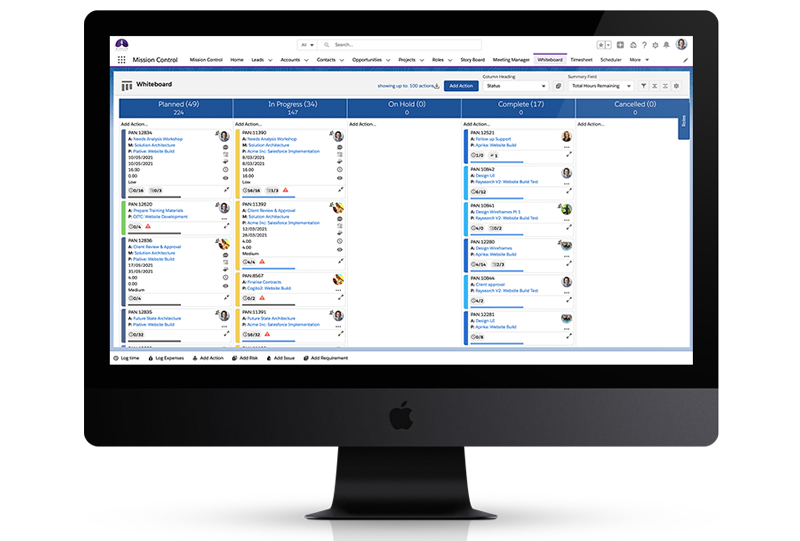Looking for a more agile way to manage your projects and reduce the chaos?
Meet the Kanban methodology and board.
Using the Kanban method for workflow management allows you to overcome the complexities of managing multiple projects. It can help you to prioritize your tasks by arranging them based on their importance and resolve urgent issues as fast as possible.
In this guide, we’ll help you understand what a Kanban board is, discuss key features, explain the value of this project management method, and most importantly, help you understand how and when to use it for your organization.
What is a Kanban Board?
“Kanban” simply means visual signal in Japanese. Created by David Anderson, the Kanban board is a visual overview of work and is one of the critical components of the Kanban method. A Kanban board allows you to make your work visible and share it with everyone in your team.
Why is this important? For most people working in technology or services, work is most times invisible and intangible. A Kanban board however, makes your work seen. Everyone can see the flow of work and projects proceed fluidly across the board at once.
By being able to visualize how your team’s projects and tasks are flowing on a Kanban board, you are able to better understand your processes and see clearly each team member’s workload. Project progress is also transparent as the board is there for all to see. With this kind of transparency, you’ll quickly be able to identify any problematic stages and improve them, thus greatly increasing your team’s overall efficiency.
The Kanban method has a clear goal: to create more efficiency with visualization thus helping manage multiple projects with ease.
Kanban boards have become a key aspect of many agile project management tools, making it easier for project managers to implement the methodology at their organizations.
Now that you know what a Kanban board is, let’s delve deeper into the features that make it effective.
Key Features of a Kanban Board
So what does a Kanban board look like? Each Kanban board is made up of four essential elements: Cards, Columns, Swimlanes, and WIP Limits. All of these come together to help you better visualize and manage your workflow and manage your projects better.
Kanban Cards
The first key feature of the Kanban board is the visual cards, also known as stickies or tickets. This is where your team records all of their projects and work items, usually one per card.
Once placed on the board, the cards help everyone on the team to see who is working on what. All project stakeholders are also able to visualize how assignments progress from the moment they are assigned until they’re done.
Each card contains information about the task and its status, such as deadline, responsible person, description, etc.
Kanban Columns
The next essential element is the Kanban Column.
Columns allow you to move tasks from one stage to another with each column representing a different stage of your workflow. Your columns can be as simple as “To Do,” “In Progress,” “Complete,” or much more complex depending on your existing project processes.
Work In Progress (WIP) Limits
The next key feature is Work In Progress (WIP) limits. When one person has too much to work on at the same time, chances are they might end up not being efficient or may hold up someone else in the process. Here’s where WIP limits come in handy. They restrict the maximum amount of tasks in the different stages of the workflow.
For instance, if the limit on your “To Do” column is five then you can’t have more than five cards on that column. Team members need to complete those five cards and move those tasks to the next column before more tasks can be assigned.
By applying limits to your workflow, your team completes work items faster because everyone stays focused on current tasks.
Swimlanes
Finally, there are Swimlanes. While columns divide your workflow into different stages (To-Do, Doing, Done, etc.), swimlanes (horizontal lanes) allow you to separate different tasks in terms of the type of work (web development, features, content, etc.), product development (working on product X, or product Y) or priority (low priority, average priority, high priority).
When to Use Kanban in Your Organization
Kanban boards can be a saviour for you if you need a visual, functional overview of your entire project lifecycle.
Kanban can help both agile and DevOps teams establish order in their daily work. If you’re looking for a new project management system without turning existing processes upside down then the Kanban methodology will be a good fit for your team. Kanban allows you to make continuous improvements to existing processes.
Kanban also works well for teams that have a largely repeatable process for work to pass through. It makes it easy to keep up with these processes when you visualize them on a Kanban board. It also ensures that work is completed efficiently from start to finish and prevents teams from starting new tasks before old ones are completed. As the Kanban credo states “Stop starting and start finishing”.
Not sure how to implement Kanban at your business? A project management software like Mission Control with its Kanban Whiteboard tools can help you simplify your projects and track your progress much more easily.
The Value of Kanban in Project Management
The visual nature of Kanban offers unique value as a project management methodology for your team. Here are a few good reasons why you should consider it:
Plan and prioritize with ease
Normally, project managers plan upfront and assign the work to their teams. This method tends to leave teams struggling with a workload they’re unable to handle.
But with the Kanban workflow management method, managers use the pull system where the team adds tasks into the workflow only when previous tasks are completed. This system allows the team to plan and prioritize tasks with ease.
Identify project bottlenecks
When using the Kanban methodology, everyone is able to see how tasks are flowing. With each stage visible, it’s easy to spot any potential problems in your process.
If work is arriving faster in a particular column than it leaves, it means there’s a problem somewhere. The Kanban board allows your team to label anything that’s stopping them from completing tasks as “blocked”. Then they can move on to other tasks without breaking any WIP limits.
With the labels, you can easily identify where the issue is and act swiftly to resolve it and prevent it from occurring again. The faster bottlenecks are identified, the faster they are resolved, making your team more efficient.
Limit multitasking, create focus
Multitasking may seem like a good way to get more done but in fact, it does the opposite. When someone is multitasking they tend to split their attention causing them to lose on average 5 to 30 minutes per task.
By implementing Work in Progress limits, no new tasks are added to the process before others are completed. This process allows team members to focus on one task at a time instead of splitting their attention between multiple tasks. More work gets done faster increasing the rate you deliver value to your customers.
Improve collaboration, reduce meetings
With the Kanban method, you can say goodbye to unnecessary meetings and long progress reports that take so much of your time to prepare. Your board is a dedicated information repository that captures who is doing what at any time. The intuitive board keeps everyone aware of how work is progressing. This removes the need for teams to meet for progress updates.
Additionally, when everything is visible to everyone, the entire team can work together and give their opinion on how to improve current processes. Everyone becomes part of the process and makes collaboration easier.
Optimize workflow with automation
When handling multiple teams or projects manually, there are so many complexities to deal with. From assigning recurring tasks to notifying teams of any emerging issues to sending deadline reminders and more. All this takes up a lot of time.
With Kanban you can easily automate such processes, saving you time to do other important work while making your workflow management process more efficient.
Increase team productivity and efficiency
Every project manager wants to make sure their team is the most productive team there is. Visualizing your workflow on a Kanban board highlights any inefficiencies in the system. Bottlenecks, stalled tasks, and too much work in progress are clearly visible.
This allows you to eliminate these obstacles and make your system smoother and more efficient. Improved efficiency then naturally leads to increased team productivity.
Ready to Get Started with Kanban?
The Kanban method is a simple, flexible, and efficient tool for workflow management. It allows you to organize and manage your process by visualizing every step of your workflow, getting everyone on the same page. The WhiteBoard also allows all stakeholders to add progress actions, filter projects, log/track time, collaborate better plus so much more.
To get started, make use of project management software like Mission Control. It comes complete with an integrated Kanban Whiteboard that provides your team with a great way to visualize all of their actions, based on their current status. We have a short video overview of the tool which you can view here.
Request a demo to see how Mission Control can help your organization embrace the Kanban board and put it to work for your project management needs.