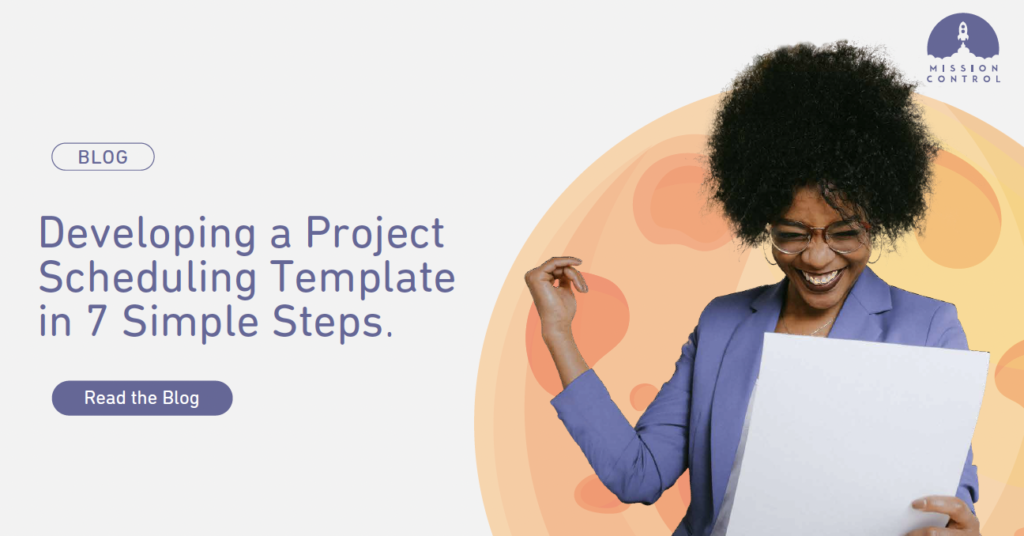All projects involve different tasks and deliverables that teams must complete on time for the project to be delivered successfully. However, it’s not uncommon for project delays to plague most projects.
So how do you ensure everything is running according to plan and keep delays at bay?
The answer is simple: use a project schedule.
In this article, we define what a project schedule is and why you need one. We’ll also walk you through seven simple steps of creating a project schedule and share simple templates that you can use for your projects.
What Is a Project Schedule?
A project schedule is a general overview of your project. It details the timeline, tasks, dependencies, the people responsible for working on tasks, and the resources required to complete each task.
It’s created during the planning stage and acts as a baseline for keeping projects on track for success.
Essentially, the document communicates:
The time needed for the required tasks
Milestones to be met
Resources needed to complete tasks.
What Are the Benefits of Project Schedule?
A well-thought-out project schedule can be very beneficial for project teams.
1. Helps projects stay on schedule
Only 34% of companies complete their projects on time. A schedule increases your chances of completing your projects on time as it provides you with a complete breakdown of your project timelines. It clearly shows when teams must complete tasks and the resources needed for this to happen. This transparent view of the project timeline sets teams up for success.
2. Keeps projects within budget
It’s easy to exceed your budget due to unforeseen changes, project delays, scope creep, etc. Project scheduling helps reduce these issues and keep projects within set budgets.
3. Assists in identifying and preparing for bottlenecks
A project schedule acts as a guide that you can use to determine if teams are completing tasks as they should. This makes it easy to identify when tasks are overdue and the causes for the delay. Once you identify the bottlenecks, you can deal with them immediately to protect the project from going off track.
4. Enhances accountability
Everyone knows what they’re supposed to do and when. This allows the project manager to hold their team members accountable for their tasks.
5. Enables task prioritization
A project schedule allows you to prioritize the most crucial work. Your team members can see deadlines and therefore make sure tasks are done in the correct order starting with the most urgent.
6. Promotes effective resource management
Project scheduling involves identifying resource requirements. This step helps the project manager or the resource manager to allocate the right resources to the project. Should there be a deficit, they can tell what resources to add.
7. Improves team communication
An effective project schedule keeps all team members on the same page. When everyone knows what’s supposed to be done and by whom, it becomes easier to manage the entire project. Communicating project progress with the customer and other stakeholders is much easier with a schedule.
7 Steps to Create a Project Schedule
Follow these seven simple steps to create an effective project schedule.
1. Define the project scope
The first step in project scheduling is to define your project scope. The project scope describes what the project entails and the client’s expectations. The project manager should outline the milestones or deliverables needed to make the project successful.
2. Determine your final deadline
Once you’ve defined your scope, decide when you need to complete the project. Sometimes the client has a timeline in mind. However, take this time to determine if their timeline is realistic. When setting the deadline, leave enough time to account for conflicts or future unexpected changes.
3. List the project tasks
Take the milestones and deliverables you set in step one and break them into smaller tasks and subtasks. You can use a work breakdown structure to do this.
4. Identify task dependencies
Task dependencies occur when one task depends on another. For instance, task B cannot start before task A is completed. It’s vital that you list task dependencies in your project schedule so that you’re able to determine the critical path, i.e., the longest sequence of activities from start to finish. When you’re aware of your critical path, you can prioritize and allocate resources to the most crucial tasks in the project.
5. Assign a team member responsible for each task
Next, assign a team member to each task and subtask. Remember to allocate deadlines, too, so everyone knows when tasks need to be delivered. Be careful not to overload your team members with too much work—add more human resources if necessary.
6. Share your project schedule with your team
Your project schedule is now complete and ready for you to share with everyone involved in the project. Ensure that all stakeholders can easily access your schedule whenever they need to use it.
7. Monitor, evaluate, and adjust the project schedule
It’s every project manager’s dream to have projects that run smoothly without any hiccups. Unfortunately, things won’t always go according to your project schedule. So ensure that you monitor your project schedule and adjust as necessary.
Project Schedule Free Template
Below are a few examples of project schedules:
1. Gantt chart template
A Gantt chart is an effective way to estimate and map out task duration and prioritize each task to enable each team member to know what to do and when to do it.
2. Work Breakdown Structure template
You can use a Work Breakdown Structure to list tasks, subtasks and dependencies. The tree diagram lists the final deliverable on top, followed by related tasks and subtasks.
3. Work schedule template
A work schedule enables you to organize your resources to work according to your schedule.
4. Project timeline
A project timeline helps you track the progress of projects, project phases, and sub-tasks.
5. Weekly schedule template
Team members can create individual weekly schedules to keep track of their pending and completed tasks. A personal schedule takes away the overwhelm of having to view an entire project schedule. It’s also helpful for the project manager when conducting quarterly employee reviews.
6. Project status report template
This type of project schedule enables the project manager to tell where the project is at a specific time and determine whether the project is still on schedule. You can use the schedule to update stakeholders on the project’s progress.
How Is a Project Schedule Different from a Project Plan?
People often use the terms project plan and project schedules interchangeably. However, they’re actually different things.
The project plan outlines policies, project methodologies, and procedures that the project manager and their team will use to deliver the project on time and within budget. Project scheduling, on the other hand, converts the project plan into a workable timeline. In that sense, you can’t create a project schedule before creating a project plan.
Another difference is that the project schedule contains estimates of task duration. The project manager can change the project schedule during project execution. However, a project plan remains the same throughout the project.
Build Your Project Schedule on Mission Control
A project schedule is a critical asset for a project team, and we cannot emphasize the benefits of project scheduling enough. However, scheduling is one of the more challenging aspects of a project. Building them with calendars or spreadsheets makes the process even more difficult.
Mission Control is a robust cloud-based project management software that makes it easier to create project schedules. It makes it possible to add tasks, assign and track deadlines, collaborate in real time, and share files from one centralized dashboard.
Ready to give it a try? Request a demo today and start building effective project schedules.