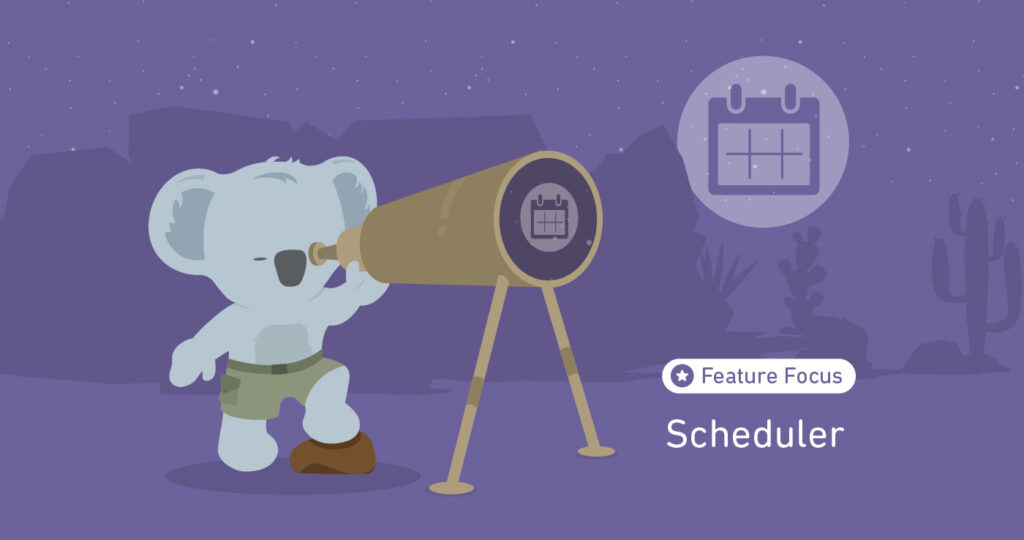Nearly all projects have limited capacity or resources. Proper resource scheduling is, therefore, necessary to ensure you have the resources you need, whenever you need them. Needless to say, if you don’t have enough resources to see the project to completion, it won’t turn out as planned.
Resource scheduling allows you to identify all the resources required to complete a project within a specified timeframe. You can then see which resources will be available throughout the project period. Scheduling also allows you to match skills to relevant project tasks.
We designed Mission Control’s Scheduler to help project managers with their resource scheduling efforts. This feature allows managers to see if their resources are limited, overused, or underused.
This tool allows organizations to create balanced work schedules that meet increasing demand without increasing team burnout.
What is the Scheduler feature in Mission Control?
Mission Control’s Scheduler is a resource capacity tool that gives you a calendar-style view of your action records. This resource planning feature allows you to see which resources are available and which are not.
This feature enables you to assign project tasks according to your resources’ capabilities and availability. Once you assign tasks, you can use the Scheduler to view who is working on what and if there are resources that are over-allocated. You can easily reassign tasks to other resources if any resource is overworked.
To access the Scheduler, go to the Console. Then navigate to the ‘Management Pad’ tab and click the ‘View Scheduler’ button.
Once you have accessed the scheduler, it will appear as follows.
The Scheduler has the following features:
- Financials view: This feature shows you a breakdown of the billable hours across all actions you’ve assigned teams to work on during the project timeline.
- Hours detail: This offers a breakdown of the hours assigned to each resource. Hours are categorized into the following areas:
- Billable hours
- Non-billable hours
- Salesforce events
- Holidays
- Hours total: Here, you can view a summary of the hours assigned to each resource.
- Actions: This is a view of the individual actions assigned to the Action Owner / Contributor.
- Projects: This is a high-level summary view of the work scheduled.
How to make the most of the Scheduler
Mission Control’s Scheduler gives project managers the power to:
Break down project tasks
Use the Scheduler to break down all the relevant project tasks into individual tasks. This makes managing and monitoring tasks easier and ensures they progress as scheduled.
Confirm resource availability
Check your Scheduler to see whether resources are available before you assign any tasks to them. This makes sure that you have resources working on your project throughout its lifecycle. Avoiding breaks in mid-project increases the chances of delivering the project on time.
Match skills to the appropriate projects
The Scheduler gives you an overview of the available resources and their skills so that you can assign tasks to those with the required skills. You’ll utilize your resources better when you match skills to suitable projects.
Estimate time resources will spend on tasks
Use your Scheduler to view how long past similar projects took to complete. Then use this information to find resources that will be available for the estimated duration. By estimating how long tasks will take, you ensure you only assign resources available throughout the project.
Maximize billable utilization
Once you’ve assigned your resources and they start working, you can use the Scheduler to monitor their productivity and continuously maximize their billable utilization.
Plan for when resources are away
Sometimes, resources may become suddenly unavailable due to sickness or emergencies. When this happens, go to your Scheduler to view which other resources are available to take up the tasks so the project can progress as scheduled.
Manage, track, and monitor resources
You can easily manage, track and monitor your resources within the Scheduler to ensure the project is going according to plan.
Plan future resource capacity
With the Scheduler, you can easily plan for future projects since you get insights into your capacity and demand. With these insights, you can match your capacity to demand and run future projects smoothly.
Conclusion
Efficient capacity planning and resource management are essential for successful projects. You must use the right tools to make this process efficient and successful.
Mission Control’s Scheduler allows you to identify which resources are available and which are overbooked. This kind of view enables you to balance workloads among all resources.
When you can see your resource availability, project workloads, and progress in one place, you can make smarter decisions more quickly. With such efficiency, you can take on new projects and deliver them successfully while maintaining quality—without overworking your resources.
Contact us today to learn more about Mission Control’s Scheduler and how it can streamline your resource management process.