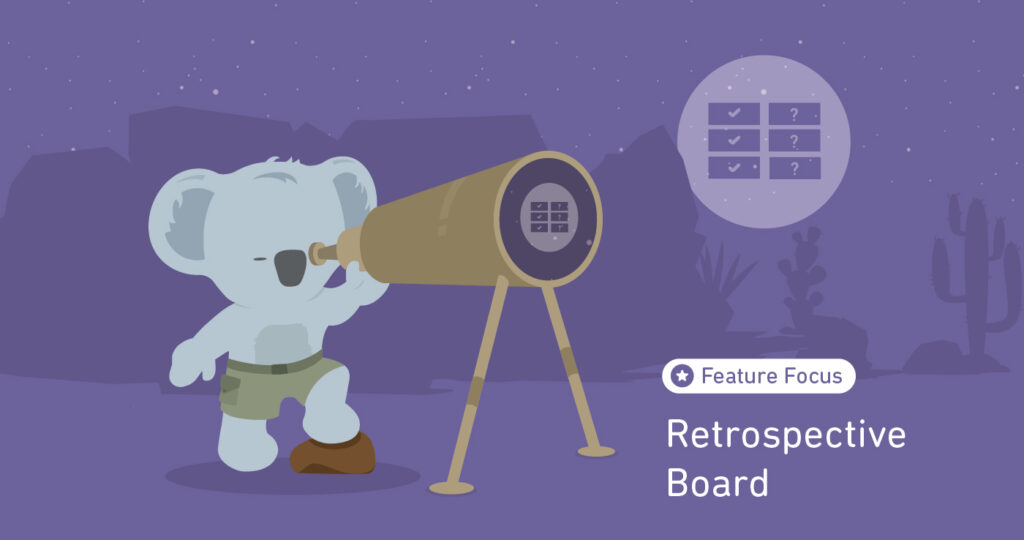An essential part of any project is reviewing how it went and identifying learnings that teams can take into future projects. A structured process of capturing project lessons makes it easier for teams to access and reference when working on future projects.
For Mission Control users, the Retrospective Board is designed exactly for this purpose.
It enables teams to carry out a ‘lessons learned’ assessment of a project or even a phase/sprint. Taking time to build a Retro Board allows you to step back and examine things that are going well and elements of the project that need improvement. After identifying areas within the project that need improvement, you can make iterations to redirect the project in a more positive direction.
Let’s dive into how Mission Control’s Retrospective Board feature works.
What is the Retrospective Board Feature in Mission Control?
The Retrospective Board in Mission Control allows you to conduct retrospectives and capture your project learnings. A retrospective, in this case, is an opportunity for your project team to reflect on what worked well, what didn’t go so well, and what you may want to try differently on your next project.
Each retrospective you create is linked to a particular project, and a project can have multiple retrospectives related to it. How often you create retrospectives depends on your project needs. For instance, you may conduct one retrospective at the end of your project. You could also run a retrospective each time you complete a milestone or sprint during a project. This is especially a good approach if you using an Agile methodology or Stage-Gate project methodology.
A retrospective contains several learnings, and each learning is given one of four Opinion values. These Opinions make up the four columns of the Kanban board. They are:
- Worked Well
- Needs Improvement
- Try Next
- Puzzles Us
Each learning is also categorized. These categories are used for subsequent reporting. The initial categories include:
- Process
- Resource
- Schedule
- Collaboration
- Scoping
- Testing
- Documentation
If you turn on the ‘Auto Refresh’ setting on your Retro Board, you’ll see new learnings appear on your board as team members add and move learnings across different columns. Turn on the Auto Refresh feature by clicking the ‘Play’ button in the board’s top-right section near the Column Heading picklist field.
Benefits of Retrospectives
Why bother with retrospectives? Because creating them can be beneficial for your organization in many ways.
- A retrospective board allows you to capture information in a structured manner.
- Dedicated project performance assessments establish a culture of transparency and continuous learning in your project teams.
- It enables you to take stock of past performance, gather feedback, and plan for future projects.
- You can review a completed project and learn from its successes or failures. These learnings will help your team improve its work as they advance.
- Project teams can use the retrospective board to share their ideas in real time. This makes collaboration more straightforward and efficient.
- Encourages teams to provide open and honest feedback. Constructive criticism allows project managers to improve their projects and increase their success rates.
- Undertaking retrospectives prevents staff turnover by creating a lessons-learned log which can lead to an effective onboarding and upscaling process.
How to Make the Most of the Retrospective Board
To maximize the benefits of the Retrospective Board in Mission Control, use it in the following ways.
Capture lessons learned
Use the Retrospective Board to capture learnings from a project, then indicate your opinion for each learning. Opinions here can be whether the lessons worked and if you should put them to work in future projects. Or if the lessons didn’t go so well, and so you should try something else in the next project.
Categorize learnings
When you add too many learnings, it may be challenging to access them whenever you need to refer to them. Categorize your lessons to make it easy to search and find them.
Share learnings with project stakeholders
Each stakeholder should know what worked, what didn’t work, and the way forward. To share this data with your stakeholders, pull learnings from your Retrospective Board. Then share the learning on your Mission Control Whiteboard so that every project stakeholder can access and learn from them.
Collect ideas from teams
There could be team members who have valuable ideas for improving projects but need a reliable way of sharing them. Grant access to all team members to your Retrospective Board so they can share their ideas and opinions here.
Conclusion
The more projects you run, the more experience you gain. But, it’s how you learn from that experience that will help you improve, iterate, evolve your product offerings and gain the edge that you need to beat the competition. This is why you should take the time to create a Retrospective board.
The Retrospective Board allows you to review your projects and identify learnings that teams can refer to so everyone can move forward collectively in a more efficient manner.
Contact us today to learn more about Mission Control’s Retrospective Board feature and how it can help run better projects.