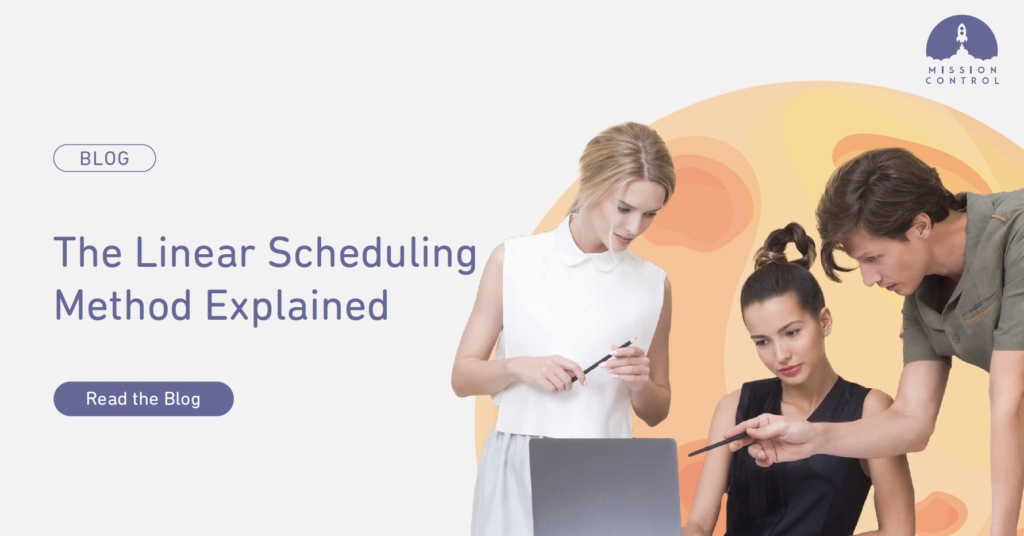Linear projects present unique challenges for project managers given their nature of continuous, repetitive, and interrelated activities. These projects require schedules that ensure resources are utilized continuously and achieve logic constraints at the same time.
The linear scheduling method is well suited to schedule such projects.
In this article, we will explain:
What is the linear scheduling method
Benefits of linear schedule in project management
Industries that commonly use the linear scheduling method
Example of a linear schedule in project management
What is the Linear Scheduling Method?
The linear scheduling method (LSM) is a tool used to develop project schedules for projects with repetitive, continuous, and linear activities. Such project activities are sequential, and each activity follows in a more-or-less precise order.
The linear scheduling method is also referred to as “time chainage” or “line-of-balance.”
The different elements of a linear schedule, such as time, location, and activities, are represented on a grid. The diagram displays the activities along a time and a distance axis to define when and where the work begins and finishes. The direction of progress and the progress rate is also shown in the grid.
The LSM diagram enables the project manager to evaluate each crew’s progress rate and maintain adequate spacing between activities. A clash is likely to occur if teams cross over because the work rate of the successor team is greater than the predecessor. The linear scheduling method enables the project manager to identify and eliminate clashes by adjusting work rates, time lag between crews, or distance between teams.
The linear scheduling method has a few notable characteristics:
- Shows the repetitive nature of the project.
- Displays the progression of work.
- Indicates the sequence of different work activities.
- Reasonably high level of detail.
- It takes a relatively shorter time to develop and prepare than other scheduling formats.
Benefits of Linear Schedule in Project Management
Using a linear schedule to run your projects can be beneficial in several ways:
1. It’s simple
The linear scheduling method is easier to develop, read and organize than other methods. It’s not complicated or time-consuming.
2. It’s flexible
The time-location chart provides a list of the possible factors affecting the project’s schedule, so you know what to expect. This information allows project managers to extend project benchmarks as needed.
3. Improves team communication
A linear schedule diagram acts as a visual resource that communicates project specifics like what’s needed, location and time the work will take place, and how productive the work will be. This makes it easier for contractors, stakeholders, and clients to understand your project plans.
4. Mitigates risk
You can easily track and report on the various activities that occurred during the execution phase. This way, the project manager can sort out any logic issues before they become a problem. Should unforeseen circumstances happen during the execution phase, the manager can quickly readjust activities to improve the project’s productivity.
5. Improves decision-making
By analyzing past linear schedule diagrams, you can identify bottlenecks that affected past projects and take action to prevent them from happening again.
6. Reveals task dependencies
A significant advantage of an LSM diagram is that it visualizes the various interrelated activities in a project. This visualization makes it easy to understand the sequence of activities and how they relate to each other.
7. Maximizes resource utilization
This scheduling method schedules activities so that resources are continuously at work. Keeping resources always at work ensures you maximize your resource utilization and minimize interruption, including hiring and firing.
8. Increases ROI
Maximizing your resource utilization makes your project plan and schedule more effective—teams doing more work in less time. This results in reduced work schedules and maximized profits.
Linear Scheduling Method vs Critical Path Method Scheduling
While the Linear scheduling method works well for projects that are resource-driven and include repetitive activities, it may not be as effective for complex projects that involve several disciplines occurring simultaneously. For such projects, another scheduling method becomes more appropriate—the Critical Path Method (CPM).
The CPM method uses duration estimation to determine the longest duration path for a project. It helps the project manager to identify the earliest and latest dates for scheduled activities.
Unlike the LSM method where randomness is not accommodated, CPM can be adjusted to become a Program Evaluation and Review Technique (PERT) which allows for randomness by adding uncertainty to duration estimates.
CPM can also be modified to Graphical Evaluation and Review Technique (GERT) to enable project managers to treat logical relationships between tasks with conditions and probability.
Industries That Commonly Use the Linear Scheduling Method
Linear scheduling is mainly used in the construction industry to manage standard pipeline, highway, high-rise building, and railroad projects. This is primarily because a significant portion of the project activities in such projects is repetitive and resource-driven. Hence the use of the linear scheduling method becomes more practical.
Generally, any industry with projects that involve linear continuous, and repetitive tasks can benefit from this method. Project managers in any industry can also utilize this method to manage compliance and continuity across repeat projects.
Example of a Linear Schedule in Project Management
Let’s use an example to demonstrate the linear scheduling method in action.
You have a project to lay down 8,000 linear feet (LF) of an underground utility pipe. Using the linear schedule method, start by identifying the primary activities. These may include excavation, preparing the site, laying pipe, backfilling, and compacting.
Next, you’ll estimate activity production rates and connect each activity with start-to-start and finish-to-finish relationships.
In your linear schedule chart, the x-axis will represent time, and the y-axis will represent distance. The slope will represent the rate of production.
Using Mission Control as Your Linear Scheduling Software
Once your linear schedule is ready, you can effectively execute it using a project management tool such as Mission Control.
Mission control is packed with features that will help you streamline repetitive tasks and maximize productivity.
Teams can use the Action Pad to view a list of all the actions assigned to them. This feature offers a series of analytical charts that summarize the current status of each activity. Teams can easily see actions and milestones, each tasks start and end dates, how long each activity should last, overlapping activities, and dependencies.
Your crews can use Timesheets to log time to all preloaded activities assigned to them. This feature is great for visualizing the workload of each team member and keeping track of hours assigned and those utilized in work.
Role Utilization enables the project manager to allocate tasks to team members with the appropriate core competencies and interests. Doing so enhances the team’s productivity and keeps everyone motivated to deliver projects on time and with proper quality standards.
Using the risk log, keep track of potential risks that can negatively impact your project. This log will help you be proactive in combating potential problems or setbacks.
Ready to maximize the power of the linear scheduling method? Contact us today for a demo.