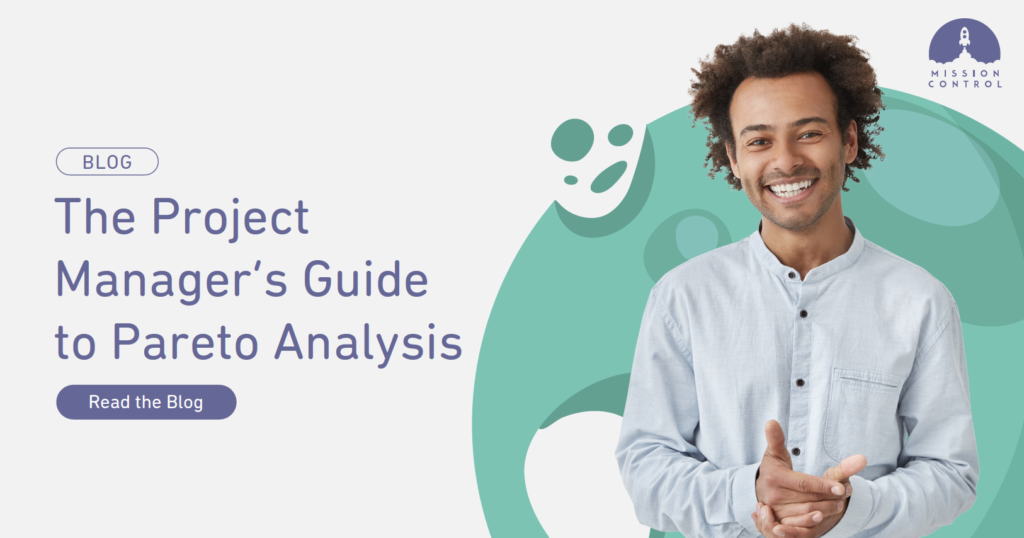Project managers are always saddled with multiple things and still must make many decisions throughout a project life cycle. The question is, what should the managers handle first?
Many project managers conduct a Pareto analysis to answer that question. The Pareto analysis helps managers identify decisions that will significantly influence overall project goals and which will have the least impact. This way, they can prioritize the decisions with the highest impact.
In this article, we define Pareto analysis, explain how to create a Pareto chart, provide examples, and list some advantages and disadvantages of this decision-making technique.
What is Pareto Analysis?
Pareto analysis is a simple way of analyzing existing problems and evaluating the impact they could have on a project. It enables decision-makers to concentrate on the solutions that would be most efficient.
The Pareto analysis is also known as the 80/20 rule because it stems from the idea that 80% of a project’s benefits can come from doing 20% of the work. On the other hand, 80% of the problems can be traced back to 20% of all critical causes. So following this principle, your Pareto analysis will help you identify which problem areas or tasks will yield the best results for your projects.
The Pareto analysis is named after Italian economist Vilfredo Pareto, who noted that in 1895 80% of Italy’s wealth was owned by only 20% of the population.
Today, project managers use the Pareto analysis to identify critical factors that significantly impact a project’s outcome or result. The technique is also reliable when managers want to measure quality, satisfaction, or performance. These key factors, their changes, and their relationship to other elements are shown in a Pareto chart. The Pareto chart is similar to a bar graph or histogram, displaying the frequency of occurrence in descending order from left to right.
Applying the Pareto analysis in project management enables managers to identify where to focus their problem-solving energy for maximum project success. In addition, understanding how frequently these few key factors are distributed allows the managers to set the order of priorities of action.
Steps of Pareto Analysis in Project Management
To conduct a Pareto analysis for your projects, follow these ten steps:
- Create a list of all the issues you need to resolve and then determine the underlying causes of each case. You can use the Cause and Effect Analysis or the Root Cause Analysis to derive the causes.
- Next, rank each problem according to its priority.
- Group items into specific categories.
- Choose the appropriate measurement you’ll use to do the analysis. Typical measurements are quantity, frequency, time, and cost.
- Decide what period your Pareto chart will cover, i.e., one work cycle, week, day, hour, etc.
- Collect or assemble existing data, and compute the subtotals for each category.
- Mark the scale of your left vertical axis with the largest subtotal from the different categories.
- Construct your bars for each category, starting from tallest on the left to shortest on the right. You can group multiple categories with small measurements as “other.”
- Calculate the percentage of each subtotal category (the subtotal for that category divided by the total for all categories). Label the right vertical axis with these percentages.
- Calculate the cumulative sums from left to right, and draw a line chart to represent these sums. The line should start at the top of the first bar and end at 100% on the right scale.
Once you’ve analyzed your Pareto diagram and identified your most pressing issues, create an action plan to solve these issues efficiently, smoothly, and quickly.
Advantages of Pareto Analysis
Pareto analysis is vital for decision making and offers project managers several benefits, including:
Simple and effective tool
Pareto analysis is a simple, logical, and effective tool that helps identify and determine the leading cause of defects or problems.
Increased organizational efficiency
The Pareto analysis allows you to identify the key issues, and consequently, you can shift your focus, prioritize your problems, and identify the root causes of those problems. As a result, your projects become more efficient when teams direct their efforts in the places with the most significant ROI.
Enhanced problem-solving skills
As a decision-making tool, the Pareto analysis lets you organize project-related problems into a clear set of causes and effects, which you can address individually. With continued use, problem-solving gets easier.
Improved decision-making
When you can identify where the most benefit will come from or the significant issues in a project, you can quickly decide on the most efficient cause of action. Quick decision-making helps improve operations.
Better planning, analysis, and troubleshooting
The Pareto analysis enables managers to plan and troubleshoot any changes to be made to existing business practices.
It can be applied across the entire business
You can use the Pareto analysis to analyze the overall impact of challenges across the entire organization. This helps decision-makers identify which problems to resolve first.
Disadvantages of Pareto Analysis
There are a few disadvantages of relying on Pareto analysis, including:
- It doesn’t solve problems but only helps identify the main cause of the problem.
- It relies heavily on past data to detect problems. While past data is essential, it’s not always the case that it will also be relevant in future scenarios. Therefore, an accurate analysis should focus on past, present, and future data.
- A Pareto chart can only capture qualitative data and not quantitative data.
To improve your analysis, you can use the Pareto technique alongside other decision-making techniques such as the Delphi method.
Examples of Pareto Analysis
Now let’s take two examples to understand how you can apply the Pareto analysis to identify the critical root causes of problems your project may be facing.
Example one
A call center has been receiving many complaints of late. The manager wants to improve customer service at the call center but isn’t sure where the problem is.
Relying on Pareto Analysis, the manager lists all the major problems the call center is facing and notes the causes for each. Next, the manager groups the problems while scoring them. They then analyze and group the issues, adding the scores for each group. Now, the manager can identify the three main causes that have led to the highest number of customer complaints:
- Lack of training
- Inadequate of staff
- Poor organization
The analysis shows that the call service center will benefit the most from well-trained staff who can handle customer queries better as lack of training is the cause that has contributed to unhappy customers the most. Therefore, this is the problem that the manager needs to resolve first, followed by hiring more efficient staff as the lack of staff came in a close second.
Example two
A marketing manager is planning the marketing calendar for the year. They want to know where to focus the bulk of the work. They analyze the past year’s marketing results and realize that social media brought in the most customers while other marketing activities performed dismally.
The manager is aware that social media is the most valuable, so they’ll ensure the team doubles down on that and reduce resource expenditure on the other marketing operations with lower ROI.
How to Make a Pareto Chart Using Mission Control
You can easily create Pareto charts in Excel or use pre-made online templates to make the process easier. However, though readily available, Excel charts can be limiting. Most project management tools have robust features to help conduct a more efficient analysis.
Mission Control is an intuitive and easy-to-use online project management software that can significantly help project managers who want to use the Pareto analysis for decision-making.
Use the software’s custom reporting features to identify issue categories for your Pareto chart. Since all your active and past tasks and other project details are stored in the software, you can easily retrieve the stored data for your analysis.
Use the Gantt Chart feature to identify bottlenecks within the project and devise an immediate action plan to address them before they escalate.
Request a demo for a real-time view of how Mission Control can help you get the most results from the least amount of effort.