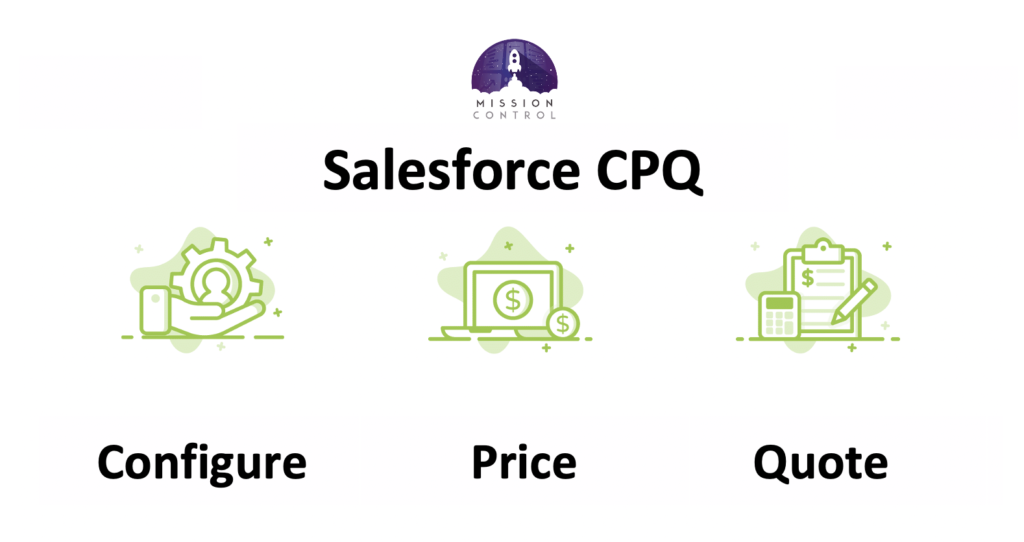The leads are coming in through your sales pipeline. Yet, there’s a gap between the number of deals closed and the leads captured. And you’re racking your brain trying to figure out why.
Often it’s a result of inaccurate quotes or overpromising while selling and under-delivering when it comes to the crunch. You end up losing business to competitors who provide quality, consistent quotes instead. Your customers don’t want surprise costs, so quote them the right figures and you’re more likely to close the deal… and keep them coming back.
This is where quoting software can come in handy.
CPQ in Salesforce is a sales and quoting solution designed to help companies quickly generate highly accurate quotes based on specific configurations. It also allows you to manage subscriptions, collect payments, adjust terms, and create reports from a single tool.
Salesforce CPQ is specially designed for companies that sell complex products that can be configured and priced differently depending on the buyer’s needs and preferences. For example, for customers of a car dealership looking to purchase a new vehicle. The cost may vary depending on your desired features, color, and other extras. CPQ allows you to consider various configurations of the vehicle and customize your quotes for each individual car sale.
While Salesforce CPQ is a reliable quoting tool, professional services businesses may need a more versatile tool. A lot goes into building a quote for a service-based business—from determining their resource needs to tracking time and revenue recognition.
So first let’s take a look at the Salesforce CPQ tool, it’s benefits, and how to use it. Then we’ll explore CPQ alternatives for service-based businesses.
What is Salesforce CPQ or Configure, Price, Quote?
CPQ (Configure, Price, Quote) in Salesforce is a quoting tool that enables companies to generate accurate quotes for orders in the shortest time possible. CPQ is especially useful to companies selling products with complex quoting models.
With Salesforce CPQ, sales reps can add a preprogrammed set of rules to include quantities, discounts, customizations, optional features of products, multiple revenue types, or incompatibilities in their quotes.
This cloud-based software is hosted within the platform, allowing your sales reps to generate quotes from their CRM dashboard. It’s also available on any device, so users can access it wherever they are, even when working in the field.
Important Salesforce CPQ features
Salesforce CPQ has many fantastic capabilities to help your sales reps get the most out of it. Let’s take a look at a few key features.
- Product rules: This feature allows you to add bundles or multidimensional quoting products into the system based on their characteristics. You can add components such as time, independent quantities, discounts, incompatibility rules, customization, and more.
- Price rules: This versatile feature allows CPQ admins to price rules, including block prices, volume discounts, pre-agreed prices with specific clients, and more.
- Generate quotes: Teams can predefine the elements to be reflected in the quote, such as terms, conditions, and sections. Further, they can adapt the quotes in their structure, uniformity, and presentation to your brand’s identity.
- Guided selling: Rather than scroll through an entire product catalog, the system proactively guides the sales reps through a sequence of predefined questions. The system then displays the best products to offer customers.
- Quote line groups: Teams can group a product or set of products and apply different parameters to this group. For instance, you may add a discount to a group of products or services requested as a whole, which does not apply if requested individually.
- Product bundles and product rules: Sales team can create four types of bundles (Static, Configurable, Dynamic, and Nested). These bundles include groups of customizable products sold together to meet customer expectations fully.
Benefits of CPQ in Salesforce
If it’s not obvious by now, Salesforce CPQ software can benefit your sales teams and overall organization in several ways. Here are a few benefits you can leverage to drive productivity and efficiency.
1. Speed up the configuration, pricing, and quote creation processes
Sales teams are estimated to spend just 34% of their time actually selling. Most of the time left is spent generating quotes and proposals and gaining approvals. When using CPQ in Salesforce, the reps can automatically create a complete, accurate quote using a customized template, all within minutes. The generated quote is automatically sent to the correct parties for approval, shortening the wait time even more.
This automation results in 10 times faster quote generation, a 95% reduction in approval time, two times faster moving from quote to cash, and a 30% quicker ramp for new reps.
2. Streamline the creation of quotes
Salesforce CPQ’s customized rules and pricing streamlines the quoting process enabling sales reps to deliver quotes quickly. The CPQ’s automation allows teams to build personalized quotes and deliver them quickly to the customer, even when dealing with complex quoting options and configurations, bulk pricing, and discount rules.
3. Enable departments to collaborate for accuracy in sales quotes
CPQ in Salesforce allows sales, finance, renewals, and legal departments to each seamlessly get involved in determining the different configurations. This way, salespeople can only sell configurations that are possible financially and legally.
Your subject matter expert (SME) on the product can also be involved in determining the best options and configurations for your customers. Whatever they come up with is entered into the CPQ system as rules to be used by the salespeople in choosing product offerings for your customers. As a result, your product becomes more solution-oriented and customer-centric.
4. Increase savings and revenue
When your sales team can send accurate quotes in the shortest time possible, the customer’s confidence in your company increases. This improves the chances of closing that deal, resulting in higher sales and revenues.
5. Manage your subscription renewals automatically
Salesforce CPQ lets admins add a rule at the close of each sale to track products subject to a subscription’s duration. Such rules ensure that customers automatically receive a contract renewal before the end of the subscription.
6. Integrate your quoting system with Salesforce CRM
You can add CPQ to your existing CRM to standardize and optimize the entire sales cycle. This results in more company profitability.
7. Increase your sales reps’ productivity
Salesforce CPQ automates the quotation process, reducing the time sales reps spend creating contracts. This gives them more time to focus on attracting potential customers.
5 Reasons Professional Services Need CPQ Quoting Software
Complex quoting software isn’t just for product-based businesses. If you’re in professional services, your organization could probably benefit from a CPQ solution too. Let’s see how.
1. Greater quote accuracy
Manually calculating the costs associated with a particular job and sending quotes can be time-consuming and prone to human error. The result: an inaccurate price quotation and customers who don’t trust you.
CPQ software provides a single source of truth to automate your pricing, discounting, and approval process. Accurate quotes make customers more confident in their purchasing decision, as they clearly understand what they’ll pay for a service.
2. Shortened response times
When pitching for a project, chances are you’re not the only vendor the client is considering. The first vendor to send an accurate, quality, and compelling quote will likely win their business. CPQ tools allow you to generate accurate prices and quotes in minutes, increasing your chances of beating the competition.
3. A consistent quoting approach
CPQ systems allow service business owners to formulate quoting rules and ensure they’re used consistently and appropriately. Team members can quickly adapt to the rules; even the newest or least technically competent members will perform efficiently.
4. Enhanced brand image
Branding goes a long way in instilling a sense of trust in potential customers. CPQ tools allow you to customize and add elements that match your branding to create personalized quotes. Personalized quotes make customers feel important, cater to their individual requirements, and enhance your brand image.
5. Better visibility into sales performance
Using a CPQ tool can give professional services teams real-time visibility into the sales pipeline, to better monitor the team’s performance. Sales managers and anyone else who’s interested can see revenue, profit margins, and product mix insights. These insights can help identify bottlenecks in the sales process and make data-driven decisions about how to optimize the process.
Salesforce CPQ Alternative: Quoting Software for Professional Services
While Salesforce CPQ is an excellent quoting tool for product-based companies, it may not be ideal for service-based companies. If you’re a professional services firm using Salesforce, you may want to consider other alternatives.
For example, our very own Mission Control, a robust Professional Services Automation solution, lets you build accurate quotes with the help of the Resource Forecasting feature.
The feature serves as a single source of truth into your business’s actual and anticipated resource demands. You can create complex quotes and forecast costs for upcoming projects—similar to how you would within Salesforce CPQ.
Let’s take a look at an example. Say you’re quoting for a new website launch project. Your quote will need to factor in the various resources you will require to build and relaunch this website, such as a web developer, graphic designer, copywriter, and more.
Add essential information about each resource you require in your Resource Forecasting dashboard. Information can include their skills, work start and end date, billable and non-billable hours, and associated billable and cost rates. Here, you can add their rates and compile the totals to get an idea of the cost of the website development project.
So, if a copywriter charges $50/hour and you’ll need them for 10 hours of work and a web developer charges $200/hour, and they work on the project for 15 hours, the Resource Forecasting feature allows you to plug in and add this information to start creating your estimate of costs for the project.
Once you have the details of all your resources, you can use the information to forecast your costs for the projects and generate an accurate quote for your client.
You can also visualize your resource needs and capacity with interactive charts. This makes your resource planning more flexible, allowing you to pivot as demand changes. In return, you’ll have efficient projects, leading to greater profits.
Oh, and before we forget, as mentioned, Mission Control integrates well with Salesforce. This means you don’t have to leave your CRM to generate quotes on our platform. You can do all this right within your Salesforce dashboard, resulting in a completely standardized and optimized sales cycle.
Integrating the two tools allows sales teams to maintain their current process. As opportunities progress along the sales funnel, records can be created or updated within Mission Control to let the resource manager start resource forecasting for the expected projects. Once that opportunity closes, the project manager is notified, and they can begin allocating assignments to selected resources and prepare for kickoff.
In other words, you won’t have sales reps overpromising what your project management team can’t deliver, as all information regarding the project will be available and accessible in one place for both sales and project management teams.
Once the project starts, your resources can track time using Timesheets. Use these records to automatically generate invoices at project close or based on specific milestones within the project.
Get Started with Mission Control
Is your current quote creation and generation process making it challenging to scale your professional services organization? Then you need to invest in CPQ software.
Quoting software allows your service-based business to streamline complex sales processes into lean, productive systems. Better yet, adding Mission Control to your existing Salesforce CRM will help you allocate resources to your projects accurately instead of relying on guesstimates.
Contact us today to learn more about Mission Control’s Resource Forecasting feature and how it can help you generate accurate quotes and deliver them faster.