Project management is all about planning, and more planning. But, it’s not just about planning tasks and activities for your team. Salesforce resource management & planning is also a key aspect of project management on the Salesforce platform. It doesn’t matter how well you define and plan tasks if you don’t have the right resources when needed.
Resource management planning helps project managers align project goals and deliverables with available resources. It’s a crucial part of controlling your project budget and ultimate delivery.
This guide will help you understand Salesforce resource planning and why it’s so crucial to get it right in project management. We will also share ten essential Salesforce Resource Management resources every project manager needs in their toolkit.
What is Resource Management & Planning?
Resource management & planning is the process of gathering, managing, and allocating all necessary resources required to deliver a project to completion.
According to the Project Management Institute’s Project Management Body of Knowledge (PMBOK® Guide), resource planning is “determining what resources (people, equipment, materials, etc.) and what quantities of each should be used to perform project activities.”
Project resources can include but aren’t limited to:
- The people working on a project
- Tools and equipment such as computers, software, bulldozers, required to deliver the project.
- Materials used to deliver the project such as nails, timber, printer ink or fuel.
- Facilities or the space where project activities are carried out such as the office, meeting rooms, constructions sites etc.
- Time spent on the project. Probably the most crucial resource of all.
- Money used to finance the project, which covers costs such as admin, payments, etc.
In knowledge, or professional services industries, the most important resource is usually talent or people. Resource planning, therefore, helps you plan, manage and allocate your talent in the most effective manner.
Why It’s Important to Do Salesforce Resource Management & Planning Right
In project management, resources can make or break your project. Without the right—or enough—resources your best-laid project plans are unlikely to turn into reality.
A project can come with a seemingly infinite set of requirements and difficult deadlines. However, the project manager will still only have a finite amount of resources available to them. Proper Salesforce resource management & planning by a project manager helps put resources to work strategically, to ensure projects are delivered on time and within budget.
Resource planning also keeps an eye on billable utilization rates. This is very important if you charge clients according to the number of hours.
Plus, if your project priorities change, proper planning can help you manage resource availability and move and re-allocate them as per the project’s needs.
10 Essential Salesforce Resource Management Tools and Techniques
Salesforce Resource planning tools can simplify and assist project managers with work activities and aim to make your job easier and more streamlined. These tools can be useful for short and long-term project needs and allow project managers to do the kind of resource planning they need.
Here’s a list of ten tools and techniques that project managers will find useful for Salesforce resource planning:
1. Gantt charts
Knowing all available resources upfront and allocating actions and time to them, is important to capture in the planning stages where possible. Gantt charts are a visual project management tool that can help with this. It can help you capture all the resources that make a project tick and assign actions, tasks and deadlines as needed.
When used effectively, Gantt charts can transform the way a business manages resource planning and project delivery.
2. Kanban boards
Kanban is another popular visual project management technique. It’s a simple and visual way to manage projects and resources. It involves creating a Kanban board, which is made up of three essential columns: To Do, Doing, and Done.
The Mission Control Kanban Whiteboard is one of our most popular features. You get a visual summary of your projects – one central virtual board for all of your project resources and tasks. This means you can keep track of resources more easily, noting priority projects, owners, and more.
3. Resource forecasting
As the project manager, it’s your job to always be a few steps ahead and plan for the future. This means you must always have an eye on future resource availability. A resource forecasting tool can help with this. These tools allow you to get a glimpse of the project plan easily, giving you great visibility of how your resources are being used for project needs.
It can tell you who is busy and where there are likely to be free slots. You can quickly see how resources are booked for the next few months. Or which ones have more capacity to take on more tasks. This allows an organization to be on the front foot with resourcing shortfalls or bottlenecks.
4. Resource scheduling
With a better idea of your resources, you can also schedule resources better. A resource scheduling tool that is connected to your forecasting tool is ideal as it will allow you to gain visibility over your resources data, take action, and create schedules at the same time. Visual tools like Gantt charts can also make resource scheduling an easier process.
A comprehensive project management tool like Mission Control can help you out with this. From Gantt charts to resource scheduling specific features, the tool will present you with all your project data so you can get better at planning and scheduling your resources.
5. Project overview
Good planning tools can help you store all necessary project information in one place, so you never miss a single detail. A project overview is handy for several purposes, including but not limited to resource planning. The overview will help you dive into the details of a project, giving you the opportunity to see where each resource is and what they are engaged with currently—or in the future.
The right tool will also show you details such as hourly rates, utilization rates, personal demographics, and more. This centralized data hub can be very beneficial for long term resource and capacity planning.
6. Time tracking
Time tracking tools can be very useful for project managers trying to get a better handle on how two key resources—time and talent—are being used within a project. Proper time tracking not only helps you keep track of how time is being spent, but also gathers data which will be useful for Salesforce resource planning for future projects.
The old-school way to do this would be to use clunky spreadsheets to track your staff’s time. However, this leaves you vulnerable to errors and Instead, use the time tracking features built into a tool like Mission Control. The Timesheets feature allows your staff to track their time and enables you to get an overview of how time is being spent on projects.
7. Resource utilization
Resource utilization tools are great for ongoing Salesforce resource planning efforts. If the name isn’t obvious, they allow you to see how resources are being used within your project, review their performance data and make adjustments as necessary.
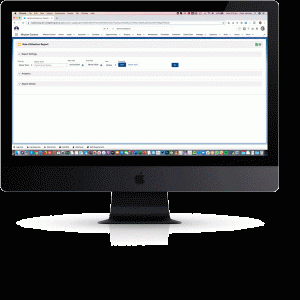
For example, Mission Control’s Resource Utilization feature allows you to measure resource utilization and see how each resource is performing. You can view how well an overall team (master team), task team, or individual roles are being utilized — showing scheduled billing hours vs actual billable hours being used. The simple traffic light system provides a clear visual representation of how well targets are being met
8. Daily task planning
Day-to-day human resource management within a project can become a tedious task without the right tools in hand. The right planning tool will allow you to easily plan and assign daily or ongoing tasks and activities to staff without having to manually check in with them. Your staff has a clear picture of what they’re working on and you don’t have to micromanage them.
9. Communication tools
Communication tools also simplify the resource planning process. Ideally, your communication tools should be incorporated into your project management software. This could include instant chat or inbuilt tools allowing you to tag employees for updates. This makes it easier to keep all communication in one place.
For example, these tools make it easy for you to assign tasks and resources to your staff. Instead of having to send out emails ever time you update your resource plan, the tools should automatically notify stakeholders for you.
10. Reporting
Finally, for your ongoing resource planning to continue to be effective, you need robust reporting tools. Reports are full of valuable information about your resources including utilization graphs, costs, meeting times, productivity, and more. Ideally, your reporting tool will be easily customizable so you can create and automate the reports you need to help you with your resource planning.
Mission Control comes pre-loaded with a bunch of different reports. Whether you want to learn more about your resource utilization or are interested in project costs or simply want to know how employee time was used last month—you can do it all with Mission Control.
Improve Salesforce Resource Management & Planning with Mission Control
To reiterate the point, resource management & planning is a critical component of project management on the Salesforce platform. Without it, your project may fall apart before you even begin.
With many of the tools (and more!) mentioned above, Mission Control can help you improve and streamline your Salesforce resource management & planning process for better project outcomes. Plan, schedule and manage your resources while always keeping them aligned with project goals and objectives.
Contact us today to see how Mission Control can help you with your Salesforce resource management & planning needs.


