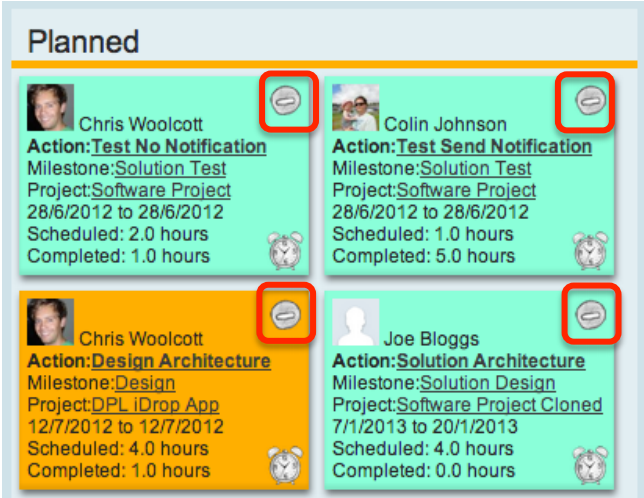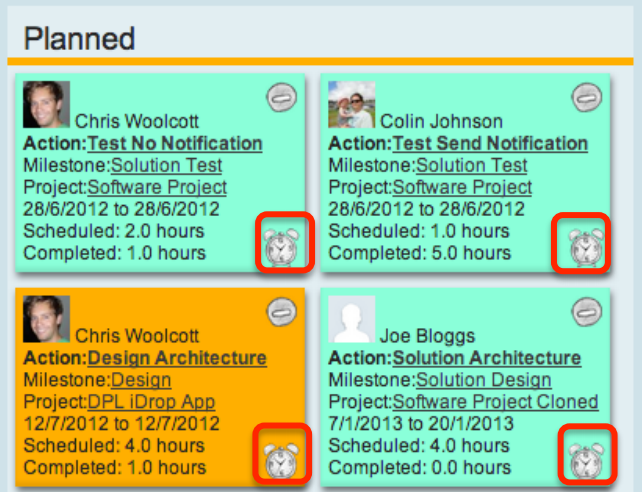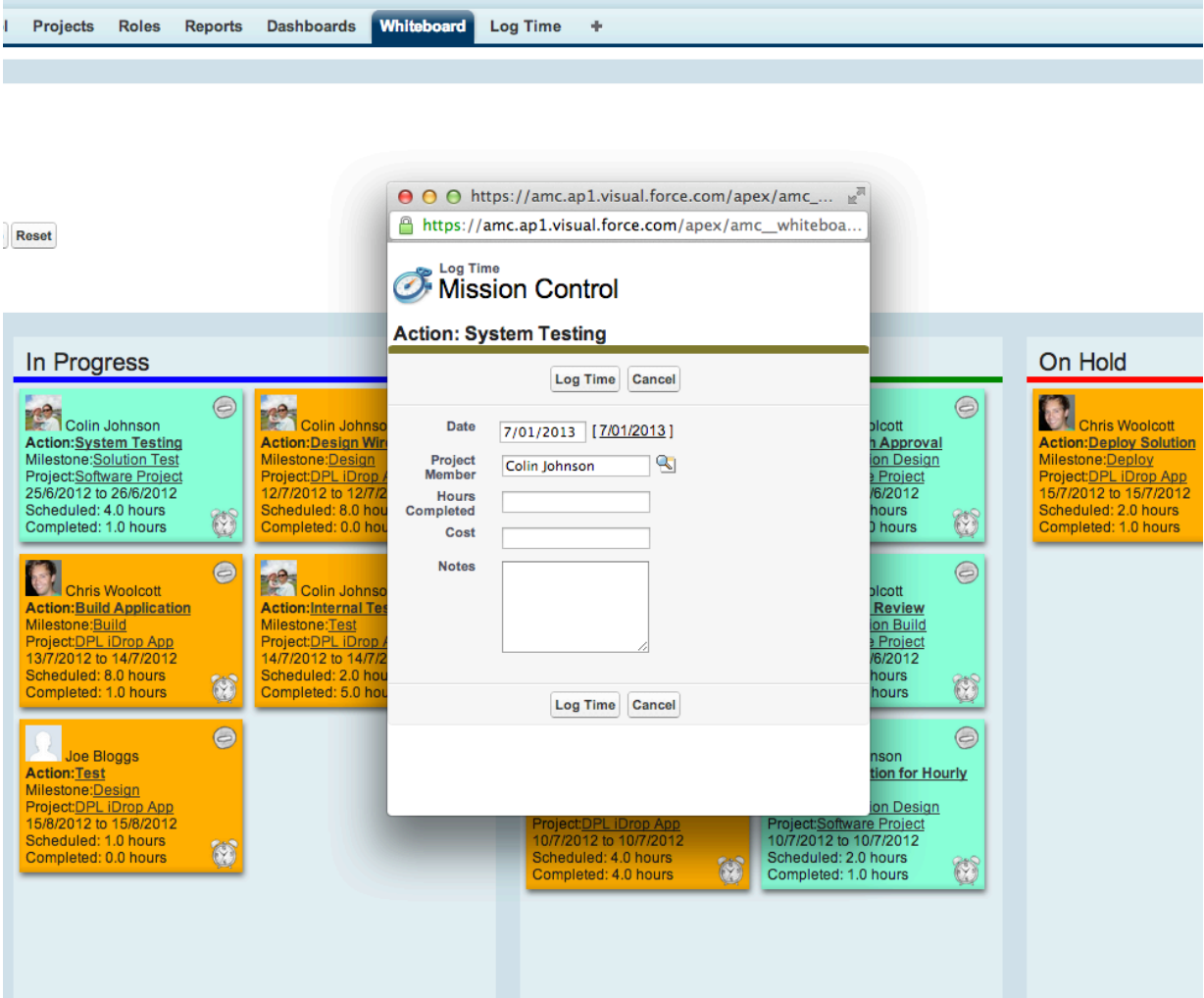Salesforce Project Management Software by Aprika
Release Notes, Version - 1.14
Mission Control Version 1.14
Release Notification 21 January 2013
A new version of Mission Control (version 1.14) will be released on the AppExchange on Monday 21st January 2013. This notification has been issued to existing Mission Control users. It contains an overview of the new features available with this release along with instructions on how to upgrade to the new version.
What’s new?
Project ‘Deep Clone’
The new ‘Clone’ feature allows you select an existing Project and create a deep clone. This deep clone will create a copy of the Project, its related Milestones and their related Actions.
The clone feature is accessible from the Mission Control Console and an individual Project detail page.
When you select a Project to clone, you are able to assign the new Project with a name, set the start date and edit any record details on the Project, Milestones and Actions prior to saving.
Chatter Feed ‘Roll Up’
All Chatter posts on the records listed below will now ‘roll up’ to the parent record:
- Time Log
- Action
- Milestone
This will allow a User to simply follow the Project record on Chatter to now receive a full view of all Chatter activity relating to any child record.
Whiteboard – Cancelling Actions
The Whiteboard ‘Trash Can’ that enabled you to set an Action’s status to ‘Cancelled’ has been removed and each individual sticky note now has a cancel action ‘icon’. To cancel an Action, a User can now simply click the icon as shown in the illustration.
Whiteboard – Time Logging
The Whiteboard now features a new time logging ‘icon’ on each Action’s sticky note. This allows a User to quickly log time for an Action in a pop up dialogue box without having to navigate away from the Whiteboard. To log time for an Action, a User can now simply click the icon as shown in the illustration, which will open up the dialogue box shown below.
How do I upgrade?
To upgrade to the new version of Mission Control in your organisation, please follow the steps below.
- Click https://login.salesforce.com/packaging/installPackage.apexp?p0=04t900000001KkL
- Enter your login details (if required)
- Click Continue
- Click Next (on Step 1. Approve Package API Access)
- Select who you want to grant access to (on Step 2. Choose security level)
- Click Next
- Click Install
Feedback
Some of the new features included in this release of Mission Control have come from ideas submitted from existing clients. If you have an idea for enhancing Mission Control, you can submit it via the Mission Control Chatter User Group. If you are not already a member of the user group and would like to join, please contact us on [email protected].
Questions?
If you have any questions regarding this release notification, please do not hesitate to contact us on [email protected].