We release three major versions of our software every year and whilst getting a new updated version out the door is a fantastic achievement, we never consider it the finish line. It’s just one part of an ongoing process of improvement and development.
Before we get one release out to our customers, we’re typically already well underway with the next one. We see the software development lifecycle as a living, breathing entity, that is constantly evolving…one step feeding the next.
Our process involves five key steps, which can also align with any successful product management strategy utilising a program management software.
1. Onboarding
2. Listening & Ideation
3. Planning
4. Developing
5. Communicating
Onboarding
Whilst not technically part of a software development strategy, a successful onboarding process will position you well to connect your Product Managers with your customers. This is key to ensure your product development roadmap takes into account what your customers need.
For vendors offering a Software-as-a-Service (SaaS) solution, it’s widely agreed to maximise customer success and minimise churn, you need to get your customers engaged within the first 90 days.
Often, the person that installs the software is the ‘System Administrator’, who may not be an end-user of the product. We make sure we add all new users to an onboarding campaign so we can communicate and support them directly. During the first 45 days, they receive a series of emails covering various topics such as deeper product knowledge of key features, support channels, and so on.
This is beneficial to the process by allowing you to communicate important information directly to end-users and opening up collaboration opportunities via community portals from the start of your project.
Listening & Ideation
You know you’re building a successful product when your customers contribute ideas to your product roadmap.
Whilst a large portion of our roadmap comes from where we want to take the product, we constantly encourage our customers to provide feedback. Day to day users of the solution are an invaluable source for capturing new ideas and improvements. The added bonus is this strengthens relationships and engagement with our customers.
Whilst there are many other channels to capture customer ideas, we’ve found the following to be invaluable:
- Reviewing support cases for feature requests
- Holding regular customer success ‘health checks’
- Net Promotor Score (NPS) survey feedback
- Customer summits
Delivering on these requests drives both customer satisfaction and retention. Your customers quickly realise that not only do they have a voice, it’s being heard.
Planning
Having a structured, regular major release cycle allows your customers to become familiar with how you approach your product releases. We align with the Salesforce app release strategy of ‘3 major releases per year’ which works well.
We use Mission Control, for all our product and project management, however the fundamentals of planning should apply to any solution that you’ve chosen.
We have a ‘Program’ for the overall roadmap for the product. Any new idea or feature request gets created as a ‘Requirement’ on our Program Planner, which you can see below. Within each Requirement, we build out detailed User Stories, and related to each User Story is a set of ‘Checklist Items’ containing the testing scenarios that the feature will be reviewed against.
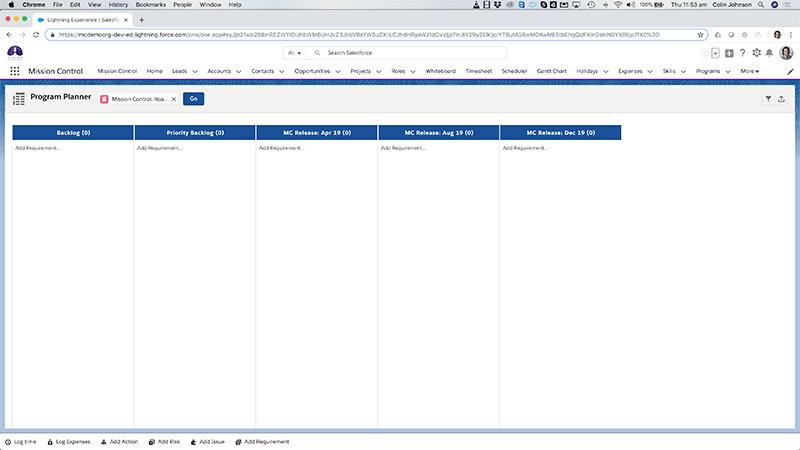
The work we put into documenting the Requirements and User Stories pays off later, as it forms the basis of our development brief and testing checklists. In turn, it then feeds the release notes, so we gain efficiencies by not having to create the same content in several different places.
As the list of Requirements builds up, we start to assign them to individual ‘Projects’ within the Program. Each Project being a release of new features. This provides us with the visualisation of what is going to be released, and when – ultimately providing us with a formal Product Roadmap.
Developing
As we focus in on a particular Project, we start to identify which Sprint each of the Requirements will be delivered within, and allocate resources and effort to each Requirement.
We do all of this within Mission Control, using the Project Builder that allows us to view the list of Requirements and convert them into Actions to build up a plan that can be scheduled and resourced. Throughout the development we track the time it’s taken on each Action, enabling us to evaluate how we’re tracking versus our original estimates.
In terms of the User Stories and checklists, when the team start delivering the new features, our testing team can leverage these to complete the testing process. At this time, using Mission Control, the testing team can capture any ‘Issues’ and directly relate them to a Checklist Item, so development can assess roadblocks.
Communicating
As much as we’d all love to think our customers are as excited as we are to deliver and utilise our new features, most still need support in fully understand how to leverage the new functionality we’re delivering.
To ensure our customers get as much information as possible, in the format that they consume the best, we put together various resources for each major release, including:
- Release Notes
- ‘What’s New’ Webinars
- User Guides
- Knowledge Base Articles
We then communicate all of this to our customer base, and thanks to the robust onboarding process, this includes the day-to-day end users, not just the System Administrators.
Communication and feedback is fundamentally important with any product management process, whether it’s internally throughout the development or external to engage customers. This is why we find the added features, such as User Stories and Checklist Items, that record all this within the project management software vital to our product development success.
Find out more about other features of our project management software, Mission Control. Mission Control is a comprehensive Salesforce Program Management software application. Make sure you check out our other Program Management Best Practices.



