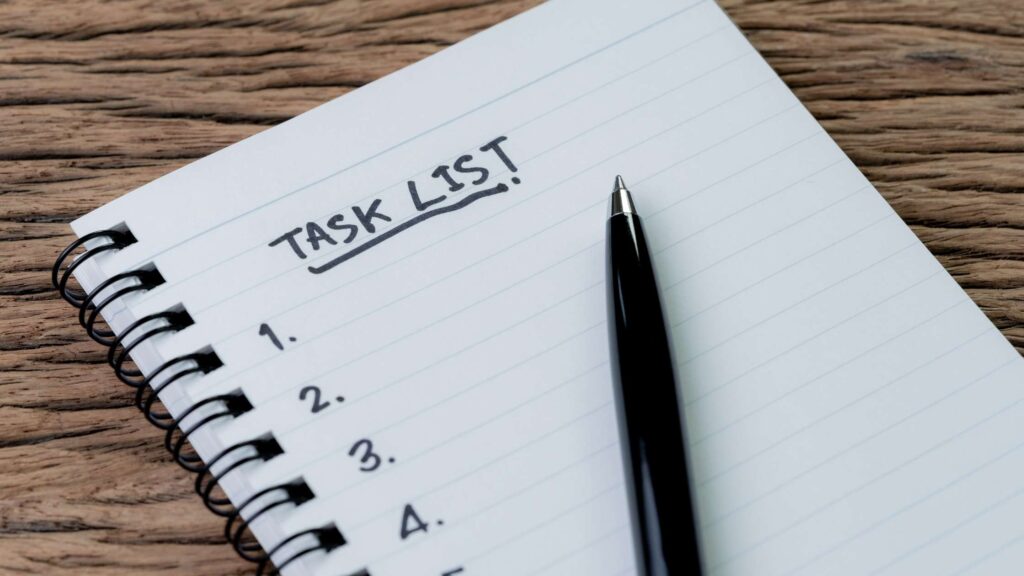Every project usually involves several moving parts. The project manager must make sure each of these parts moves according to plan.
It’s your job to make sure that teams complete every task on time and that they’re working on the most critical tasks first. How do you do this without getting overwhelmed or losing track of your project? Project tracking.
Project tracking can help you manage and utilize your resources effectively and deliver results.
In this article, we’ll break down the following:
What project task tracking is
Why task management is important to overall project management
The difference between task management and project management
What Is Project Task Tracking?
Project tracking is the process of identifying and monitoring the progress of project tasks against the original project plan.
Your project stakeholders will want to know if the project is going as planned. Project tracking helps you compare actual to planned progress. It also gives you a way to report on the major milestones you’ve already achieved.
Task management can also be helpful for identifying and acting upon issues that may cause time and budget overruns. You can check whether you’re likely to meet your scheduled completion date and, eliminate lower priority tasks if necessary to keep things on track.
In simpler terms, project tracking allows you to see what you’ve accomplished at every project phase. You also see what’s left undone, any roadblocks pulling the project away from the planned schedule, and the resources you need to overcome them.
Why Is Task Management Important to Overall Project Management?
Projects comprise multiple tasks. Knowing how to manage them and your team members is the secret sauce to delivering your projects on time.
Tracking project tasks improves your workflow in three key ways.
1. Increased efficiency
Part of managing your tasks is making sure that you have the right resources for your tasks. Your team is more likely to enjoy (and be good at) their tasks and responsibilities when they’re aligned with their abilities and interests. This, in turn, will increase efficiency and significantly improve productivity as well.
2. Proper prioritization
When you have a giant pile of tasks within a project, prioritization matters. Trying to work on them without a sense of order will definitely cause some to fall through the cracks. You’ll achieve more efficiency by working on the tasks that require immediate action, first. Proper priotization also means your teams can focus on getting the most crucial work done and stay within budget.
3. Keeps everything organized
When you track progress, you can keep tabs on deadlines, monitor your resource utilization, and understand how long tasks take and see where they went off track (if they do). With this kind of visibility, all project stakeholders can stay on the same page with tasks, dependencies, and deadlines, helping companies run more smoothly.
Difference Between Task Management and Project Management
So are task management and project management basically the same thing? Well, no.
Task management refers to managing individual tasks.
Project management involves managing work with entire teams and stakeholders.
It takes a group of tasks to execute a project, meaning task management is inherently a function of project management.
Projects usually have a fixed start and end date and comprises chunks of work. Tasks, on the other hand, are single units of work. Multiple tasks make up a project.
To illustrate this better, imagine you’re organizing a conference. You need to market the conference, hire caterers for the day, send out invitations to keynote speakers, look for sponsors, etc. These activities are the tasks, while the conference is the project.
Another difference is that project management can involve managing multiple projects simultaneously. On the other hand, task management focuses on getting tasks done.
Benefits of Using Mission Control’s Task Management Software
We’ll let you in on a little secret. The key to successful project tracking is using task management software.
It can help you prioritize tasks, track task progress, and collaborate with your team. Further, it helps your team stick to and meet their deadlines.
You may already be aware that there are a variety of of project and task management tools for you to choose from. But today, let’s talk about Mission Control (yes, that’s us!).
Mission Control is a straightforward project management tool with powerful features that make task management a breeze.
One of the most useful task-tracking features has got to be the Kanban board. Kanban boards allow you to organize and manage your tasks by visualizing every step of your workflow. Project tasks often tend to be invisible and intangible. The Kanban board makes your work more visible by displaying it as a whiteboard.
Plus, our Kanban boards have visual cards (also known as stickies or tickets) where you record all your projects and work items. Next, place your cards in relevant columns, which you can label as “To Do,” “In Progress,” and “Complete.” To move cards from one column to another, simply drag and drop them to the relevant column, and the task status will change to pending, on hold, or done.
Teams can tick off items as they complete them. Mission Control then lets you see a summary of the actions you’ve completed from within your card.
The Kanban boards is also fantastic for task prioritization. You can arrange your tasks based on their importance. You can also add Work In Progress (WIP) limits to make sure team members don’t have too much on their plates at once.
For instance, you can limit each “To Do” column to only have 10 tasks. In this case, team members must complete their 10 tasks first and move them to the next column before you can assign them more tasks. When you have these limits, teams are less likely to multitask or feel overwhelmed.
Another capability you’ll appreciate in our Kanban board is being able to automate:
Assigning recurring tasks,
Sending notifications of any emerging issues, and
Sending deadline reminders
This automation frees up time that you can use to do other important work.
With a Kanban board, you can also quickly identify bottlenecks within your project. Once you identify the issues, you can act swiftly to resolve them, keep the work flowing and prevent them from occurring again.
Project task tracking doesn’t have to be overwhelming. It doesn’t even require micro management. Take things step-by-step, understand what you need to do, and use project management software to make it more manageable.
Ready to get started? Request a demo to see how Mission Control can help your organization embrace task management and improve efficiency in your projects.