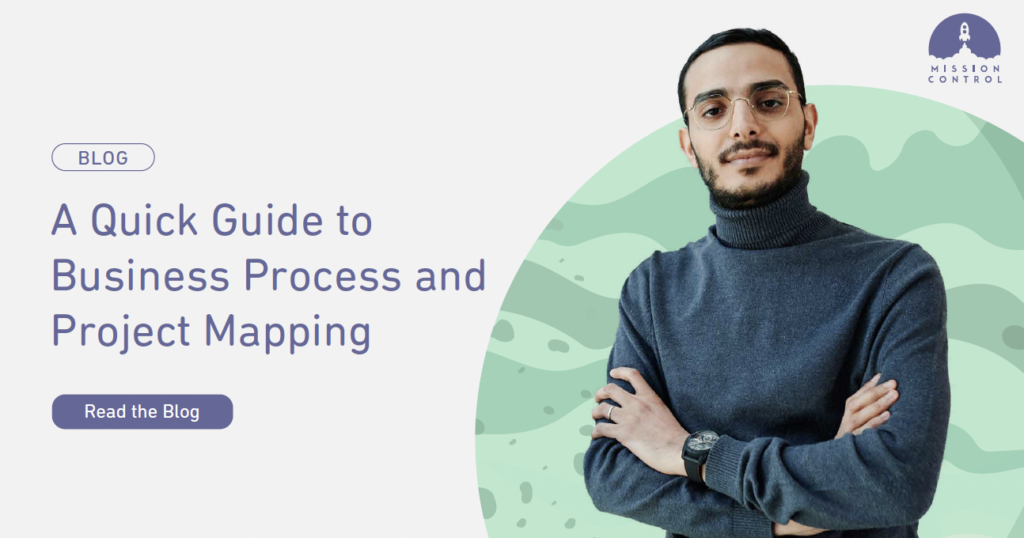The success of any business process hinges on everyone involved being on the same page. So how do you get people with varying personalities and ways of thinking to see things the same way? Most importantly, how do you get them to perform a task or a process the same way every time?
This is where business process mapping comes into play. Business process maps are a framework that lays out a process graphically so that everyone has the same vision and can always perform it in a streamlined way.
Let’s take a deeper look at what business process mapping is, the different types of maps, their benefits, and how you can effectively use it within your organization.
Business Process Mapping Explained
Business process mapping is a visual display of a company’s processes. It shows how a process should function from start to finish. These process maps are a part of business process management (BPM) and depict business activities, purpose, standards for success, roles, and responsibilities. They also reveal when and where different steps will occur.
Executives typically use process mapping to align company processes with objectives. This visual representation allows stakeholders to understand and adhere to the proper business functioning.
The Key Steps to Building a Business Process Map
Successful business process mapping involves seven major steps:
Step 1: Identifying the process
Begin by clearly defining what you want to map and what you hope to gain from it. In this step, identify your goals, scope, team, and work areas your mapping will focus on.
Step 2. Gathering stakeholders and assembling a team
Business process mapping is a joint effort requiring different people—some responsible for the process and others actively involved in the day-to-day activities. So it’s essential to identify all the stakeholders you need for your process mapping early on. Include a senior executive who can help with approving change requests.
Step 3: Gathering information
Next, with the help of your team, gather all the necessary information you’ll need to create your process map. The info you collect should help you identify the who, what, where, and when of the business process.
To gather this information, observe and study the steps involved in your process and break them down into detail. Also, conduct interviews with the people who do the work you’re mapping, as they have the know-how, and their insights could be helpful.
Step 4: Mapping the process
Now, turn all the information you’ve gathered into a process map flow diagram. In the next section, we’ll share the different charts you can create. Business process mapping software can make the process easier and faster.
Your workflow diagram should include:
- Tasks: List all the tasks the team needs to complete at each workflow step. Also, set the sequence of the tasks.
- Events: Add the triggers or gateways that begin, redirect, or end a process.
- Participants: List all the people who are involved in the business process.
Step 5: Analysis
After you’ve created your map, conduct an in-depth analysis and interpretation. Analyze the challenges in each step and try to deduce the cause for each challenge.
Step 6: Developing and installing new methods
After you have analyzed your process, consider combining some steps, rearranging, or adding new steps to improve efficiency.
Step 7: Managing the process
At the end of the above steps, you should have an efficient process in place that you can maintain. Make sure that you monitor and review it occasionally for changes.
The Different Types of Business Process Maps
There are different types of business process maps you can use to visualize your processes. Each has its advantages and disadvantages. Here’s a look at the most common types of business process maps.
Flowcharts
A flowchart is a picture of the steps in a process listed sequentially. A flowchart includes only the major tasks involved in a workflow process. There are three types of flowcharts:
- Top-down: This type of flowchart shows the steps of a process. It clusters the steps together in a single flow. It excludes redundant, unnecessary tasks allowing you to visualize how the process will look after you streamline it.
- Deployment: This is a top-down flowchart that goes further to show who is performing each task.
- Detailed: This chart is an expansion of both the top-down and deployment flowchart. It shows a lot more details about your process.
Flow diagrams are easy to use. However, they aren’t easy to change.
Swimlane diagrams
Swimlane diagrams, also known as cross-functional maps, give details of the sub-process responsibilities in a process. Each chart in a swimlane displays each step and the different teams or individuals responsible for them.
The diagram looks like lanes in a swimming pool, hence the name. They’re just as easy to use as the flowcharts, but the downside (like flowcharts) is they’re not very flexible to change or adapt.
Data flow diagram
A data flow diagram is also similar to a flowchart. This chart, though, focuses purely on the data that flows through a process.
Value stream mapping
A value stream mapping diagram illustrates the current state and helps visualize the future state of a process. It’s mainly used to run lean six sigma projects or operations requiring in-depth review.
Value stream maps are more complicated and may not be the best choice if you want to give your stakeholders an easy-to-read summary of your processes.
SIPOC Diagram
A Supplier Inputs Process Outputs Customer (SIPOC) is a simplified business process map. It’s one of the best diagrams to give a quick overview of your process. The diagram focuses primarily on the essential information regarding the process and people involved. It doesn’t, however, go into detail about how processes interact.
The Benefits of Business Process Maps
Creating a process map to visualize how your business works, the roles involved, and the business standards is important for several reasons.
Helps with onboarding
Business process mapping makes onboarding new employees faster and more efficient. By having a set of documented processes for the new employee to follow, you can shorten their transition. Other employees will only need to spend a little time training the new ones.
A process map also gives you a consistent onboarding process and continuity between new hires.
Enhances communication
Business process mapping is an excellent way for all stakeholders (internal and external) to communicate with each other. The framework enables people to understand each other through visuals that are easier to grasp than long blocks of text.
Improves problem-solving
By mapping your processes, you can discover any existing challenges and conflicts. Your visual maps identify where the gaps are and what is causing them. This way, you’re able to identify ways of resolving bottlenecks.
Additionally, business mapping displays the big picture as a visual. This clear display lets you work out your company’s overall best practices.
Simplifies internal audits
Business process maps make internal audits more efficient and allow you to always align your work with the business standards and practices.
Maintain compliance
Having a tried and tested process that ensures best practices and business standards helps keep your company ISO 9001 compliant. It’s a stamp of approval that your company complies with related regulations. It also shows that the business is geared towards meeting your customers’ needs.
How to Convert Projects into Business Processes with Mission Control
A project in itself is a process that can be mapped. Whether planning, executing, or monitoring your project, you could benefit from employing business process mapping.
With a good project management tool, you can kickstart a process mapping exercise for your projects and collect definitive data that you can use to improve future projects.
With Mission Control, you can create interactive visuals to conceptualize complex project phases. Our platform lets you plan, capture, manage, and report on project work on the go. This helps your team be more effective and get more done.
Quickly generate reports on key metrics and get real-time visibility into tasks as teams complete them. By giving your team clarity into how they’re completing tasks, they can accomplish much more in the same amount of time!
Are you ready to start mapping your processes? Request a free demo today and see why Mission Control’s features are what you need.