What is the Program Planner in Mission Control?
The Program Planner is a powerful feature within Mission Control that streamlines the management of requirements associated with a program of work. It serves as a central hub where users can capture, prioritize, and track the progress of new requirements, ensuring that all aspects of a program are organized and easily accessible. By utilizing the Program Planner, teams can effectively manage the complexities of multiple related projects, making it an essential tool for organizations looking to enhance their project delivery processes.
At its core, the Program Planner allows users to document user stories and create checklist items that are essential for transitioning requirements into actionable tasks. This functionality is particularly valuable for complex programs, such as large-scale Salesforce implementations or comprehensive product roadmaps, where several projects may be interdependent. With the ability to maintain a clear overview of requirements, teams can ensure that nothing falls through the cracks, leading to a more efficient workflow.
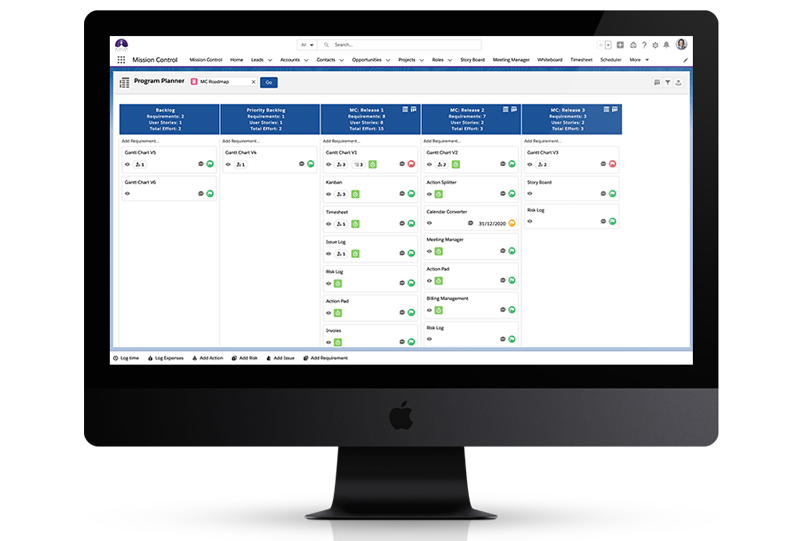
Additionally, the Program Planner’s user-friendly interface makes it accessible for users at all levels, enabling teams to quickly adapt to the tool without extensive training. By capturing requirements in a structured manner, organizations can enhance collaboration and communication among team members, fostering a culture of transparency and accountability.
Key Features of the Program Planner in Mission Control
The Program Planner boasts several key features that empower teams to manage their requirements effectively. One of the most notable features is the ability to create and manage requirements through a straightforward Kanban interface. Users can quickly add new requirements with just a few clicks, dragging them to different columns for prioritization. This ease of use promotes efficiency, allowing teams to focus on delivering value rather than getting bogged down by administrative tasks.
Another important feature of the Program Planner is the integration of user stories and checklist items. By associating user stories with specific requirements, teams can clearly articulate the scenarios that need to be delivered. This clarity ensures that all stakeholders understand the objectives and expected outcomes, reducing the risk of miscommunication. Additionally, the ability to create checklist items provides a granular approach to tracking tasks, allowing teams to break down larger requirements into manageable sub-tasks.

The Program Planner also enables the association of projects with requirements, giving teams a comprehensive view of how each requirement aligns with ongoing work. This relationship fosters better planning and resource allocation, as teams can easily drag and drop requirements to the appropriate project column. With the option to filter and save views, users can tailor their Program Planner experience to meet their specific needs, enhancing overall usability.
How to use the Program Planner in Mission Control
To get started with the Program Planner, users must first create a program within Mission Control. This can be accomplished through the Program Tab in the navigation menu or directly from the Launch Pad of the Mission Control Console. Once the program is established, users can access the Program Planner from the Management Pad, where they will find a structured layout featuring the ‘Backlog’ and ‘Priority Backlog’ columns.
Creating requirements is simple; users can click on the ‘Add Requirement…’ link to initiate the process. A quick-create field will appear, allowing users to enter the name of the requirement. Upon hitting enter, the new requirement will be visible in the planner, ready for further action. Users can also edit existing requirements by clicking on the respective icons, ensuring that all information remains current and relevant.
As requirements are defined, users can enhance their clarity by adding user stories and checklist items. By navigating to the respective tabs in the Requirement Modal, users can input detailed user stories and associated checklist items, ensuring comprehensive documentation of tasks that need to be completed. Furthermore, users can link requirements to projects, seamlessly integrating the Program Planner into their overall project management strategy.
Conclusion
The Program Planner is an invaluable asset for organizations seeking to effectively manage their product roadmaps and project requirements. By offering a structured approach to capturing and prioritizing requirements, the Program Planner enhances collaboration, accountability, and visibility across teams. Its robust features, including user story documentation and checklist creation, facilitate a streamlined workflow that allows teams to focus on delivering high-quality results.
By adopting the Program Planner in Mission Control, organizations can ensure that they are well-equipped to handle the complexities of their projects, ultimately leading to improved project delivery and successful outcomes. Whether managing a large-scale Salesforce implementation or navigating the intricacies of a product roadmap, the Program Planner provides the tools necessary to track and manage requirements efficiently.




