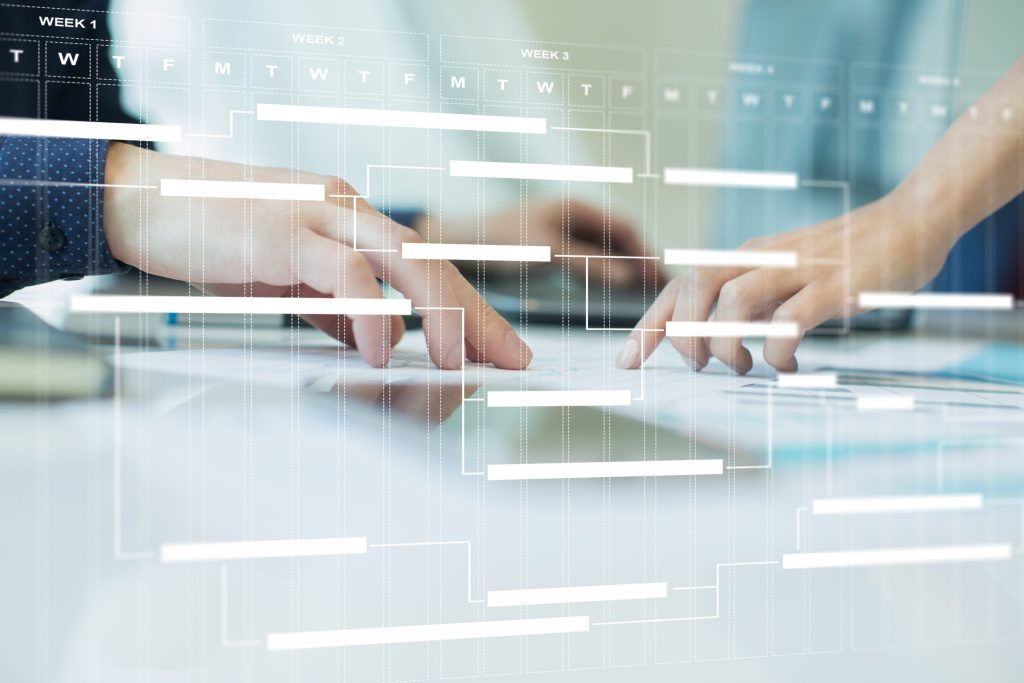The industry in which projects are managed can have a direct relationship on the size and volume of the projects being delivered. Industries like professional services, finance, legal, marketing and creative often lean towards multiple clients and multiple projects at any one time. The challenge then presents itself on how to effectively deliver various bodies of work simultaneously without compromising on service, budget or deadlines. We share some of our tips, tricks and tools to support a first-class delivery every time.
1. Use one system
It may sound obvious but pick a project management system that meets all your business requirements and then make sure every project goes through it – no exceptions. We’re often surprised on how multiple projects can be managed differently within an organization, often dependent on the team / departments running it. By using the same system (and processes and disciplines for using it), there is consistency across the business, possibility for wider business integration and a greater ROI on any software investment made.
2. Manage and communicate expectations
When there’s a range of different projects being delivered, it’s imperative every project resource knows what is expected of them. This starts with the software being used. Ensure there is a clear process to follow from the moment an opportunity is won, about what needs to happen and when. Be clear on business cadences: How often does the project team meet? When are stakeholders updated? How are milestones marked? What constitutes a project risk and how is it documented? A project team should fully understand the system and tools they have available to them and how and when to use them.
3. Use all the tools!
With multiple clients, deadlines and communications taking place, being organized is key. This is where an array of project management tools or Professional Service Automation (PSA) software will really benefit you – allowing you to quickly get across just the right amount of detail. Some of our favorites to support multiple project delivery include:
- Gantt chart
Any good project starts with the Gantt chart! Giving you an instant snapshot into where a project is at and what’s coming up, this is the perfect tool for busy Project Managers. The Gantt chart can be used to focus discussion at WIP meetings and to help everyone get across how a project is tracking. It’s also a great tool to see the impact of any change to a project plan with dependent tasks clearly captured. With this knock-on effect clear, Project Managers can then make decisions and take action around other projects accordingly. - Kanban
If you’re a fan of the sticky note, then the Kanban is for you. The Kanban gives a digital visualization of all of the actions against all of your projects – even color coded, by project, for good measure. Each sticky note shows the action and its owner, the project and its milestone, start and end dates, hours scheduled and completed. Each sticky note will fall into 1 of 4 columns: ‘Planned’, ‘In Progress’, ‘Complete’ or ‘On-Hold’ to help see what’s on and what’s in the pipeline. If you want to see what a particular person or team has on, or filter by keyword, dates or specific projects then this can be done too. The Kanban is a great tool to see all projects and their actions together, giving a truly holistic view of what’s happening within the organization. - Scheduler
A notable challenge of managing multiple projects (and multiple resources across them) is knowing who has capacity and where there might be pressure points. Enter Mission Control’s Scheduler tool – taking all the hard work out of planning resource capacity. This handy feature allows you to identify resource bottlenecks, available capacity and utilization forecasting. It can be viewed by week, month(s) or year and also features a resource utilization feature to review how well a resource is being used across projects. - Action Pad
If you need to know where a particular project is at in terms of progress, then the Action Pad is where you need to be. It’s a great way to get instant visibility on things like overdue actions and an overall project hours summary. This in turn supports proactive project management and also proactive stakeholder communications. - Program Planner
The Program Planner was built with multiple projects very much in mind. It allows top-level requirements for a program of works to be captured in one place – even if they will be delivered across numerous projects. Examples of such complex programs could include a major implementation of Salesforce for a customer, where you will be delivering the work in multiple projects or managing the requirements of a product roadmap. The Program Planner ensures every individual project is working from the same information ensuring consistency across projects and saving time through duplication.
4. Track project performance
Delivering numerous projects can be all consuming and it’s easy to get caught up being busy…but it is imperative to take time to step back and look at the bigger picture of how projects are performing. Mission Control’s PMO Dashboard allows you to do just that. This is where KPIs can be tracked like Cost Performance Index (CPI) and Schedule Performance Index (SPI) to help inform how valuable a project has been for the organization. It will also help highlight where improvements might need to be made for delivery moving forward. It may even influence how you’re running some of your other current projects. By being able to show which projects performed best, there is an opportunity to influence the types of projects the business, and your team, focus on moving forward.
Many organizations are successfully built around a business model of delivering multiple projects simultaneously. Equipping the workforce with the right infrastructure, systems and tools is a critical component in being able to deliver projects smoothly and without unnecessary pressure. Speak to our team today about how Mission Control can support your business and team in streamlining the delivery of your upcoming projects.