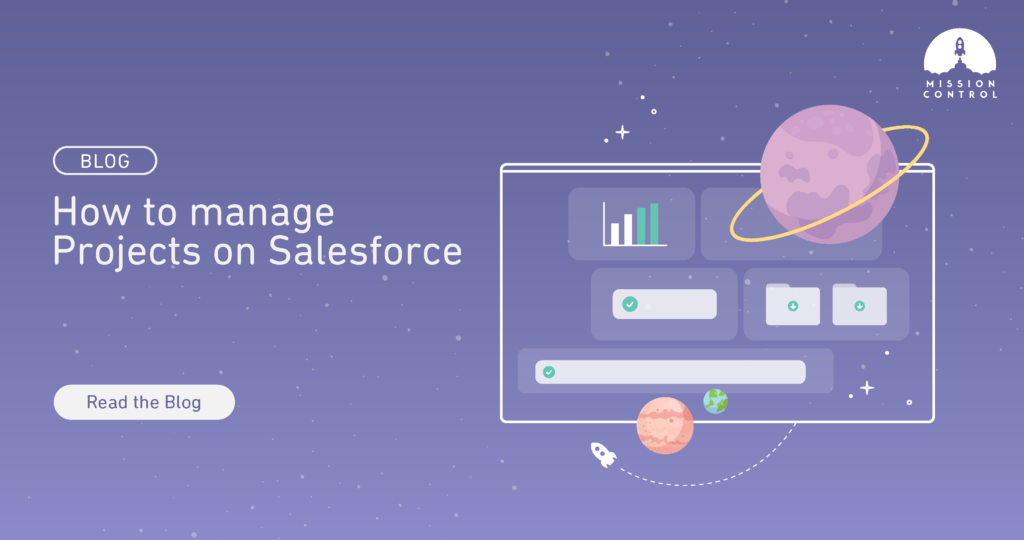Managing projects efficiently is crucial for any business striving for success. When it comes to project management on the Salesforce platform, having the right tools can make a significant difference. Enter Mission Control, our native Project Management / Professional Services Automation (PSA) solution designed to streamline and enhance your project management process. Here’s a comprehensive guide on how to manage projects in Salesforce using Mission Control.
Why Choose Salesforce for Project Management?
Salesforce is a powerful platform that offers robust CRM capabilities, enabling businesses to manage customer relationships effectively. Integrating project management within Salesforce ensures that all your data, from sales to project execution, is centralized in one place. This integration provides several advantages:
- Seamless Data Flow: Connect sales data with project execution to ensure a smooth transition from opportunity to delivery.
- Enhanced Collaboration: Utilize Salesforce Chatter for real-time communication and collaboration among team members.
- Unified Platform: Avoid data silos by keeping all project-related information within the same platform as your CRM.
Introduction to Mission Control
Mission Control is a comprehensive PSA solution that leverages the power of Salesforce to provide a robust project management experience. From planning to execution, Mission Control offers a suite of features that help you manage projects efficiently:
- Project Planning: Create detailed project plans with Gantt Charts, Kanban Boards, and Project Cloning.
- Resource Management: Allocate resources effectively using Auto Assignment Wizard and Resource Assignment Wizard.
- Project Financial Management: Keep track of project budgets, timesheets, expenses, and invoices with integrated financial tools.
- Project Collaboration Tools: Enhance team collaboration with Chatter integration, Meeting Manager, and Salesforce Files.
Step-by-Step Guide to Managing Projects in Salesforce with Mission Control
1. Setting Up Your Project
Start by creating a new project within Mission Control. Utilize the flexible work breakdown structure to outline the project’s scope, objectives, and deliverables. Define the project timeline using the Gantt Chart feature to visualize tasks and milestones.
2. Allocating Resources
Use the Resource Assignment Wizard to identify the right team members for the project based on their skills and availability. The Resource Scheduler helps you allocate resources efficiently, ensuring that you have the right people working on the right tasks at the right time.
3. Tracking Progress
Monitor project progress with real-time updates on the Kanban Board. Use the Kanban Checklist Board to break down tasks into actionable steps, ensuring nothing falls through the cracks. The Project Overview feature provides a high-level view of project status, making it easy to identify any bottlenecks or issues. Your Project Resources can effortlessly log their time on the comprehensive Timesheet, enabling you to track billable and non billable time.
4. Managing Finances
Keep track of project budgets and expenses with the Budget Management and Expense Management features. Generate and send invoices directly from Mission Control using the Project Invoicing tool. Ensure accurate revenue recognition with the integrated Revenue Recognition feature.
5. Enhancing Collaboration
Facilitate communication and collaboration among team members with Salesforce Chatter. Schedule and manage meetings with the Meeting Manager, ensuring that everyone is aligned and on the same page. Share important documents and files using Salesforce Files for easy access and reference.
6. Reporting and Analytics
Generate detailed project reports using the Project Status Report feature. Utilize Program Analytics and Portfolio Analytics to gain insights into project performance and make data-driven decisions. The PMO Dashboard provides a comprehensive view of all your projects, helping you manage your portfolio effectively.
Conclusion
Managing projects in Salesforce becomes a seamless and efficient process with Mission Control. By leveraging the power of Salesforce and the comprehensive features of Mission Control, you can ensure that your projects are delivered on time, within budget, and to the highest quality standards. Experience the benefits of an integrated project management solution and take your project management capabilities to the next level.
Ready to transform your project management process? Explore Mission Control today and see how it can help you manage your projects more effectively in Salesforce. Request a Demo to find out more.