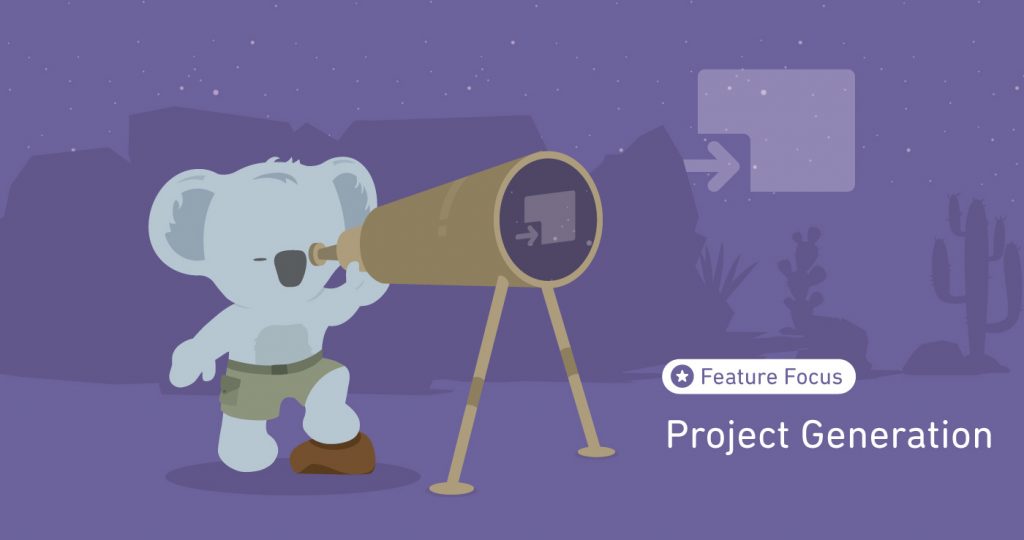What’s better than one fully comprehensive, tried and tested Project Plan? Two of them! With Mission Control’s Project Generation tool there’s no need to reinvent the wheel when it’s time to start a new project. All the IP, insights and learnings from a previous project can be used again and further built upon, improving business efficiencies from the offset.
Mission Control’s Project Generation tool has been created to completely streamline the planning at the start of a project – right from the moment it gets sign off. In Mission Control, simply mark an Opportunity as ‘closed won’ to begin auto-generating a project. From here, there are two ways to create a Project Plan:
- Opportunity
This method simply clones an entire Project plan (as it exists on the template) including Milestones, Actions, Checklist Items, Contributors and Dependencies. What’s more, the first Action of the project is conveniently assigned to occur on the project start date – with all other project dates populated accordingly based on the timeline from the template.
- Products
This is more of a pick and mix approach, allowing you to build up a Project Plan based on the specific Products related to the Opportunity. Pull across information from as many Products as are relevant to the project for them all to be consolidated into one, neat Project Plan.
Project Plans can also be manually cloned from templates – depending on what your need is. So however you want to create your next Project Plan, with Mission Control it never needs to be from scratch. Not only does the feature save you time in the planning stage it also simplifies the conversion process from Opportunity to Project Plan. By doing so, clients benefit from a seamless onboarding experience and both sales and delivery teams benefit from improved connection.
To learn more about Mission Control’s Project Generation feature and how it can streamline your project planning process, get in touch with our team today.