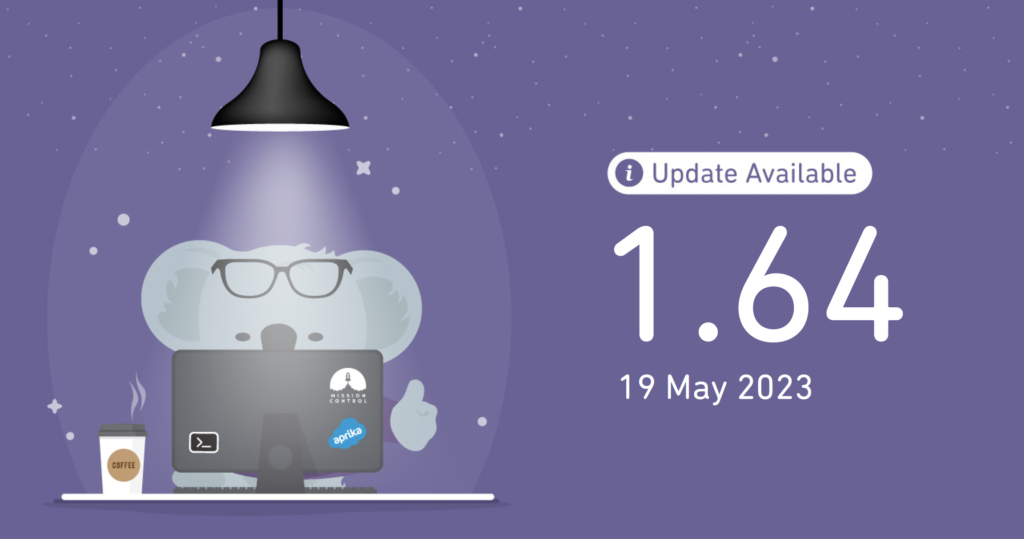Mission Control v1.64 just dropped on the Salesforce AppExchange and this article dives into some of the amazing new features and exciting new enhancements included in our latest release!
Skills Development Planning
One of the most exciting new features in the v1.64 update is the new skills development planning. It will help you track the development planning of your individual roles. The Skills Development plan is accessible from the Role Record and allows you to carry out an assessment of the individual person, taking into account all the Skills that they have. It keeps a track of their enjoyment and proficiency of their tasks and skills as well as allowing their piers to perform an assessment of those people as well.
When reviewing all feedback, you have the ability to view the Average Rating across all assessors, specify an Agreed Rating and choose to have the Enjoyment Factor and Agreed Rating update the Skill Assignment record values.
If during the assessment it is agreed that the Role is interested in developing a new Skill that they’re not currently assigned to, you are able to click the + icon located on the right-hand side of the Skill Assessment section of the page.
This will open up the ‘New Skill Assignment’ Modal where you can specify the Skill, Billable Hourly Rate, Cost Hourly Rate, etc.
There is also an Insights Tab that provides you with the ability to view a variety of metrics from up to 5 Development Plans for an individual Role. This can help identify whether a person’s ability is improving or declining for particular Skills.
Skills Matrix Reporting
The ‘Skills Matrix’ Report can be found within the ‘Mission Control Reports’ Folder in the Reports Tab. This report enables Customers to view a matrix of Skills assigned to Active Roles.
The report provides insight into the Proficiency and Enjoyment Factor of each Role for the Skills assigned to them.
Mass Assigning Skills
When managing the Skills an individual Role is assigned to, you are able to mass assign a group of Skills to the Role from their Role Edit Page. Within the Skill Assignment section of the Role Edit page, you can select a Skill ‘Type’ from the picklist and click the Assign button.
Multiple Overtime rates
You’ll also have the ability to track multiple overtime rates on projects, for example, you might have a field service team that are charging different overtime rates depending on when the overtime occurs, for example, weekday overtime might be at one ratio, evening work another ratio and then weekend work another, so you now have the ability to create overtime cards and within those overtime cards create the multiple overtime rates and then identify at an individual project level whether they are using those multiple overtime rates.
Major Enhancements
Version 1.64 is also packed with a number of enhancements to existing features such as the Project Status Report, Timesheet and Role Forecasting.
Some key highlights from these enhancements include:
- Project Status Report Enhancements
- Users can now define the reporting period for time logs and add custom fields to issues, risks and change requests pages and include your budget items in the report.
- Scheduler Enhancements
- You are now able to customize the text that appears on the bar in the Actions and Projects view. Also Holiday Hours can be factored into the Hours Total View.
- Resource Assignment Wizard Enhancements
- You can now pre-set Team/Skill search filters making it more efficient to search for appropriate resources and assign multiple resources
- Timesheet Enhancements
- The Timesheet now allows you to group your entries by the Time Log Type, making it easier for you throughout the week to be logging time against the correct Time Log Type.
- Role Forecasting Enhancements
- Amongst several enhancements you can now optionally Clone Role Forecasts when cloning your Project. There’s also the ability to periodically delete Role Allocations and Role Actuals for historical data.
- Checklist Item Status Updates
- There’s now new custom settings, you can now update Actions from Checklist Items and conversely update Checklist Items from Actions.
- Billing Event Enhancements
- To help customers we’ve added in a number of validation rules on the Project and Milestone Object as well as adding in a suite of Reports and Dashboard that will give you insight into Projects or Time Logs that might have been incorrectly configured.
- Other minor enhancements:
- Console Enhancements
- Trigger Override Feature
- Program Planner Enhancements
- Project Builder Enhancements
- Chatter Comment Roll Up
- Action Pad Enhancements
- Issue Log Enhancements
- Risk Log Enhancements
- Project Status Update Enhancements
- Project Status Report Setting
- Project Clone Stamp
- Milestone P&L Fields
- Milestone Completion % Override
- Project Completion % Override
This is just a taster of all the awesome new capabilities and improvements to our Mission Control project management software. You can find the FULL release notes and detailed webinar about our brand new Version 1.64 here.
To find out more about our Salesforce project management and PSA Solution, enquire now for a free trial.