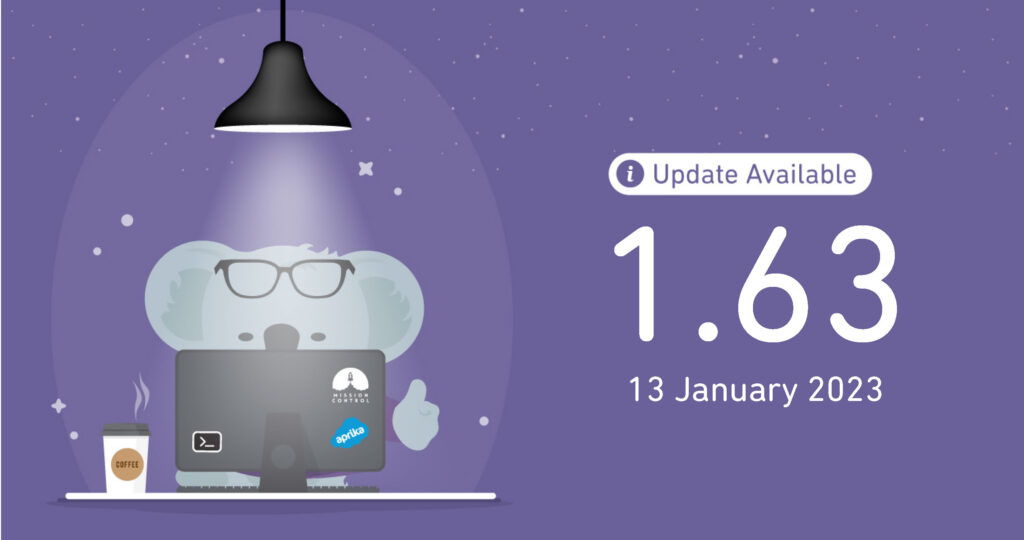Mission Control v1.63 just dropped on the Salesforce AppExchange and this article dives into some of the amazing new features and exciting new enhancements included in our latest release!
Rate Card Financials
Rate Cards enable you to build specific financial rates that are unique to individual customers. You’re able to define rates for various Functions (e.g. Project Manager, Developer, Consultant, etc.), rather than having to define rates for each individual team member. Each of your resources can be allocated to a Function, and this ensures the correct rates are used when each person is logging time to the Project.
This provides granular control over the financials that get applied to each Project, depending on which customer it relates to. For example, in the table below, we’ve defined different rates for two different customers that will require the same Functions on their Projects.
| Function | Client A | Client B | ||
| Billable Hourly Rate | Cost Hourly Rate | Billable Hourly Rate | Cost Hourly Rate | |
| Project Manager | $250.00 | $225.00 | $100.00 | |
| Consultant | $225.00 | $200.00 | $60.00 | |
| Designer | $195.00 | $180.00 | $45.00 | |
| Developer | $230.00 | $200.00 | $60.00 | |
| Trainer | $180.00 | $150.00 | $40.00 | |
Rate Cards is one of four methods of calculating project financials within Mission Control. They can be used individually or alongside one another to provide you with the perfect blend of financial tracking. For example, in the table above, we have not included Cost Hourly Rates for Client A, as for that client we will be using ‘Role-based’ financial tracking for the Cost Rate and the Rate Card financials will only be applied to the Billing Rate.
As part of this new functionality, there is a convenient component referred to as the ‘Rate Card Manager’ that enables you to build out all of the Rate Card Entries you require within a particular Rate Card. Furthermore, to avoid having to build out new Rate Cards for each individual customer manually, you’re able to use the ‘Deep Clone’ function that enables you to clone the Rate Card and all related Rate Card Entries.
You can find out more about the new Rate Card functionality within our 1.63 release notes.
Project Phases
Also new in 1.63 is the exciting new feature known as ‘Phases’! This introduces a new layer within the Project Plan structure within Mission Control that sits between Projects and Milestones.
Individual Projects can now have up to 5 layers, comprising of:
- Project
- Phase
- Milestone
- Action
- Checklist Item
Phases can be used to group related Milestones together. For example, on a large software implementation project, you may have a set of Milestones along the lines of the list below:
- Current System Review
- Needs Analysis Workshops
- Solution Architecture
- Functional Configuration
- Technical Development
- Data Migration
- Training Documentation
- Admin Training Sessions
- End User Training Sessions
Now, Phases enable customers to include an optional layer that can be used to group related Milestones. For example, if we were to introduce 3 Phases called Discover, Configuration and Delivery on our Software Implementation Project, we could then relate the Milestones into the Phases as per the list below:
- Discovery
- Current System Review
- Needs Analysis Workshops
- Solution Architecture
- Configuration
- Functional Configuration
- Technical Development
- Data Migration
- Delivery
- Training Documentation
- Admin Training Sessions
- End User Training Sessions
Once the Milestones have been related to a Phase, the Phases will be displayed on the Mission Control Gantt Chart. All key information such as Status, Start Date, End Date, Scheduled, Completed & Remaining Hours and Financials are all constantly kept up to date on the Phase automatically based on updates to related Milestones.
For customers running multiple Projects as part of a larger Program, Mission Control now offers six layers:
- Program
- Project
- Phase
- Milestone
- Action
- Checklist Item
This extra layer can improve planning, transparency and accuracy. The real power of Phases is that it’s an optional layer – so you don’t have to use it on every Project, but can easily be applied for those larger projects that may require greater levels of detail.
What else is new?
Version 1.63 is also packed with a number of enhancements to existing features such as the Gantt Chart, Timesheet and Meeting Manager.
Some key highlights from these enhancements include:
Gantt Chart
- You’re now able to save filters on the standalone Gantt Chart
- All Holidays are visible and treated as non working days
- Actions will automatically reschedule when the Action Owner is changed based on their non working days
- Warning icons will display next to Start / End Dates drawing attention to where action is required
- You can reassign the Action Owner via the inline edit feature of the Data Table
Timesheet
- You can collapse / expand Actions on your Timesheet
- You can remove the Approval Status information if you’re not using Approvals
- You can choose to start the week with a blank Timesheet, loading Actions as you need to log time against them
- You have control over the sort order of your Timesheet
- You have control over the width of columns on your Timesheet
- You’re now able to save filters on the Timesheet
Meeting Manager
- You can now log time for the entire Meeting rather than individual Agenda Items
- Auto-saving has been added to the Summary field to increase efficiencies of conducting meetings
- You now have control over the color of the Meeting Notes PDF to match to your corporate branding
- Agenda Items can be reordered by drag and drop
This is just a taster of all the awesome new capabilities and improvements to our Mission Control project management software. You can find the FULL release notes and detailed webinar about our brand new Version 1.63 here. To find out more about our Salesforce project management and PSA Solution, enquire now for a free trial.