If you’re anything like me, you’ll know what I mean when I say I get a feeling of excitement whenever I hear the words ‘Winter’, ‘Spring’ or ‘Summer’.
No, it’s not because I’m looking forward to snowboarding, or surfing (I do look forward to those things BTW). It’s because I know we’re about to unwrap the latest bundle of goodies provided to us by salesforce.com in their latest release.
In my opinion, the Spring ’16 release has not disappointed. With over 175 new features across the platform, it’ll take you a bit of time to pick out your favourites.
However, that’s exactly what I’ve done. Here are my Top 10 Picks and the reasons why…
The first 5 have been chosen because they all impact your experience of using Lightning. They all make for a richer environment, bringing productivity / efficiency gains across a number of areas.
1. Custom Navigation Menu
By far, this is my personal favourite. For slightly biased reasons, but I’m sure a lot of other users will feel the same. The ability to customise the navigation menu had me feeling like a kid on Christmas morning as I loaded Lightning Experience and saw links to Mission Control in the left hand nav menu. This will be such a great time saver going forward.
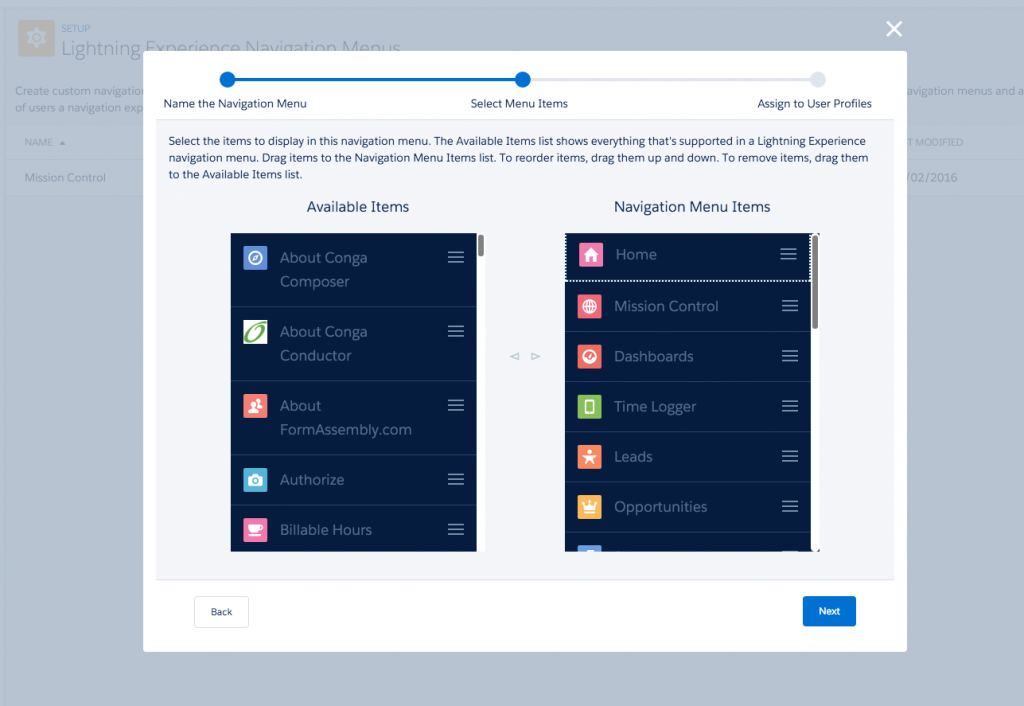
You’re able to create your own Custom Nav Menu for Lightning Experience, choosing which items you want to appear in the Navigation Menu. Once you’ve made your selection, you can easily drag and drop to reorder them too!
The result? Quick access of all to your favourite items right there in the Lightning Experience Nav Menu…love it!
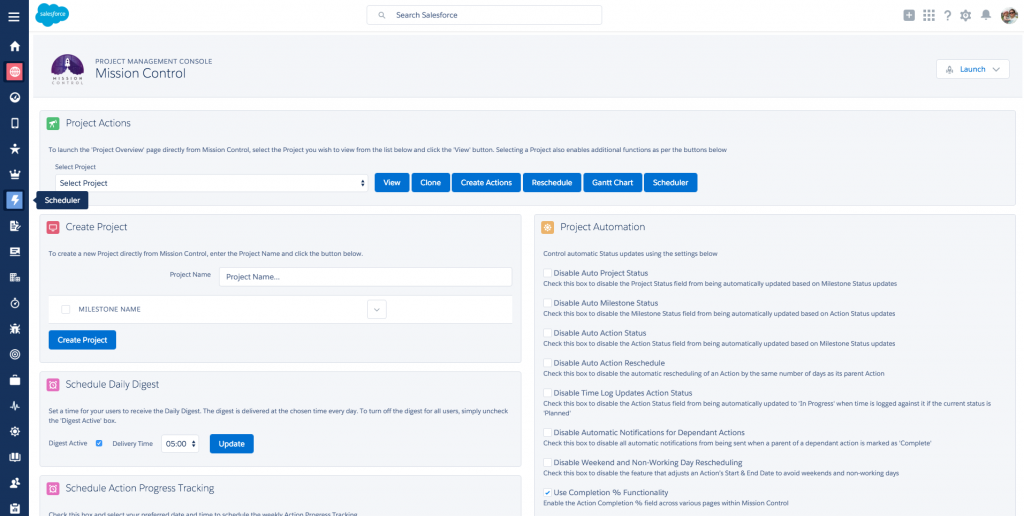
2. Person Accounts
For less selfish reasons, as we don’t use Person Accounts, but plenty of our clients do. It’s great to see this come so quickly in the evolution of Lightning Experience.
I know it’s a beta release, but having access to Person Accounts in Lightning will really help encourage many of our clients to move across from Salesforce Classic.
/
3. Campaigns
For similar reasons to Person Accounts, having access to Campaigns within Lightning Experience just removes one more excuse to flip back across to Salesforce Classic.
As the quote in the Spring ’16 Trailhead says…
Campaigns are the sweet spot of where sales and marketing join forces to form a pipeline-creating powerhouse. If campaigns drive business, then Lightning Experience puts you in the driver’s seat of a very powerful sports car.
Why wouldn’t you want them available in Lighting? Vroom, vroom!
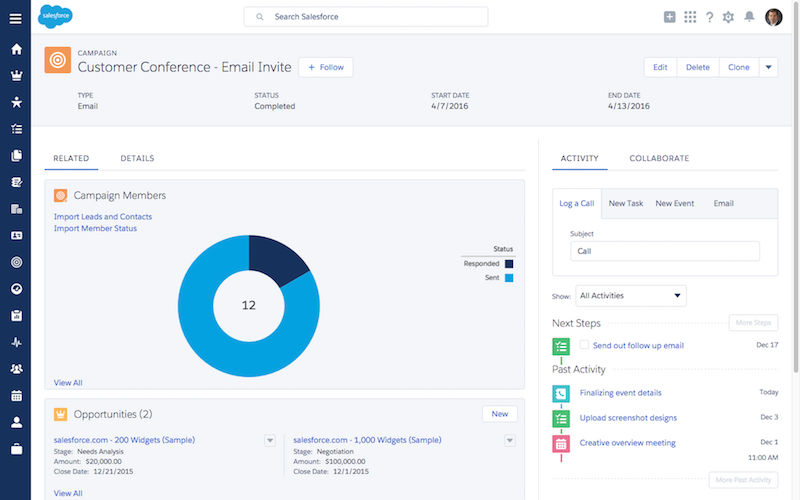
4. Global Actions
This one, along with Composer (No.5) is a big productivity booster in my opinion.
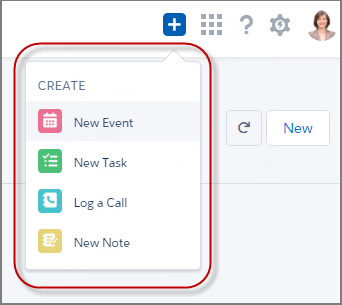
Having access to the ‘Big 4’ actions wherever you are in Lightning means you’ll never forget to log that call, send out that event invite or capture notes from a meeting.
It’s great to hear that this is only the first step too, we should hopefully (safe harbour) see the ability to add Custom Global Actions in the near future too. That means for all of our Mission Control fans out there, you’ll be able to have some cool functions such as time logging and action progressing to keep you even more productive.
5. Composer
The Composer functionality is amazing – there’s not many of us that have the luxury of focusing on one thing at a time these days. Isn’t that the idea of a CRM system anyway? To make us more productive…
Composer takes multi-tasking to a whole new level. You can be working on an Opportunity, whilst also logging a call from a phone conversation you’ve just had with a new Lead, as well as creating Notes for a Project Management meeting.
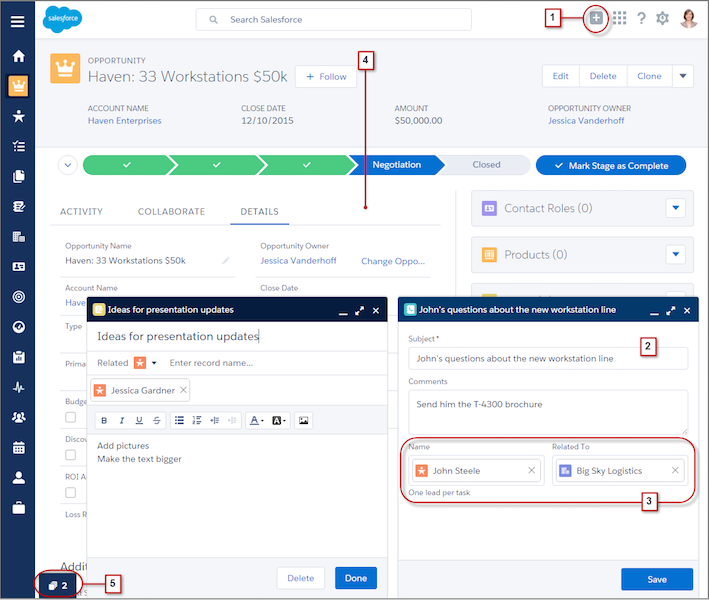
- Global Actions
- Composer Window
- Lead Record
- Opportunity Record
- Overflow Menu
I chose the remaining 5 for a number of reasons. Mainly because they are bringing to the ‘out of the box’ solution some of the things we see being requested by our clients, which shows salesforce.com continues to let their customers drive the innovation roadmap. The other reasons? Well, mainly because they’re cool and sexy additions – who wouldn’t want LEX Charts in Salesforce1?
6. Work Orders
The introduction of Work Overs is an exciting move towards extending the functionality of the core CRM offering. We’ve added Custom Objects in a number of implementations over the years to service a client’s requirements.
Work Orders can be used by your technicians to spot scheduled maintenance requests whilst out on site, and provide pre-emptive service. Being tied to Assets, you’ll also be able to build up that service history too!
I’m sure like many of our clients with Field Service teams, you’ll be excited to get under the hood of what this new functionality has to offer.
7. Multi-Component Assets
I love this one…I think I can trace it back to my early days of being a Production Planner. I always loved building out a Bill of Materials (I do have some out of work interests…honest!)
Being able to build out ‘Asset Hierarchies’ is a great addition to the feature set of this, generally unsung hero within the data model. Having the ability to identify nested components within an overall asset is going to be huge.
Combine this with the Work Orders giving you visibility of service and repairs on each Asset just makes it even sexier in my opinion.
I’m really excited to watch how this area of Salesforce grows from here…
8. Email Opt Out / Bounce Visibility
Simple but effective…sums it up really!

I think this is a great little inline, real time feature. As you’re adding email addresses in the To field, you’ll now be able to see whether the address has previously opted out or bounced.
What’s great too is that this feature is available in both Lightning Experience and Salesforce Classic!
9. Enhanced Salesforce1 Charts
This one is on the list purely for its sex appeal! Who wouldn’t want to view the amazing new, fresh looking Lightning Experience Charts in Salesforce1?
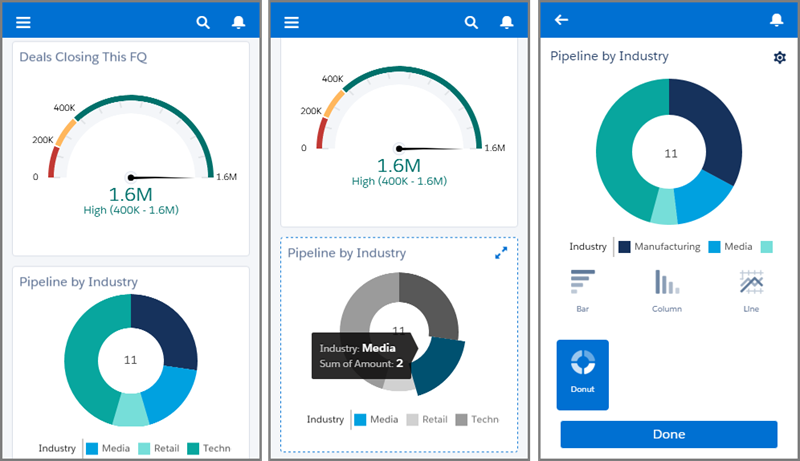
Nobody, that’s what I thought. Well, we’re in luck. This feature is now available in all versions of Salesforce1, but only on phones.
By default, the ‘Enhanced Charts’ are disabled in Salesforce1. To enable the new chart experience, from Setup, enter Reports in the Quick Find box, then select Reports and Dashboard Settings. Select Enable Enhanced Charts in Salesforce1, and that’s it.
Whether you’re using Lightning Experience or Salesforce Classic in the Browser, once you’ve switched this setting on, you’ll get to see the awesome new charts in Salesforce1.
10. Multiple Files in Community Posts
So this made it on to the list because of where it will hopefully go in the future…
I think it’s an amazing, and long awaited feature that has been added to Chatter Posts within Communities. You’re now able to attach multiple files to a Post.
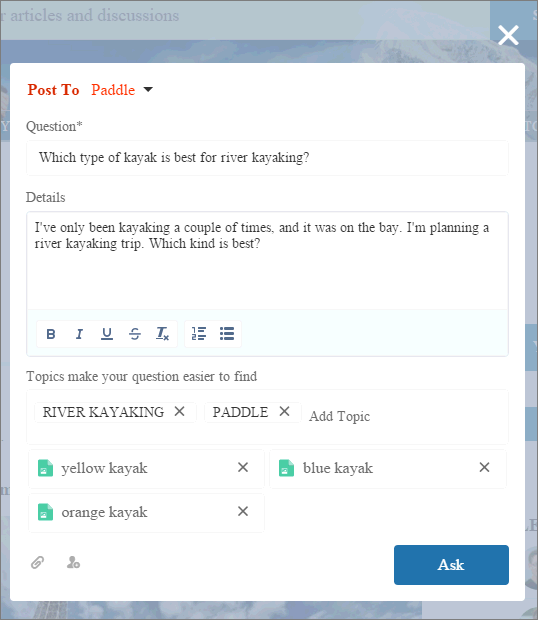
It’s logical that the next evolution of this feature will see internal Users being able to use the same functionality.
I have one client in particular that I know will be very happy once this becomes available.
So there you have it, I’m sure given there were over 175 new features added across the various clouds that some of my picks won’t have made it on to your lists. What are you most excited about with Spring ’16?



