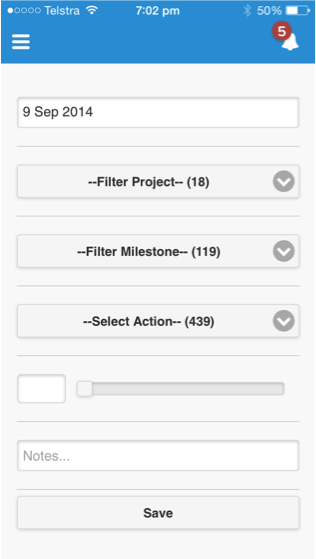We’re excited to announce a number of new features have been added to Mission Control, our native Salesforce.com Project Management solution.
Role Enhancements
We’ve added in the ability to assign Roles to Skills and Teams, which means you’re now able to manage a Skills Profile for each of your Project Resources. You can also view all of the team members across various pages such as the Scheduler and the Kanban Whiteboard.
Resource Capacity Scheduler Enhancements
The Scheduler now allows you filter down to roles with specific skills profiles, who are members of certain teams and have an active role within Mission Control. Weekends are now highlighted, holidays are displayed and you can now view the hours allocation for each role, making it even easier to manage your resource capacity planning.
Resource Capacity Planning Scheduler in Mission Control. The native project management solution for Salesforce.com
Salesforce1 Time Logger
You can now log time against your projects while you’re on the go using Mission Control’s ‘Tine Logger’, which is accessible from the Salesforce1 Mobile App and the Browser Side Bar.
Salesforce1 Time Logger for Mission Control. The native project management application for Salesforce.com
There are a number of additional small feature enhancements to make your project management experience even better. For full details and instructions on how to upgrade, please view the release notes.