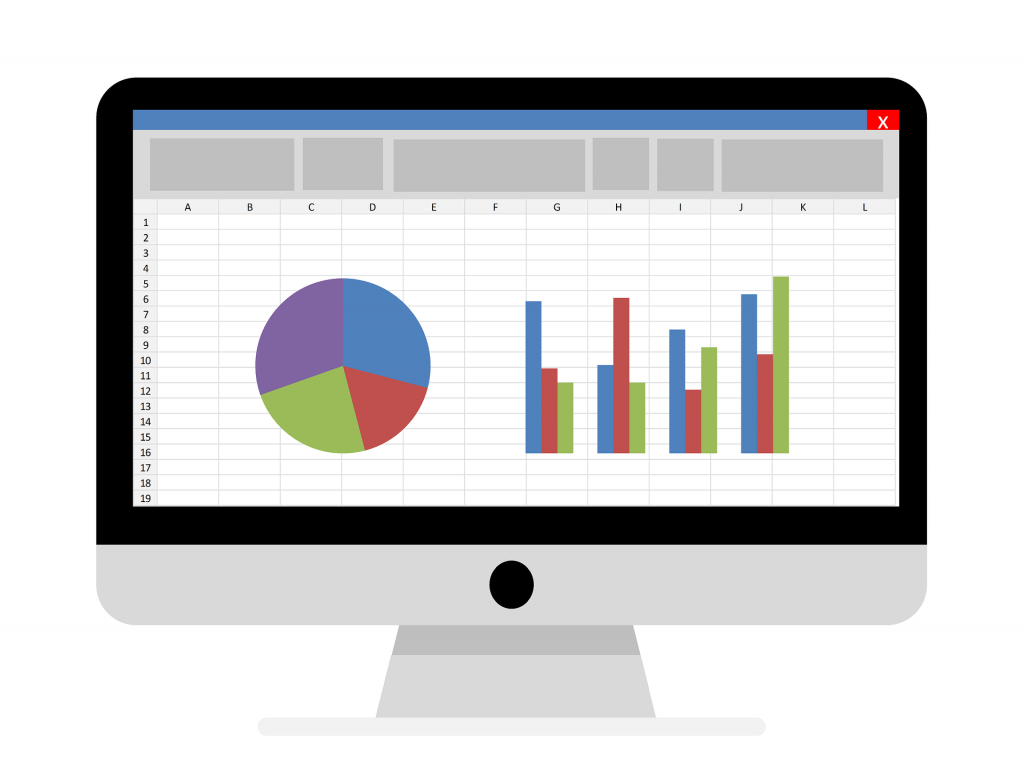We hear from businesses everyday that still manage their projects on Excel spreadsheets. Is this a problem? Not if you truly believe that it is the most effective way to keep control of your project. Our entire team has a long history of strong relationships with the humble excel spreadsheet. It is to date still one of the most well utilized software programs for businesses across the globe.
The love affair with Excel spreadsheets spans decades from when it was first created in 1985 and the majority of project managers through the 90s and 00s would sing the praise of this simple program that allowed you to do so much in the organization and tracking of projects.
We completely understand this dedication to Excel, it is a program that everyone understands how to operate, if you’ve always used it you can become so attached to what it can offer and it can also be quite daunting thinking about stepping away and transferring all of that data elsewhere.
Digital technology, software-as-a-service and cloud-enabled programs have catapulted the project management industry into a new realm over the last 15 years. The technology has evolved and the multiple spreadsheets that were used for timelogs, reporting and progress tracking can now all be replaced with one simple and effective tool.
So is it really worth replacing your trusty spreadsheet with a project management software tool? Let’s take it step by step.
- Timelogs
Excel can be brilliant for complex calculations which is why it has been used so vividly by businesses for people to track and manage the time they spend on their work. It’s simple to use and can do the job, but the question is how effective is it and what other data are you not across that could be invaluable to your bottom line?
A sophisticated project management tool with a time tracking system should be able to offer you insights into your workers productivity, efficiencies and capacity that you’ve never been able to accurately calculate before. With all your workers inputting their time in the same system it allows you to be able to see holistically the differences between their productivity and get a better insight into your resourcing and capacity ensuring you can plan effectively. This enables you to empower your more productive team members and address any issues with under performers. Your software should also make the manual process of reviewing sick days and holidays into the capacity planning of your team much easier.
- Gantt chart
Throughout history the Gantt chart has been a hero for project organization and has developed so intricately over time. When the Excel spreadsheet was born, businesses rejoiced in being able to transfer their drawing charts into an actual computer program. It was like Excel was built for the Gantt chart and as time went on you were able to elevate this chart even further with colour coding and dependencies.
Fast forward to the boom of project management software and this feature was one of the first to be indoctrinated. It is an essential viewpoint for project managers to be able to see the entire project timeline and track progress along the way. The Gantt chart was one of the first features within Mission Control and over the last eight years we’ve updated and enhanced the program a number of times.
Today’s Gantt chart it is fully interactive and intuitive to the ever changing details within a complex project. You can now build out the project and make updates in real time across the team, create dependencies that intuitively move when timelines stretch and easily move around priorities of tasks. Furthermore, you’re able to compare your actual dates with your baseline dates, allowing you to easily identify where efficiencies were gained, or delays caused providing lessons learned to take into future projects.
- Reporting framework
Reporting and graphs are the cornerstone of project management progress tracking and this is a popular way to still use Excel spreadsheets. Turning your data into visual graphs easily and being able to input into other programs to present your reports. But what if you were able to do this even more effectively by having the data already calculated without any additional work and easily exportable?
Within project management software programs the reporting capabilities are extensive, through a PMO Dashboard feature you can easily view Cost Performance Index (CPI), Schedule Performance Index (SPI) and recognise Revenue. A Role Utilisation Report can provide full insight into your teams performance whilst the Project Overview delivers visually everything you need to know about the progress of your Project.
- Holistic and real-time viewpoint
When operating Excel from a central business server generally only one person can access at a time, which can be a challenge for Project Managers to be able to see in real-time what is progressing on the project. When operating Excel users would use one spreadsheet per project and therefore keeping track can be challenging depending on the size of your team.
A good project management tool should provide a feature that gives a holistic view across all your projects, meaning you don’t have to go into multiple documents to see what the entire team is working on and how things are progressing. In our Project Overview page you can choose to filter the information across all your projects or drill down into specific ones, adapting your insights to what information you need at a particular time.
If you want to save time, increase productivity and create efficiencies that will impact the bottom line of your business then you may want to consider investing in a project management software tool and wave goodbye to the Excel spreadsheet.
Mission Control is a comprehensive Salesforce Project Management software application. Make sure you check out our other Project Management Best Practices.