We recently released the latest version of Mission Control, the Salesforce Project Management Software application, which included two new features:
- Project Overview Page
- Track Pad
The Project Overview Page has always been hugely popular amongst Mission Control Project Management Users for it’s ability to provide a 360 Degree view into one particular project. Here at Aprika, we were very fond of the page. In fact, it was one of the very first features to be added to Mission Control, and it really brought the project to life on one page.
However, as the solution has evolved over the years and new functionality has been introduced, it was struggling to keep pace. We also found some our customers wanted to have the ability to remove certain sections of the page – whether that was because they weren’t using that feature, or they simply wanted to hide that particular section from a group of their users.
So, we spent quite some time considering what was required of a new page, taking into account both customer feedback and the opportunities the Lightning Experience framework offers us. The result, we believe, is an extremely flexible page that provides the same 360 Degree view of a particular project, but in bite-sized chunks.
The new Project Overview page has a number of Tabs, each one providing you with detailed information relating to a specific area of the Project. Each of the Tabs are explained below.
There is also a ‘Track Pad’ that you will see situated on the right-hand side of the screenshots of the Project Overview below. This is embedded on to the Project Overview, but can also be used as a stand-alone component elsewhere (e.g. your Home Page).
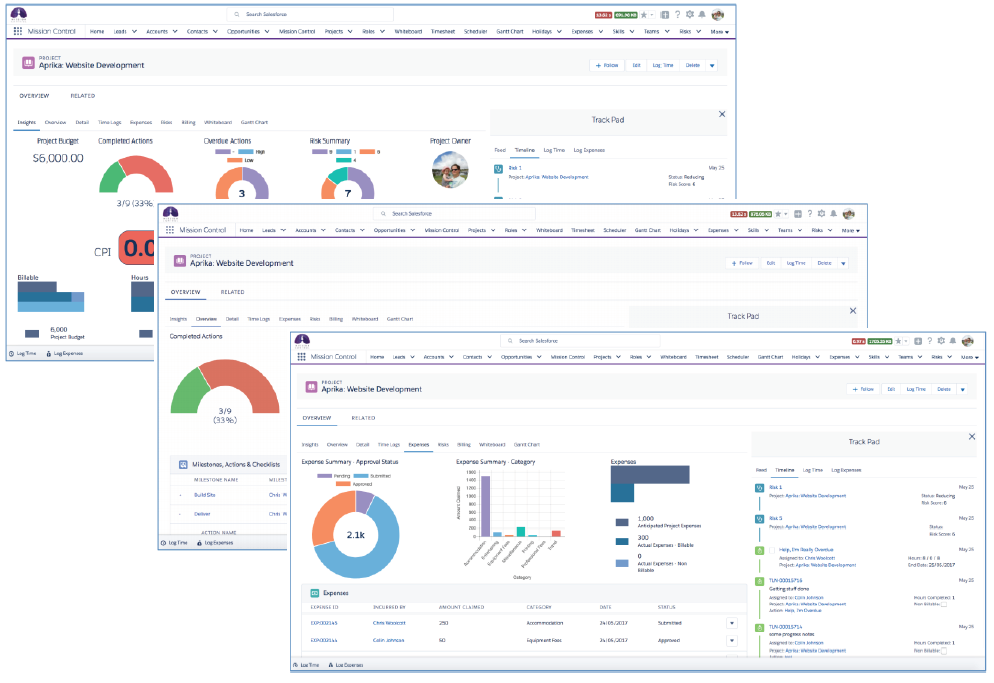
The Tabs available on the Project Overview include:
- Insights: provides you with a high-level, graphical view of how the project is performing.
- Overview: provides a detailed tree structure of Milestones > Actions > Checklist Items.
- Detail: provides access to the standard Page Layout, it will also honour any Record Type Page Layout Assignment Rules.
- Time Logs: provides access to a Burn Down Chart and a ‘Timeline’ of all Time Log entries submitted for the Project.
- Expenses: summarises all Expenses submitted against the project.
- Risks: provides access to the Risk Matrix and details of the individual Risks.
- Billing: summarises all invoices and credit notes raised against the Project, along with payments.
- Whiteboard: provides access to the Kanban Whiteboard, pre-filtered for the Project.
- Gantt Chart: provides access to the Gantt Chart, pre-filtered for the Project.
Access to the individual Tabs can be controlled at the Role level – so you may have some of your team that can see all of the Tabs, whereas other members might need a ‘lighter’ view and only have access to 2 or 3 of the Tabs. This is where the real flexibility comes in to play, in comparison to the original page. You now have a ‘pick n’ mix’ set of Tabs that can be switched on / off for each individual person to make sure they get a tailored experience.
The Track Pad offers equal levels of flexibility. You can also control which Tabs each person has access to, from the following:
- Feed: the Project Chatter Feed
- Timeline: all key dates on the Project plotted onto a Timeline view
- Log Time: provides the ability to log time against any Action on the Project
- Log Expense: provides the ability to log expenses and upload receipts against the Project
The feedback we’ve received over the last few weeks has been amazing. Clients are loving the new functionality and flexibility.



