Transparency has become a business buzzword. Everything we read is about how important it is to be transparent as a business, be open and honest about all operations as well as communicate and share what is going on behind the scenes and let your customers in.
However, in order to truly be transparent and authentic you really need to fully understand what is going on within your organization. Business leaders and Project Managers should ask themselves if they can honestly say they have a good handle on the current status of activity, financial forecasting and the effectiveness of employees.
According to the Bureau of Labor Statistics, 70% of businesses fail in the first ten years and there is much discussed about why that happens. So would having a really solid understanding of what was going on within the business prevent this from being such a high percentage? Whether you are a CEO, a Director, a Manager or a member of the project team, having true transparency will enable you to do your job better.
THE C-SUITE
So let’s start at the top. It’s beneficial for anyone at C-level or on the Board to have a solid understanding of the finances, pipeline and relevant insights to make business decisions. In terms of project management, Executives will not have the time to review granular details of projects there just needs to be a solid overview of what is occurring and an understanding that the pathway is going in the right direction.
Pipeline: Every Executive will want to ensure there is a good level of opportunity coming in for the business and so this is where Salesforce CRM is effective, especially when it can integrate with project management software. It’s key to be completely across the pipeline funnel and have a good grasp of the closed/won opportunities for the business.
Project Overview: It is important for senior members of the business to have oversight on relevant parts of the organization’s projects, to ensure critical business decisions can be made quickly and effectively. Depending on the size of the business will depend on how granular the Executive will need to go.
Our Project Overview page provides a top level of detail for this purpose. This is where you can review the capacity gauge and work allocation. For those that want to have a better view of capacity building and planning you can access the Scheduler which provides a comprehensive view of the team members’ availability. By being colour coded it is easy to see straight away if there is too much pressure being put on teams.
It may also be relevant for business leaders to be able to have a closer look at efficiencies and utilization reports, to ensure that performance of the company remains strong. There are opportunities to review this within specifically created dashboards or from the Scheduler and Role Utilization Report.
Profitability: Finally, we know that for members of the C-suite, it is critical to be able to see quickly revenue and profitability. Within the Project Overview page there is access to the Revenue Recognition feature which shows the timeline over which the revenue will be recognised based on the schedule of delivery. We also have the PMO Dashboard which provides instant insight into P&L, performance against budget and timeline as well as visually tracking Cost Performance Index and Schedule Performance Index.
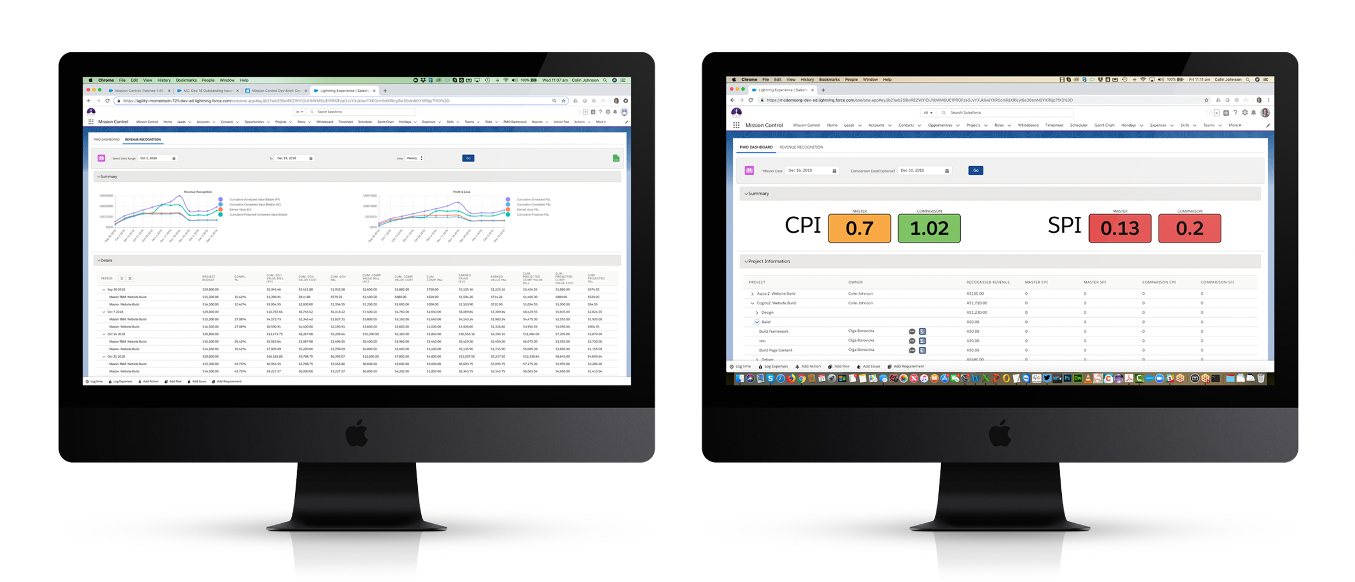 VP OR DIRECTOR
VP OR DIRECTOR
If the business is a bit larger it is likely there will be a level between C-suite and management and that level will want an extra layer of detail. We would anticipate there would be a higher level of requirement to understand resourcing and capacity planning.
Resourcing: By using the a Resource Capacity Planning feature this allows for ease of ensuring you have the right people for the job and be able to plan for future projects effectively. The Scheduler also allows you to manage the resourcing and drag and drop Actions and reassign where necessary.
Utilization: Being across how each of your resources is performing is also imperative particularly across key metrics such as hours worked, billable targets and performance. With the Role Utilization Report you can get full insight into the entire teams performance and identify best performers or where additional support is needed so that you can put professional development programs in place.
Revenue: A VP or Director would require a deeper level of knowledge around revenue and within Mission Control the Revenue Recognition provides weekly financial performance of the teams for the lifetime of the project. This feature shows a number of interesting figures including Earned Value and Projected Value. The Scheduler also provides you with insight into the billable revenue each resource will be generating on a daily / weekly basis.
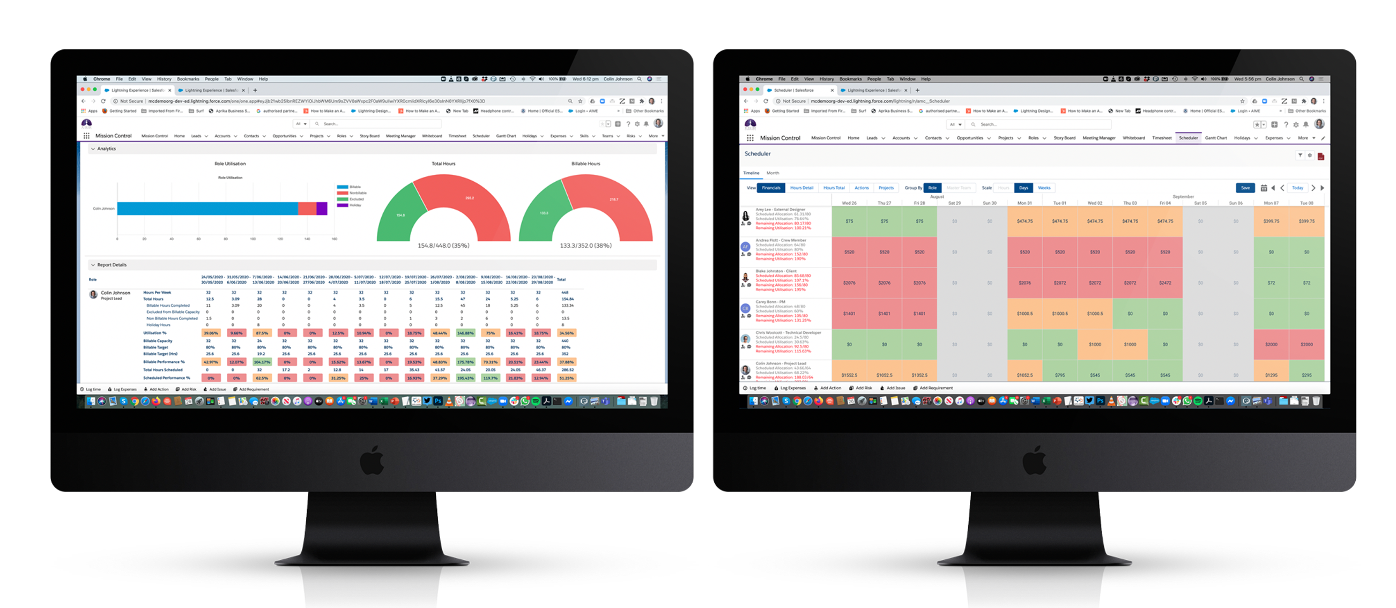
PROJECT MANAGER
Within management there would be a closer view of the day to day and progress of workflow. Ensuring everyone is on the right track in order to be able to flag risks and roadblocks that may impact the projects. Information is vital at this level so you can scale activity and reassign work where necessary.
Progress: There are a number of features that will enable a Project Manager to monitor the project ongoing including the Project Overview at a high level making sure Actions are being completed and monitoring levels of overdue items. Depending on what methodology you use to implement projects there is also an interactive Gantt Chart that allows you to build out new Milestones, Actions & Checklist Items, reschedule existing timelines, reassign ownership and create dependencies. For managers that may be practicing Agile methodologies a Kanban Board feature allows ease of oversight on projects and a place for daily meetings to center around.
Efficiencies: A Manager should be across any potential issues or roadblocks within the project in order to provide solutions and allow the project to run smoothly. Features such as the Risk and Issue Log and the Scheduler are where Project Managers can visually note these problems, identify the causes and easily adapt workflow and/or reassign activity.
Utilization: Having a full 360 degree oversight to the project and resource utilization is key. However, once you’ve identified any issues with workflow, being able to make the changes quickly and effectively can be challenging. Mission Control allows for the ease of adaptability when it comes to unforeseen resourcing issues, such as prolonged sickness, holidays and/or increased workflow. Project Managers can keep all of this under control within the Resource Assignment Wizard and Reassignment Wizard.
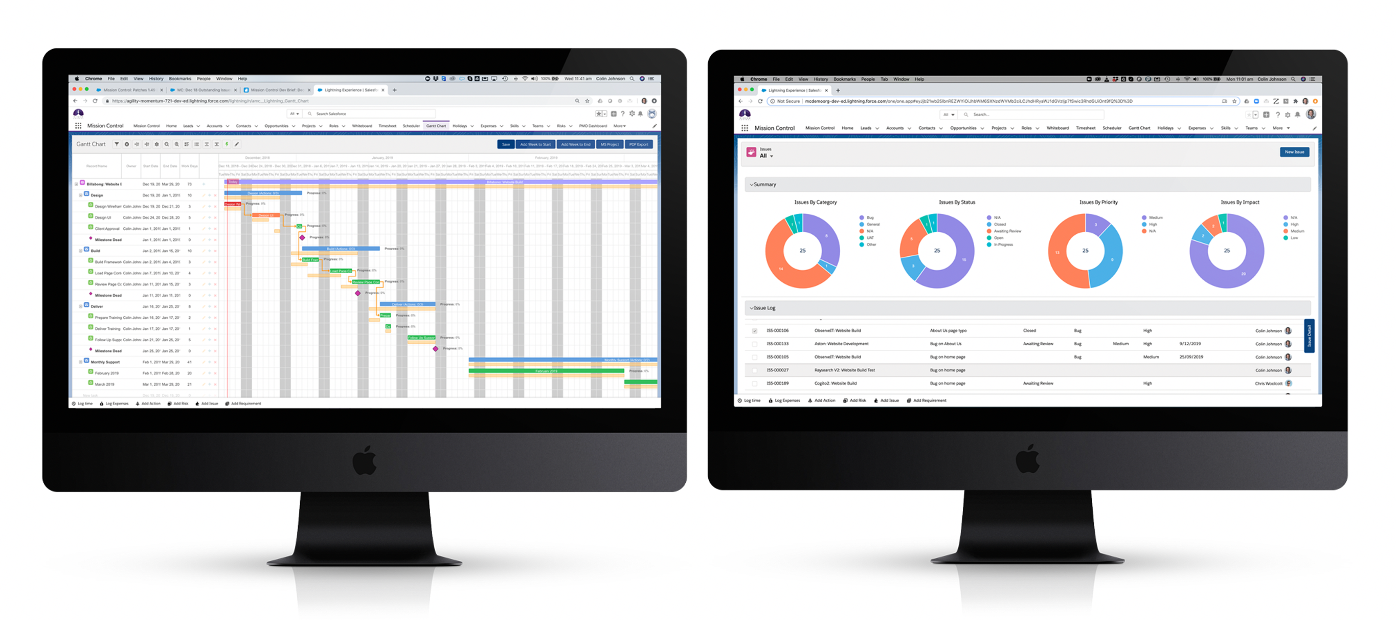
PROJECT TEAM
On a daily basis the Project Team should be aware of their Actions and the future workflow in order to organize themselves to deliver. Collaboration is an important aspect of this and understanding how the rest of the team is doing to progress towards the end goal.
Daily Digest: Each person receives their own personalized daily email providing them with a summary of what’s going on within Mission Control from their perspective. Providing insight into the time they’ve already logged, any new Actions that have been assigned to them, what they’ve got coming up in the next week, what they have overdue, as well as a reminder of anything waiting on their approval.
Tracking activity: The team needs to be able to view and log activity in the easiest way through Timesheets where hours are logged against specific Actions. The Action Pad is also a tool to be able to view all activity within the one place and the flexible Kanban Board means team members can drag and drop Actions into the different levels of progress.
Collaboration: In order for the team to be fully transparent with each other there is the opportunity to make notes within Timesheets to detail the activity. There is also access to Chatter throughout the solution, which allows for conversations to be included in context of your projects, so that others can easily see what has occurred, and when.
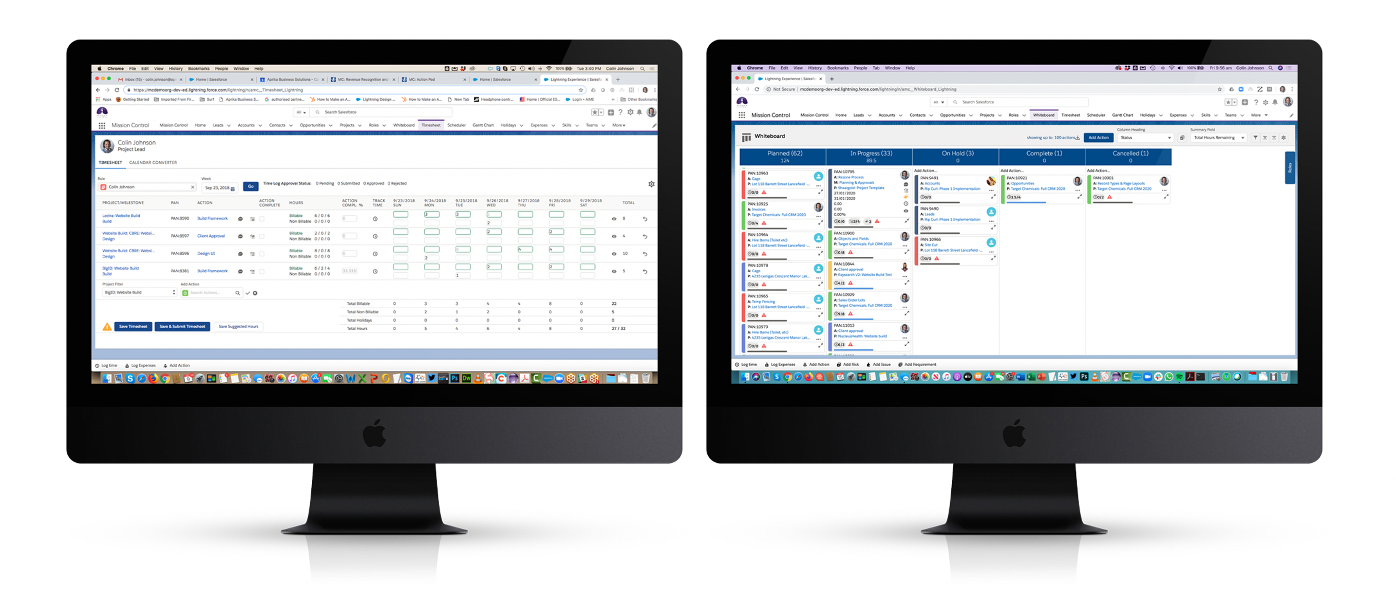
CLIENT
At the final stage there is also a need to be transparent to your customers or clients when it comes to workflow and progress of the project. Having the ability to keep them informed through downloadable status reports and setting up specific dashboards for them to keep across the work in real-time can be invaluable.
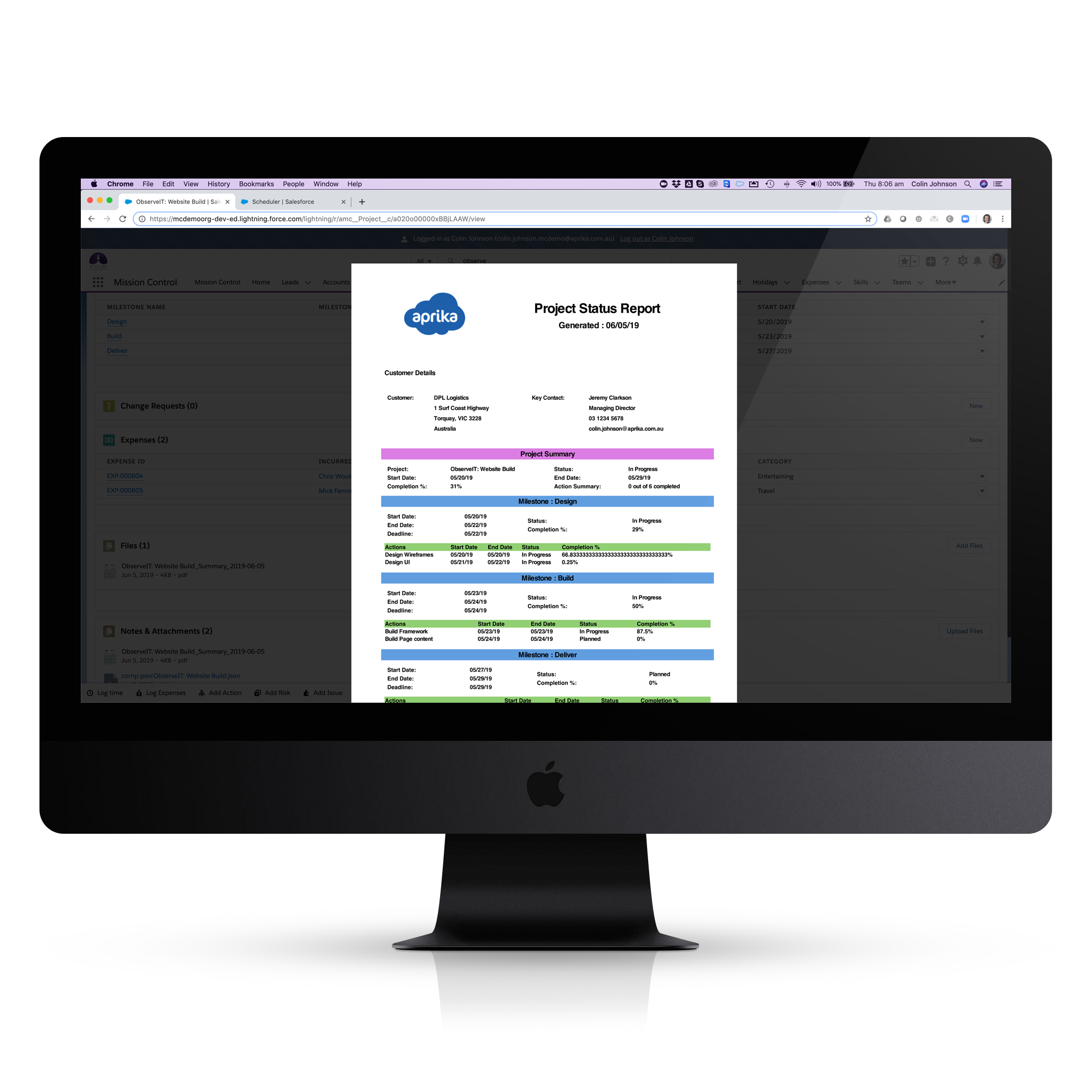
So the ultimate question is, do you really have a true understanding of what is happening within your business at each level of the organisation? Is your current Project Management software capable of providing this effective transparency and cognisance around workflow, capacity, utilization and profitability. If not, it might be time to have a look at Mission Control and take us for a test drive.




