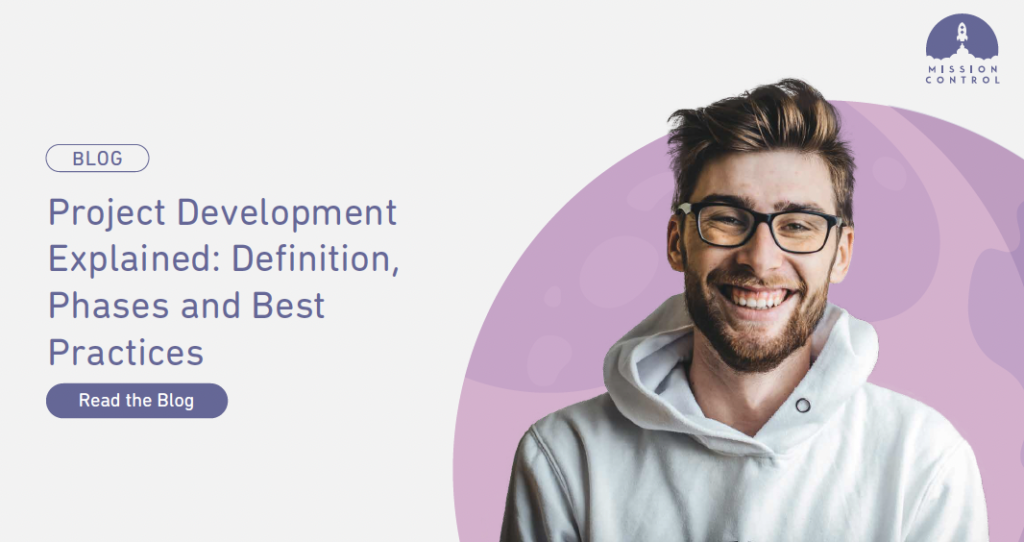Managing a project from start to completion can be an overwhelming process. But, like anything in life, when you break down a big task into a series of smaller tasks, it suddenly doesn’t seem so overwhelming.
Project development allows you to break down projects into a series of smaller tasks. This makes it easier to control the project and the quality of the output.
In this article, we discuss:
What project development is
The five phases of project development
Best practices for project development
Project developer versus a project manager
What Is Project Development?
Project management and project development aren’t interchangeable. While project management involves overseeing a project to successful completion, project development involves planning and allocating resources to a project so it can reach its goals.
Sounds confusing? Let’s explain that in simpler terms.
Say you need to build a business complex. To get started, your contractors will need blueprints, at the very least. Blueprints tell them what they’re working on. Similarly, project teams need a plan before they can execute a project.
Project development transforms an idea into a project plan, complete with resources, a budget, and tasks for team members. Before a project manager can start managing a project, they must first use project development to define the processes needed to complete a project and identify areas of improvement to help the project run more smoothly.
What Are the Five Phases of Project Development?
Typically, project development divides projects into five phases:
- Initiation
- Planning
- Execution
- Controlling
- Closing
Let’s take a closer look at these five phases.
Phase 1: Initiation
The initiation phase marks the beginning of turning an abstract idea into a meaningful goal. First, you take your business case and develop a project charter.
Your project charter should outline project constraints, goals, roles and responsibilities of all stakeholders involved, budget, the expected timeline, etc.
Once you establish a clear goal for the project and exactly what it will take to achieve this goal, you’re ready for the next phase: making a plan.
Phase 2: Project planning
The project planning stage lays out the project’s roadmap. Here, you create a project plan outlining the project scope and the tasks you want each team member to complete.
Next, add a detailed project timeline to your plan. This will help you create realistic deadlines for each task to ensure that the project doesn’t take longer than it should.
What is a project without a budget? Just an idea. To complete a project successfully, you need a realistic budget. Include the cost of materials, labor, and overhead costs in your project plan.
Finally, prepare a risk mitigation plan that identifies potential risks and develop a
strategy to minimize them.
Sounds like too much to do for just one phase? Honestly, it can be, especially if you’re dealing with complex projects. Fortunately, a project management tool like Mission Control can make it easier through pre-made templates that you can quickly customize to suit your project development needs.
Phase 3: Execution
At this point, you have an idea that you’ve turned into a meaningful goal and a plan to turn it into a successful project. Now it’s time to get down to work.
In the execution stage, you kick off the workflows you created in phase two and carefully monitor your team’s progress.
In this phase, the product development team takes a back seat, and the project management team takes the driver’s seat. Your job as the project manager is to ensure everyone is working towards their deliverables while sticking to the set budget, resources, and timeline.
You also need to ensure that there’s effective collaboration between project stakeholders. Proper collaboration helps the team stay on track, and the project runs efficiently without any issues. You can use popular collaboration tools to make your life easier, improve efficiency and increase team productivity.
Phase 4: Controlling/quality assurance
In the control or quality assurance phase, the project development team takes back the leading role. Here, the team looks back on what worked, what didn’t, and what lessons they can carry into the future.
Some of the things the team can review include:
- Areas where resources went to waste
- Any project delays and the factors that led to the delay
- Cost overruns and reasons why initial budget estimates were inaccurate
- Risks that occurred and how you dealt with them
Phase 5: Closing
Finally, your idea has turned into something real! Once you’ve delivered the project to your client, you can initiate the final project development phase: closing.
In this phase, review the entire project and develop a detailed report that covers how the project went and any learnings. Collect feedback from your stakeholders to find out where they think the project could have gone more smoothly. You also learn what they want to see happen during the next project process.
A retrospective board is a great tool that you can use to take stock of past performance, gather feedback, and plan for the future.
Best Practices for Project Development
Just like project management, project development requires careful attention to make it work. Here’s what you need to do for success.
Communicate constantly and effectively with stakeholders
Keep all your stakeholders updated at every phase of project development. This will make them feel more involved and aware of the project’s progress.
Keep your team involved
Your team is your strongest or weakest link to project success—depending on how you treat the members. Keep them involved in the project development process and welcome their opinions on developing a successful project (they might surprise you!)
Seek feedback
Just as your team’s input is essential, so is management’s. While it might not be hands on deck for management, their feedback on your development plans may help you identify areas of improvement before you kick off the execution phase. With their feedback, you can make necessary changes to help the project run smoothly.
Project Developer Versus a Project Manager
In this article, we’ve used the terms project developer and project manager several times. You may or may not (that’s ok!) have noticed the difference between the two.
Let’s explain.
A project developer has an entirely different role to a project manager. A project developer takes an active role in setting the project up for success. They conduct research and create project plans that best suit the project’s needs.
Responsibilities of a project developer typically include:
- Drafting and presenting project plans
- Presenting project outlines to team members
- Addressing setbacks that arise during the project development process
- Obtaining necessary work permits depending on specific industry requirements
- Ensuring teams adhere to work ethics and quality standards
- Monitoring the progress of the project in partnership with the project manager
On the other hand, a project manager guides the project through the plan created by the developers. Project managers coordinate the efforts of a project team to make their work more efficient.
The project manager must also track expenses, make reports, finalize documents, and complete other administrative duties related to the project.
Responsibilities of a project manager include:
- Acquiring project resources
- Overseeing the day-to-day aspects of their projects
- Reporting project progress to stakeholders
- Scheduling team meetings and maintaining effective communication and collaboration
- Tracking project expenses and making budget reports
Simplify Your Project Development Process with Mission Control
Project development helps you create a roadmap for success for your projects. You plan better, stay organized and execute successful projects. While project development makes project management easier, the process is no easy feat.
But with a reliable project management tool, such as Mission Control (yes, we’re tooting our own horn), you can simplify each project development phase.
Mission Control comes with pre-built project documents such as charters and plans. You can quickly customize these documents instead of creating them from scratch.
Map out project timelines on our interactive Gant chart, and give your team a holistic view of the project’s progress. Assign tasks to team members, and add due dates using our Kanban board.
Use our built-in communication tool to comment on tasks and facilitate efficient collaboration.
Mission Control also has advanced tracking and reporting features that help you generate project reports in real-time.
Schedule a demo today and see how Mission Control can help your business develop better projects!