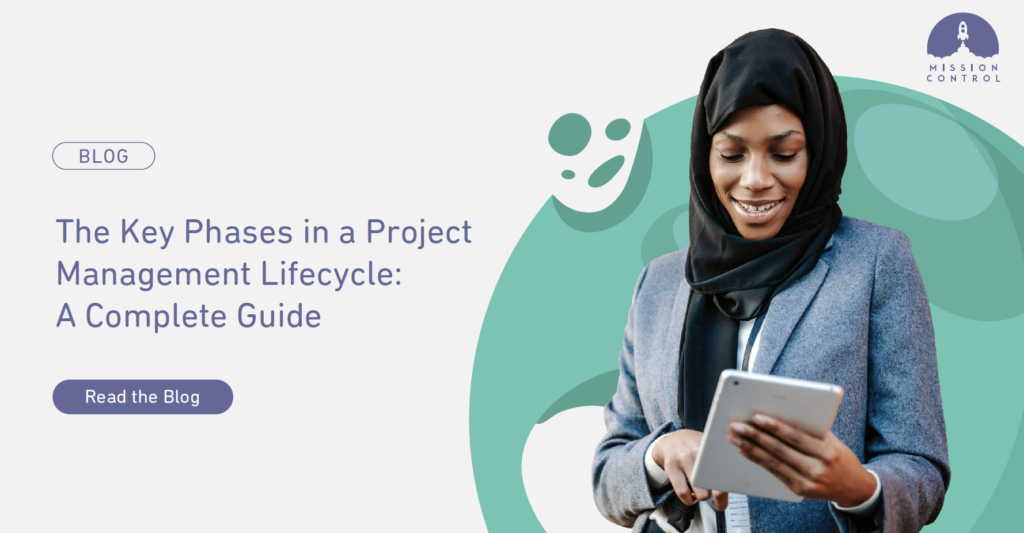Projects come in different sizes and complexities. But interestingly, they all go through the same stages. While each project requires its own set of unique tasks, they all have a beginning, a middle, and an end. This framework is called the project management lifecycle.
Each stage has individual challenges, deliverables, and stakeholders. The project manager must have comprehensive knowledge of each phase to ensure success.
In this article, we’ll explore the project lifecycle in detail, discussing each stage’s purpose and key activities. We’ll also outline the documents and tools you need to keep your project organized and on track from initiation to close.
What is Project Lifecycle Management?
The project management lifecycle is a structured, timely and methodical process used to deliver successful projects. This step-by-step framework follows best practices to shepherd a project from beginning to end.
The project lifecycle splits a project into several phases. Each phase addresses a specific aspect of project management from conception to completion. The project manager sets specific deliverables for each cycle and must review them at the end of that phase before proceeding to the next one.
By following this cycle, project managers have a structured way to plan, execute, and close a project.
The 5 Phases of a Project Management Lifecycle
According to the PMI (Project Management Institute), the project management lifecycle is split into 5 phases:
- Project initiation
- Project planning
- Project execution
- Project monitoring & controlling
- Project closure
Although we describe these phases sequentially, in practice, some of them—such as execution and monitoring and controlling—may overlap or be applied concurrently during the project’s lifetime.
Below, we detail each lifecycle phase and what you should do in each for successful project delivery.
Phase 1: Project initiation
In the project initiation phase, you turn an abstract idea into a meaningful goal. Begin by defining the project on a broad level. Outline the project goals, scope, resources, and what roles you need on the team.
This stage is crucial to the project’s success as it’s where you determine an objective for your project, decide whether or not it is feasible, and identify its major deliverables. Without this clarity, you risk not accomplishing the project goals and meeting stakeholders’ expectations.
Key steps in the initiation phase:
- Perform a feasibility study to identify the primary problem the project hopes to solve and its possible solutions.
- Create a business case by comparing the potential costs and benefits of the project to determine if it moves forward.
- Create a project charter or initiation document outlining the project’s vision, objectives, and goals.
- Identify the project’s high-level scope and define your product or service.
- Identify key stakeholders and describe how the project affects them and their needs.
- Develop a statement of work documenting the project’s objectives, scope, and deliverables (identified previously). Use this document as a working agreement between you and the project owner.
Tools and documents you need in the initiation phase:
- Project proposal: This document defines a project and outlines critical dates, requirements, and goals.
- Project charter: This document describes the project and crucial details such as potential risks, benefits, constraints, and key stakeholders.
- RACI chart: This chart plots the roles and responsibilities of project team members.
Phase 2: Project planning
The project planning stage lays out the project’s roadmap and may take almost half of the entire project’s lifetime.
In this stage, break down the project into smaller tasks, assign these tasks to your team, and prepare a schedule outlining milestones and corresponding deadlines.
Key steps in the project planning phase
- Create a project plan outlining the timeline (including the five phases), tasks, and possible constraints.
- Visualize your processes using workflow diagrams so your team members can clearly understand their role in a project.
- Make cost estimates to determine the project budget and create a financial plan.
- Create a resource plan outlining your functional team (internal and external) and the necessary tools (software, hardware, etc.) they need to complete their tasks.
- Create a risk mitigation plan to identify risks and how to minimize and mitigate them.
- Create a communication plan describing how and when you’ll communicate and report to relevant stakeholders.
- Hold a project kickoff meeting to bring your team on board and outline the project.
Tools and documents you need in the project planning phase
- Gantt chart: This horizontal bar chart allows you to visualize the project tasks teams must complete and in what sequence.
- Issue or risk log: This is a document that lists risks associated with the project, how likely they’re to occur, potential impact, risk level, and mitigation plans.
Phase 3: Project execution
This is the project lifecycle phase, where the rubber hits the road, and your team ultimately makes the project a reality. Under your guidance, the team finally gets to implement your awesome project plan.
Establish proper workflows to help your team complete work in the required sequence and efficiently.
Carefully monitor your team’s progress to ensure that the key deliverables you defined in your project plan are delivered.
Key steps in the project execution phase
- Create tasks and organize workflows. Assign the team and other resources to the project tasks and begin work according to the project schedule.
- Brief team members on tasks and the order they should complete them.
- Provide updates to all project stakeholders.
- Monitor project progress to ensure that team members meet their time and quality task goals.
- Monitor spending and keep the project on track in terms of assets and resources.
Tools and documents you need in the project execution phase
- Change request log: This is a document used to request and record changes to a project’s scope or goals
- Burndown chart: A burndown chart breaks down tasks on a granular level and helps you visualize the amount of time remaining
Phase 4: Project monitoring and controlling
For most projects, the monitoring and controlling phase runs simultaneously with project execution. In this stage, the project manager reports on performance and monitors and controls the project.
The goal is to make sure the project is going according to plan. If it’s off track, control it by making changes to get it back on track.
Key steps in the monitoring and controlling phase
- Track the progress of various project tasks.
- Track project spending, timeline, and quality performance.
- Conduct user reviews and collect feedback, and take any corrective actions needed.
- Track all changes to the project scope and record their impact on project goals.
Tools and documents you need in the monitoring and controlling phase
- Gantt chart: This chart helps to keep an eye on milestones and adjust your project plan if needed.
- Timesheets: Timesheets allow you to track the time teams spend on tasks and monitor their progress. You can anticipate delays in deliverables and plan accordingly.
Phase 5: Project closure
In this closing phase, your project is essentially over, but there are still a few things you need to do before you can call it a day.
Key steps in the project closure phase
- Conduct a retrospective or project review to analyze project performance. Perform a formal analysis of successes (tasks completed, on time, and budget) and failures.
- Document project closure and make sure that all aspects of the project are completed. Then provide reports to key stakeholders.
- Account for used/ unused budget and release remaining resources for other projects.
- Document lessons learned that could be used to manage similar projects better in the future.
Tools and documents you need in the project closure phase
- Impact report: This report provides metrics showcasing the project’s impact and is presented to your stakeholders.
- Project closeout report: This is a summary of your project’s accomplishments. It provides key learnings for future project managers to reference.
Simplify Your Project Management Process with Mission Control
Managing projects is a challenging endeavor. Having a good understanding of the project management lifecycle makes the process more manageable.
By following the strategies outlined in this guide, you can approach each phase with confidence. It will increase your chances of delivering projects on time, within budget and exceeding stakeholder expectations.
Streamline your project lifecycle management with Mission Control by automating tasks, tracking progress, and facilitating real-time collaboration.
Our project management software offers multiple features to help manage each phase.
- The Project Generation tool helps you to quickly create a project plan using the insights and learnings from a previous project.
- Our online Gantt chart helps you visualize your project timeline and monitor progress.
- Get a bird’s eye view of your workflow with Kanban boards.
- Track each team member’s workload and keep track of hours assigned and those utilized in work with timesheets.
- Use an issue or risk log to identify and manage potential risks and issues that negatively impact your projects.
- Instantly communicate, update, and report to your team and other stakeholders via Chater Feed.
Ready to start managing your project lifecycle efficiently?
Request a demo today to see how Mission Control can help you manage your projects better.