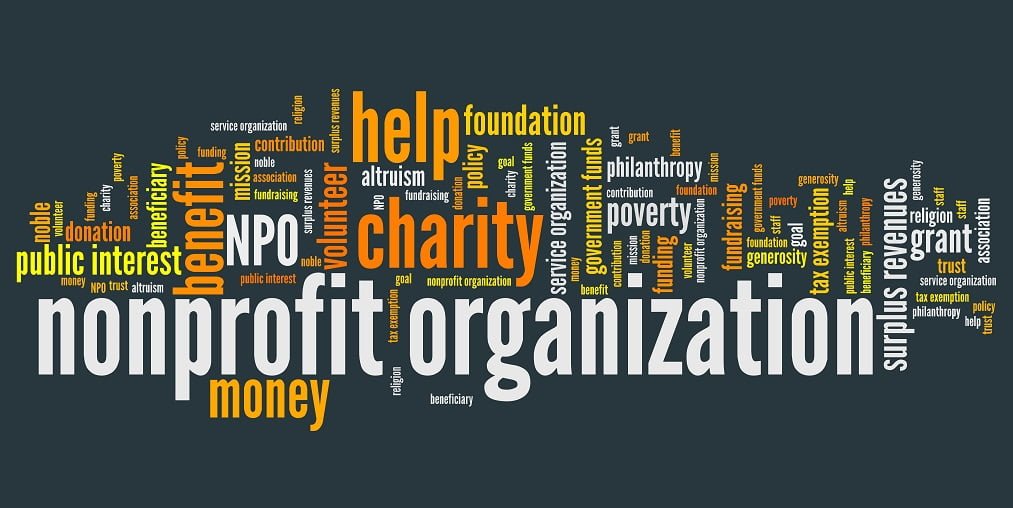Think project management and nonprofit organizations don’t go together? Think again.
Project management can help your nonprofit develop a robust and resilient system to deliver on your projects. This system is one of the critical foundations of a successful nonprofit organization.
Professional Services Automation software can help nonprofits set up and manage this system that improves their project management.
This guide will help you understand what professional services automation is, how these tools can support an NFP like yours, and the fundamentals of nonprofit project management to keep in mind.
What is a Professional Services Automation Solution (PSA)?
Professional Services Automation, or PSA, is software that streamlines project management by handling time management, billing, contracts, and more in one central location. As the name implies, the software also automates many processes to simplify project management for consultants and organizations.
A good PSA solution comes packed with a variety of tools that help with key tasks such as:
- Project planning
- Resource planning and utilization
- Billing and invoicing
- Contracts and other agreements
- Expense management
- Project reporting
5 Ways PSA Software Supports Nonprofit Organizations
As a nonprofit, you’re probably constantly trying to achieve big goals with often minimal resources. You may be short on staff, short on money, or sometimes just short on the tools required to achieve project goals.
PSA software can help you streamline your processes, better utilize your resources and meet your goals. Here are five ways professional services automation could support your nonprofit:
1. Get a better overview
Without a PSA tool, it’s not uncommon for crucial information and data within nonprofit organizations to live across multiple spreadsheets across various devices. There is no clarity or easy visibility of data leading to work often being carried out in siloes. For project stakeholders, this usually means a lot of back and forth and slower decision-making.
A PSA tool will centralize all your project data in one central hub, ensuring all data is easily visible to all stakeholders. The Project Overview within your PSA software will allow all stakeholders to easily visualize an overview of the project, key actions, status reports, and more.
2. Improve workflow and collaboration
By centralizing all project data, your PSA solution will also improve the workflow and collaboration within your NFP. Better data visibility contributes to an improvement in workflow for your staff and other project stakeholders.
Since all the data is now organized and maintained in a centralized dashboard within your PSA software, it can also help improve and/or automate managerial processes and workflows. All team members will be on the same page, and the software can also highlight opportunities for people to work together.
3. Use resources better
Are you limited on financial and/or human resources within your nonprofit? No worries. Professional services automation can ensure you optimize your resource utilization.
For example, Mission Control’s Resource Utilization feature allows the transparent monitoring of a project’s resources in real-time. You can identify resource needs, find the best fit for projects, and allocate resources effectively for revenue-generating work. Additionally, it will also show you when you’re not quite making the most of all your available resources so you can optimize even further.
4. Automate repetitive tasks
Repetitive admin tasks often take up way too much of our valuable time. Professional Services Automation can help you improve project productivity by automating many of your repetitive tasks.
From tracking meetings better to automating invoices, your software will remove the drudgery and automate many tasks that previously seemed to require endless hours of manual processing.
5. Focus on what matters
Finally, the most significant benefit of incorporating PSA into your nonprofit organization is that it frees up your time to focus on what really matters. By automating tasks and centralizing information, PSA solutions significantly reduce stress for you, your staff, and anyone else involved in your projects.
When you eliminate the chaos and the repetitiveness of certain admin tasks, you and your team can focus on meaningful work that truly matters.
Fundamentals of Nonprofit Project Management
Implementing professional services automation within your organization is only half the puzzle solved. To make sure your team is managing projects effectively, you need to take a good hard look at how you’re managing your projects as well. Keep these project management principles in mind:
Empower problem-solving
Project management within a nonprofit should be all about working together as a group towards a common purpose. This isn’t just about working towards your organization’s mission but also includes the day-to-day functioning and project management.
Empower your team to take a problem-solving approach to their projects. Instead of providing a single, fixed solution, encourage your team to work together, engage in group thinking, and develop innovative solutions.
This discourages working in silos, reduces email back and forths and phone calls, and encourages your team to work together towards a common goal.
Test new ideas
As a nonprofit, you’re working with limited resources. This often means you can’t possibly implement every new idea your team comes up with, however good the ideas may be.
Instead, it’s best to validate your ideas and new solutions by testing them first. By testing these ideas on a small scale, you and your team can get an idea of resource utilization and also check whether the idea meets an actual need.
Run small pilot programs to test ideas and see what you and your team learn. Always approach these test initiatives with an open mind, as you never know what previously-held assumptions they may prove wrong.
Decide what to measure
Measuring the success of your project is key to ensuring things are going as planned. By putting in markers for success, your team is also more clear on what they’re working towards.
Decide what is important to you as a measure of success. Set a few key metrics in place to measure your team’s impact. Whether it’s financial metrics or membership growth—any measurable metric is acceptable—simply choose something that is meaningful to your project. A PSA tool like Mission Control can help you set key metrics in place to measure different aspects of your project.
Improve and repeat
Want to make sure your projects continue to become more efficient and deliver better results each time? Be open to constant improvements and iterate.
For example, when implementing new PSA software, there is likely to be a period of discomfort where the team and you aren’t quite sure how everything works. Be okay with this discomfort for a little while. Allow your team to raise concerns and come to you with feedback.
Also, look at key project metrics to identify where you are succeeding and areas that have room for improvement.
Use the feedback and learnings to improve your processes for the next iteration. Pause, learn again, make improvements and repeat.
See How Mission Control has Supported Nonprofits with PSA
Mission Control is an intuitive, easy-to-use PSA tool that streamlines project management for nonprofits. We have worked hand-in-hand with several nonprofits worldwide, helping them take advantage of the benefits of professional services automation within their organization.
Global Action Plan is a UK-based charity on a mission to tackle our throwaway culture and the harmful effect it has on the health of our young people and the planet.
Prior to finding Mission Control, Global Action Plan managed their projects in spreadsheets. Lots of spreadsheets. A scenario that is probably very familiar to many nonprofits! However, this multiple spreadsheet style of project management soon became untenable for the team.
“We were constantly finding the information was inaccurate due to links between documents being broken. Collaboration was impossible as only one person could access the document at any one time.”
Frustrated by this complicated collaboration process, the team set out to look for a better option to improve their productivity. They landed on Mission Control.
Since integrating Mission Control, the Global Action Plan team has developed effective procedures and operational insight. Timesheets are now linked directly to projects to ensure they are delivering to plan and budget.Plus, projects now link to their Salesforce contacts to always have the correct information to hand.
“Using Mission Control has brought a lot of elements together for us, making managing our projects much more effective.”
Ready to incorporate a PSA tool at your nonprofit?
Request a demo to see how Mission Control can help your NFP streamline your processes, get better data insights and manage your team better.