The Action Pad is a place where resources can see a list of all the Actions assigned to them. A series of analytical charts provide a summary insight into the current status. This is accessible as a stand-alone page, which you can access via the ‘Progress Pad’ on the Mission Control Console, as well as a sub-tab on the Project Overview page.
The detail section provides a list of all Actions, where you can log time and mark as complete. The work-pad enables a detailed view of the Action, opportunity to collaborate via Chatter and manage User Stories & Checklist Items.
- Create new Actions
- View a summary of your Actions
- View overdue Actions
- Insight into hours spent across lifetime of Project
- Filter the Actions log based on projects
- View all recent Actions and status
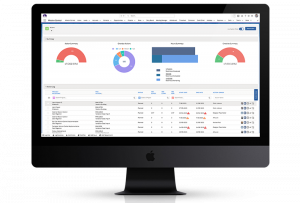
To learn more about Mission Control’s Action Pad feature and how it can streamline your project planning process, get in touch with our team today.




