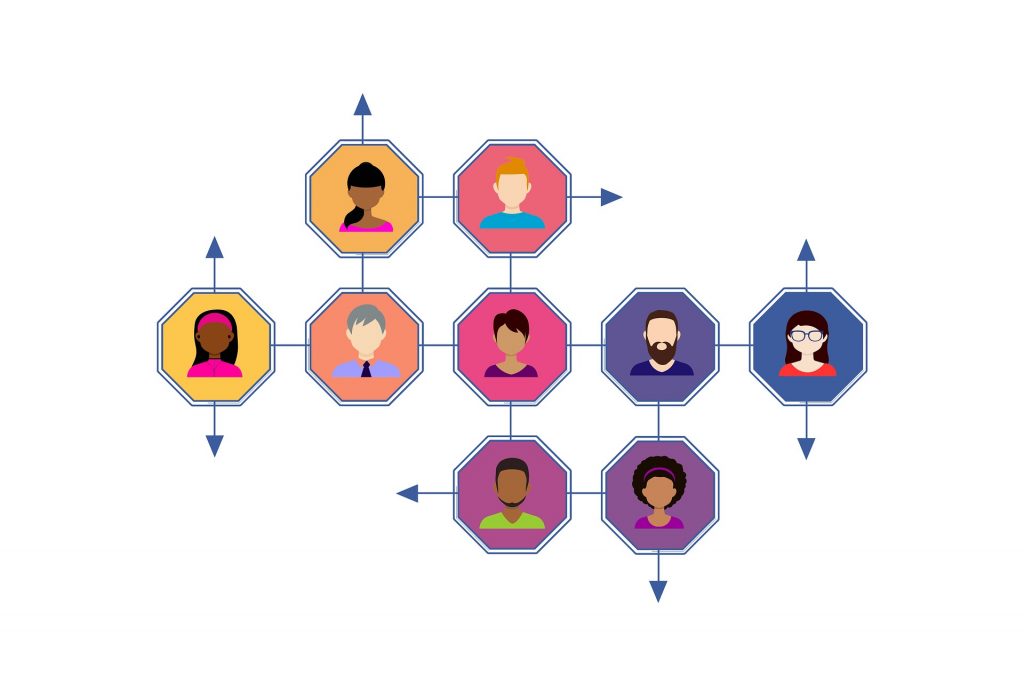When developing software your customer journey and experience has to be front of mind. It doesn’t matter if you are starting to develop a new piece of software or updating an existing product, taking a step back and revisiting your strategy around customer needs is paramount.
The best way to keep this as a major part of your development framework is to create a series of User Stories around the product. These are simple requirements or potential uses of the end product that meet your customer needs. We have a specific feature to record User Stories in order to support the entire project, which forms part of the larger program management.
Another way to ensure that customer needs are being met is to create a series of testing scenarios where you develop specific reasons for the product to be tested from a user experience perspective based on the development you are doing. Both of these elements are the backbone of your project management process in order to bring your new features to life.
We thought we’d take you through our process of utilizing the features within Mission Control for when we are developing new iterations of our software. The beauty of all these features is that they can work with any project management methodology you might be using.
Product Roadmap
We start each new project by adding all the new ideas to our Product Roadmap, this becomes a high level Requirement as part of our Program Planner. Once these have been finalised we then work through each one and flesh out the concepts further. Each of the ideas may spread across multiple Requirements and each of these may have multiple User Stories.
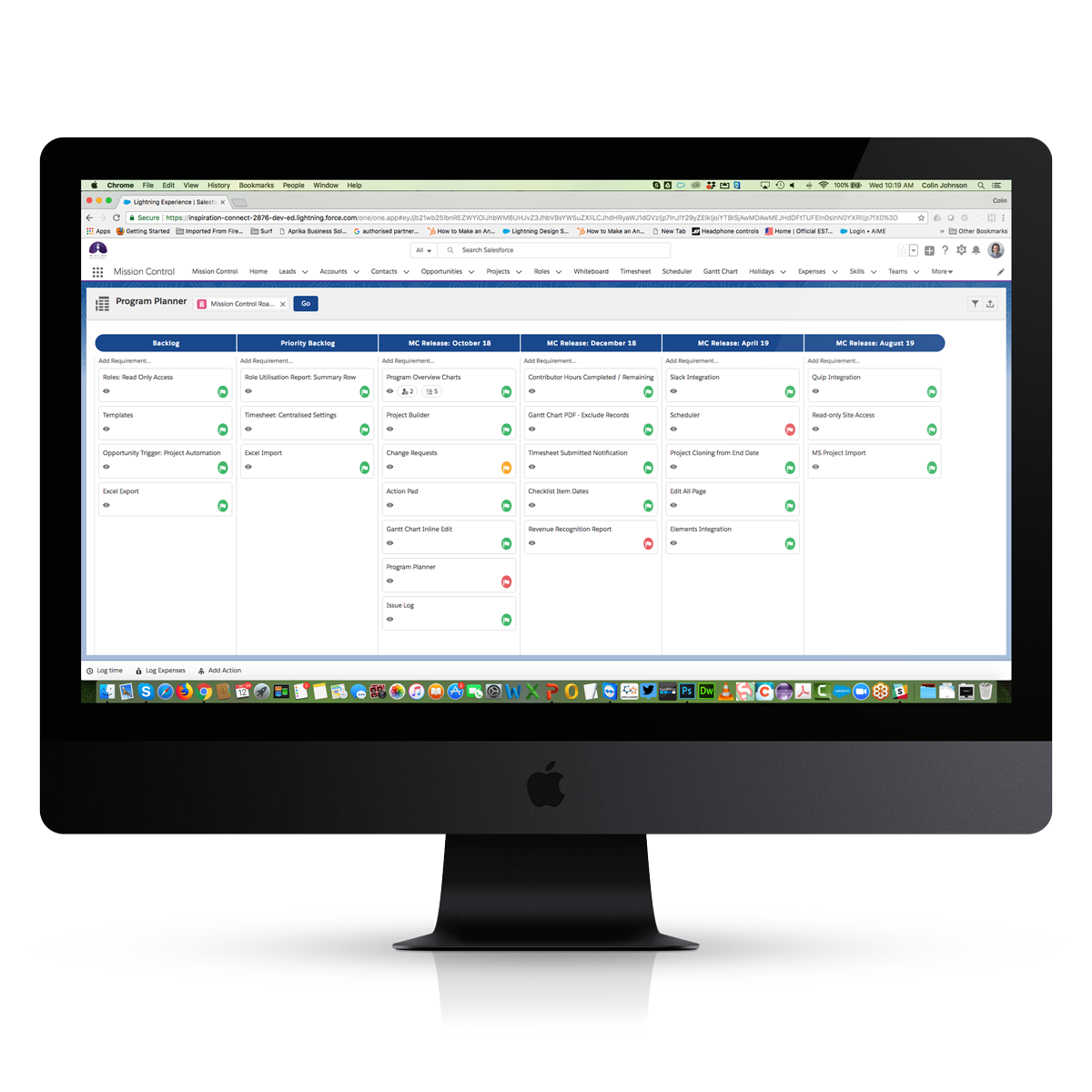
User Stories
User Stories focus on the granular detail of what the software needs to do from a customer perspective, and are typically written in a manner that focuses on a particular persona, what they want to do, why they want to do it and what successful achievement of the feature will look like, for example:
-
- As a: Project Manager
- I want to: Be able to visualise my project tasks on a Kanban
- So that I can: Quickly see the current status of all tasks
- Acceptance Criteria: Status columns containing Tasks
It is important to work through all the variations of these User Stories based on the original idea and also taking into consideration the different audiences your product is aiming to service.

Story Board
User Stories can be mapped across Requirements on our new Story Board feature. This allows you to build up a journey / map of the evolution of a particular feature, as well as organising the priority of the stories within a particular Requirement.
The Story Board is brilliant for people who like to see visually where each User Story is currently sitting within the process and how it relates to the entire development. This is particularly useful for developers utilising agile practices for their projects as it provides a clear process for development.
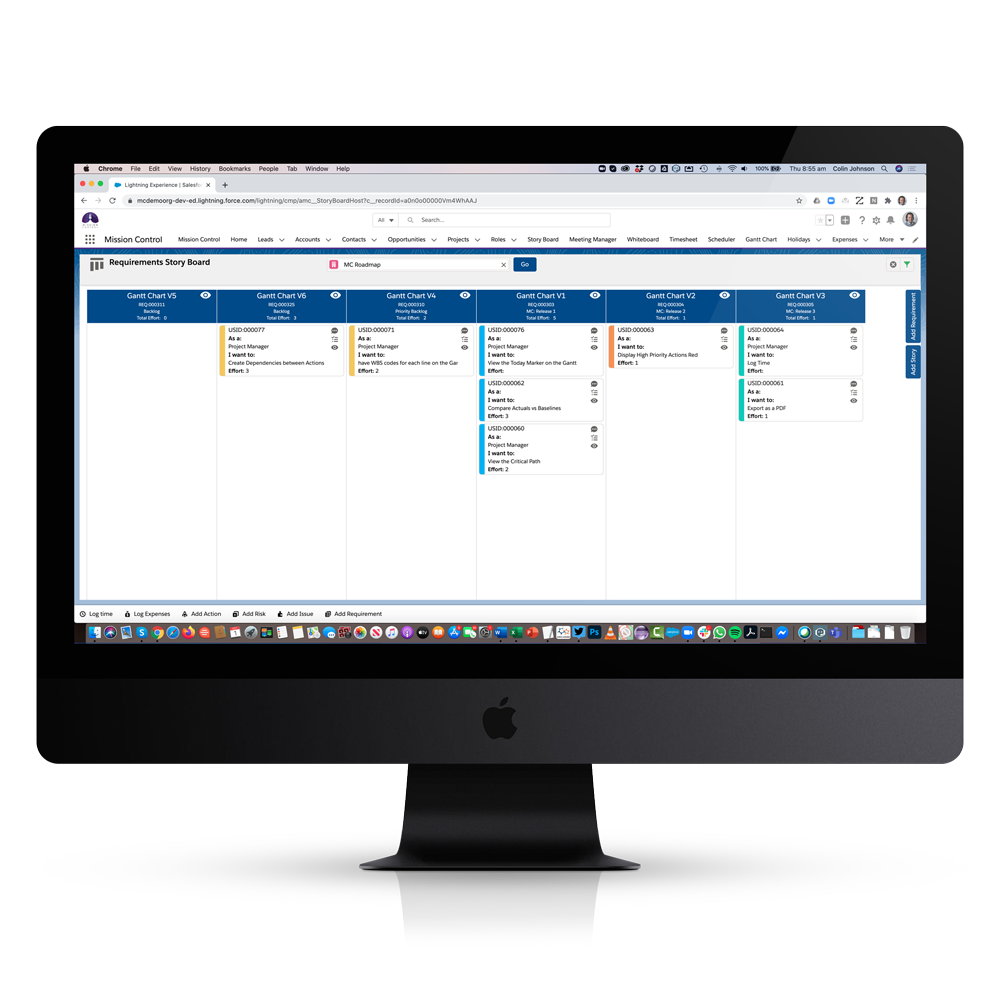
Testing Scenarios
Within User Stories you can build out Checklist items, in this context these can contain the testing scenarios that will determine that the User Story has been developed successfully against the acceptance criteria. Providing that safeguard for all the different elements that need to be met for that overall requirement.
Plus, for each Checklist Item, you can record whether the test was successful or not. If not, Issues can be raised so the development team can review & resolve quickly. It’s a process driven pathway to ensure every element of the detail within the development is taken into account and dealt with effectively.
You now enter the phase where you can close the loop around the development process by ensuring you have incorporated all the various testing scenarios for each Requirement and User Story.

Issue Resolution
At Mission Control we enable a solid process for every test we are going to do to ensure that we capture any potential Issue once the test has taken place, which then feeds back into our development cycle so that nothing is missed. If a test scenario fails, the Issue gets added to the Issues Log and the development team is alerted to work and resolve the problem. Once completed it is entered back into the testing process again until it is successful.

It is a vigorous process that we go through, but by being able to have checklists, flag issues and manage the outcomes from the testing easily within the one system it is seamless. It works and it has worked well for us over the last 10 years.
If you would like to find out more about how Mission Control can support your software development process from a customer journey perspective, our team will happily take you through a demo. Mission Control is a comprehensive Salesforce Program Management software application. Make sure you check out our other Program Management Best Practices.