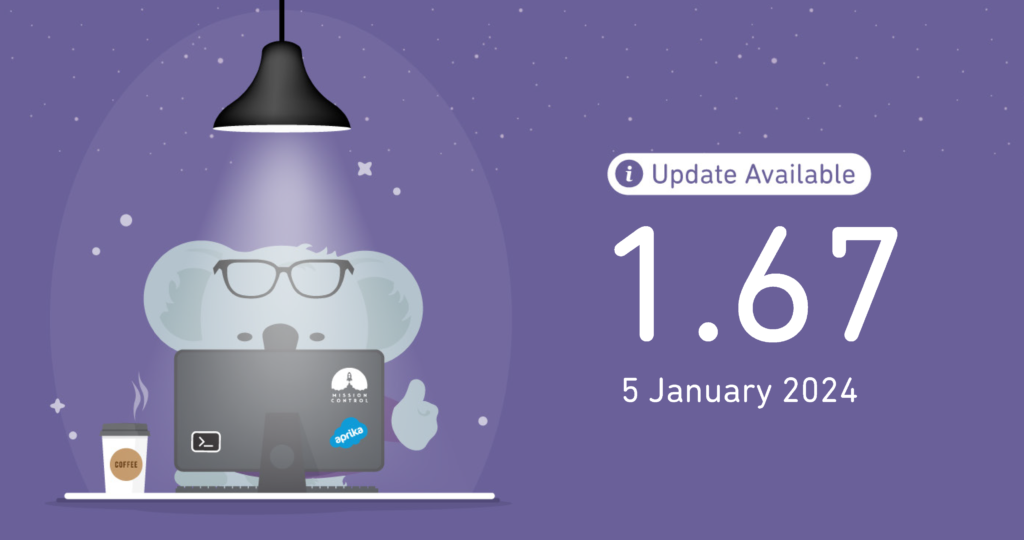The latest version of Mission Control (Version 1.67) has just been released on the Salesforce AppExchange. You can read up on all the updates in the main Release Notes. In this article, we take a look at some of the key features being introduced.
Auto Assignment Wizard
The Auto Assignment Wizard is an exciting inclusion to an already extensive suite of tools within Mission Control to help with Resource Management. It allows you to easily identify and automatically assign the most appropriate Roles to a Project based on defined criteria including Capacity, Team Membership, Skill set, Skill Proficiency and Enjoyment Factor.
The Auto Assignment Wizard provides an efficient method of assigning multiple Roles across an entire Project. It uses weighted priorities allocated to various parameters to save Resource Managers from having to manually search for the most appropriate / available resources within the business.
You have the option to automatically assign resources or you can view a list of recommendations based on how well they match the requirements for the Project.
Role Forecast Conversion
Another feature that will provide an additional boost in efficiency is the Role Forecast Conversion. If you’ve already created Role Forecasts for your resources whilst scoping out the effort required to deliver a particular Opportunity, you’re now able to convert those into Actions on your Project at the click of a button.
The real power behind this feature is that any manual distribution of effort across the working day period that was scheduled at the Role Forecast level will automatically be applied to the Actions.
Project JSON Export / Import
The other key new feature we believe will be a time saving dream for any Project Manager is the JSON Export/Import feature. Mission Control customers have the ability to import/export JSON files from the Gantt Chart.
This feature enables you to transfer entire Project Plans from one Salesforce Org to another. For example, if you have created a Project Plan in a Sandbox Org during initial implementation, and you want to transfer that to your Product Org, you can export the JSON file from the Sandbox Org and import it into the Production Org.
This feature will provide a far more efficient process than using the Salesforce Data Loader to export/import each individual Custom Object at a time.
What else is new?
Whilst the aforementioned features are some of our highlight, version 1.67 is also packed with additional updates including:
- Auto Assignment Wizard
- Role Forecast Conversion
- Record Type Support
- Task/Event Enhancements
- Gantt Chart Enhancements
- JSON Import/Export
- Project Status Report Enhancements
- And a few minor enhancements
- Role Object Enhancements
- Manage Forecast Enhancements
- Manage Availability Enhancements
- Milestone Object Enhancements
- Action Validation Rule
Don’t forget, you can find the full details of all updates included within this new version in the Release Notes.