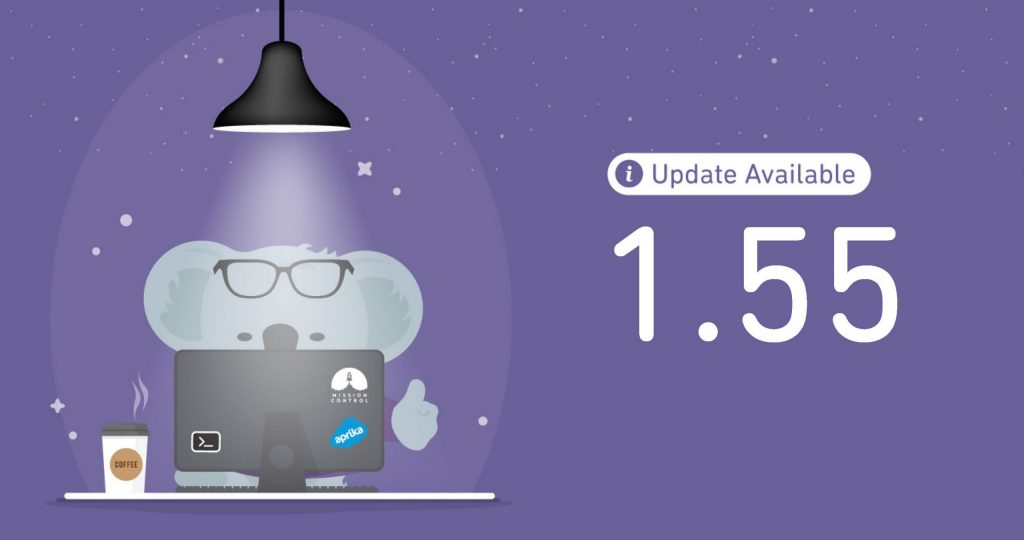MISSION CONTROL LAUNCHES NEW VERSION 1.55 OF SOFTWARE
Our customers know by now that three times a year we get a tad over excited when it is new release time, particularly when we have new awesome features to introduce. This release is no exception and we want to show you how you can make the most of our new features to improve business performance.
Meeting Manager
This is truly a game changer for any business that relies on meeting time to move projects forward. It is an essential component of progress tracking and maximizing efficient workflow. We listened to our customers and now have a feature where you can plan, track and collaborate as a team whilst integrating with the Project and specific Actions.
Some key components of the Meeting Manager feature include:
- Ability to set up a meeting request and invite people straight into their work calendar
- Create a new meeting or load an existing meeting if there are regular meetings occurring
- Set up an Agenda for the meeting with tasks to discuss
- Track Attendees and Apologies at the meeting
- The meeting Agenda and discussion points are available to every invitee within their own login of Mission Control
- Any Agenda item can be resolved in the meeting or added to the next meeting
- Log time against an Action on a Project directly through Meeting Manager
The aim of this feature is to support enhanced collaboration and efficient workflow. We understand the importance of meeting time and by being able to integrate this straight into Mission Control it will not only improve efficiencies of time around managing your projects, but also allow everyone easy access to discussions that take place within those meetings.
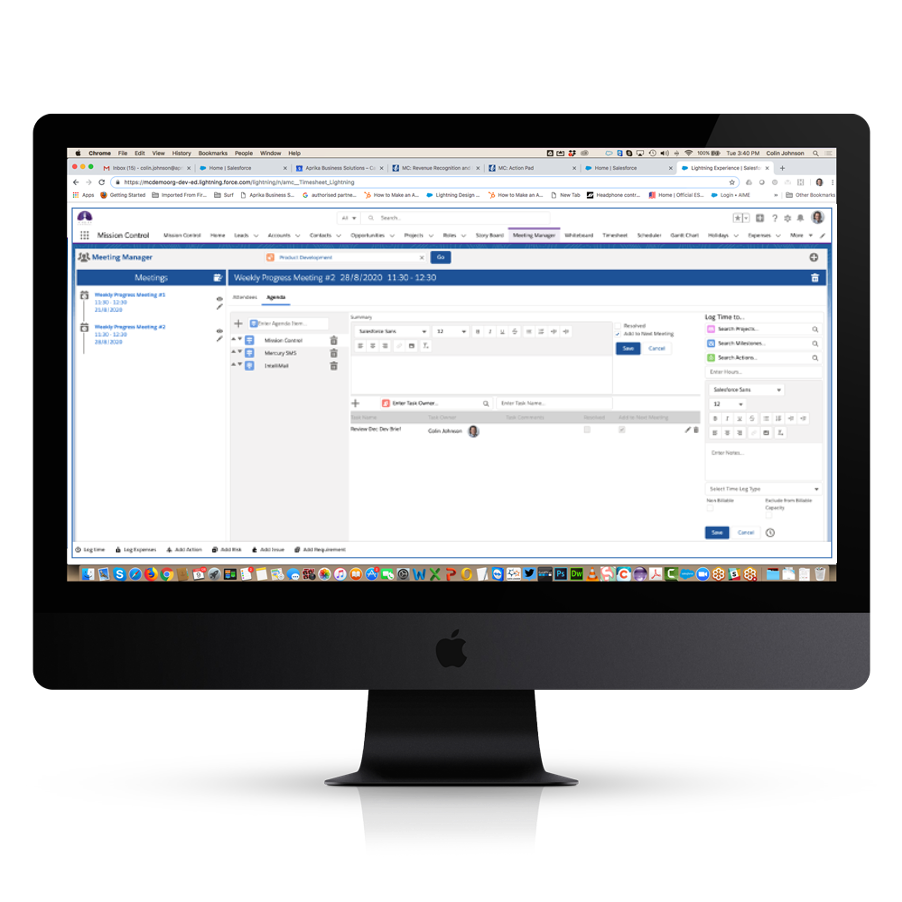
Story Board
For anyone managing the ongoing development of a product, our Story Board feature will have a big impact on the planning process. Within Mission Control you can set up Requirements and a variety of User Stories for the product roadmap, allowing you to get a really good understanding of what needs to be considered when developing the end result.
The Story Board then allows you in a very visual way to be able to move around the various Requirements and User Stories for planning purposes, with a similar interface to the Kanban Board.
The Requirements become the heading on the board and the User Stories sit underneath being the various customer needs that fit within that particular requirement. The Story Board allows you to map out the journey of User Stories. We’ve also enabled Chatter and Checklist items against this feature so that everyone on the team can collaborate easily and understand what needs to happen to move the feature forward.
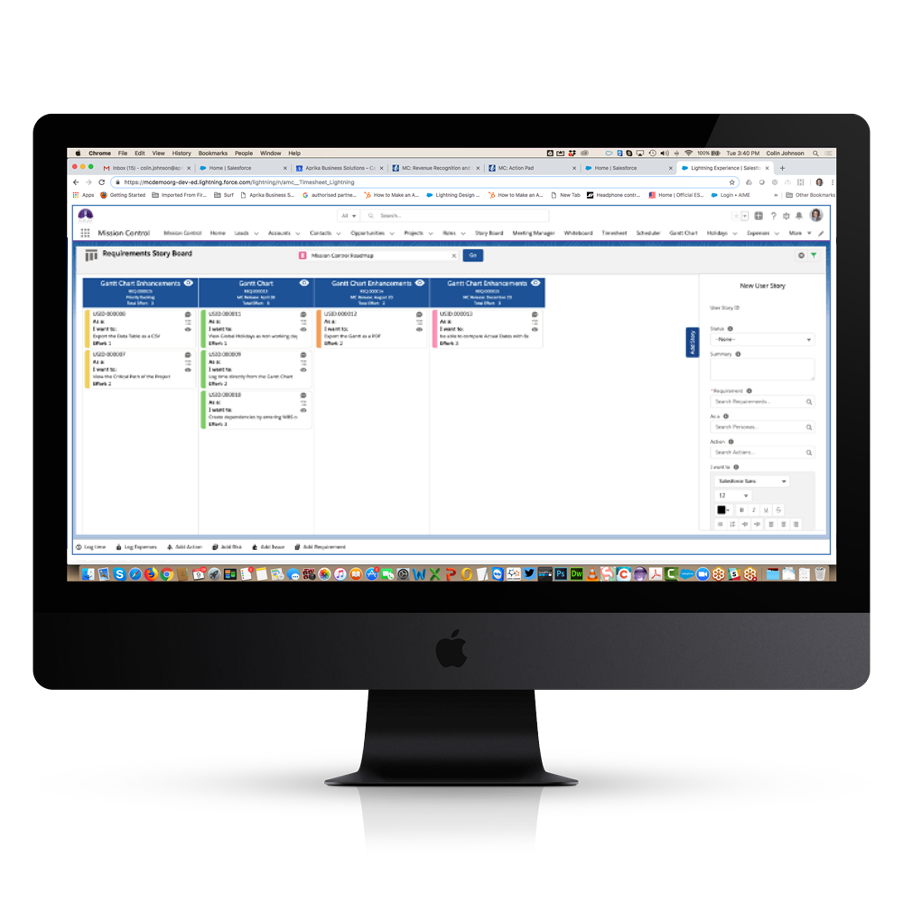
Additional Enhancements
Other smaller improvements have been made to our various core features within Version 1.55, which we also know you will love. These include:
Scheduler: We have a new ‘Financials’ tab that can show the sum value of the ‘Hours Scheduled Value (Billable)’ for individuals, which is a useful feature for senior management that want to understand the value utilization of team members in currency not just hours.
Gantt Chart: We’ve updated to include the ability to see a global holiday as a non-working day. Users can also log time directly within this Gantt Chart, which we know will be utilized a lot for teams that like to have the Gantt Chart as the core operating feature for overseeing project management progress.
Our last added element is the ability to include additional columns for WBS and predecessors which allows you to manage the data and dependencies around the Actions from the column negating the need to manually add within the chart.
Role Utilization: We’ve included the ability to add and remove certain elements to your Role Utilization Report so that you can tailor it specifically for your needs and doesn’t have to include irrelevant information. You’re now able to view results for Utilisation, Billable Performance and Scheduled Performance targets.
Kanban Board: We understand the importance of flexibility and tailoring your experience of Mission Control and so we’ve added more controls within the Kanban Board in order for you to adapt the feature to your needs. This includes being able to sort your own priority orders, filter options and add the Whiteboard Lightening Component to various parent objects.
Reassignment Wizard: You can now mass reassign Actions from various points within Mission Control through the Reassignment Wizard.
As you can see it has been a busy quarter for the development team at Mission Control and to find out more details about how to make the most of these new features, please see our Release Notes for Version 1.55. We’d also love to hear your feedback on the latest features and any additional ideas we can consider for future releases. Feel free to get in touch and we look forward to hearing from you!
Mission Control is a comprehensive Salesforce Project Management software application. Make sure you check out our other Project Management Best Practices.