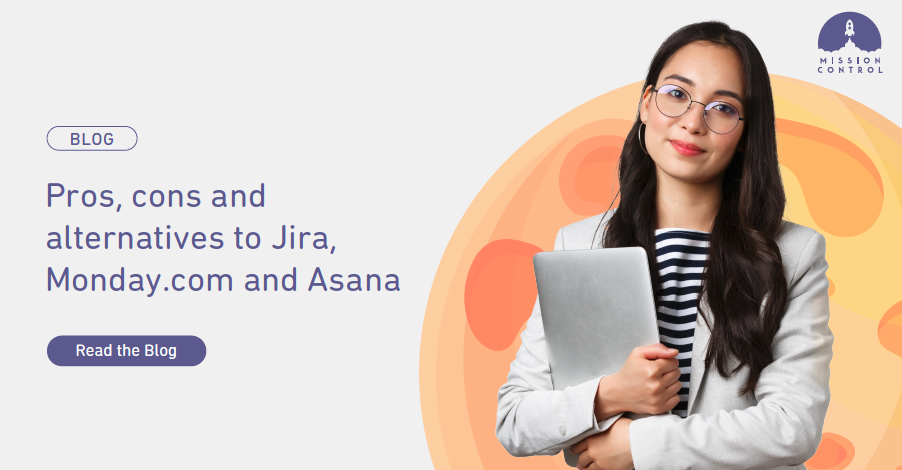Ask anyone for a project management software recommendation, and you’ll likely hear Asana, Monday.com or Jira come up. But this isn’t just a popularity contest.
Are there alternatives to these popular project management tools that could serve you better? Let’s find out.
Jira vs. Monday.com vs. Asana
Let’s take a quick look at what Jira, Monday.com, and Asana have to offer.
What is Jira?
Atlassian released Jira Software in 2002 for Agile teams, specifically software developers, who use Agile project management in their workflow. However, over the years, more non-IT teams have also found it useful for tracking project tasks.
Jira is a reliable tool for bug tracking and issue management. It offers various project management features, including Scrum boards, Kanban boards, and roadmaps. The tool also integrates easily into Asana and Monday.com.
What is Asana?
Asana is a leading task management software for cross-team work. The tool allows teams to monitor progress in real-time to keep projects on track. With Asana, you can quickly see how you’re progressing toward project goals.
Asana is widely known for its features that make communication and collaboration possible, even for remote teams. Teams can assign ownership to tasks, combine related work, share files, get instant updates on tasks and projects and build effective cross-functional workflows.
What is monday.com?
Monday.com is a collaboration software that’s easy to implement across a team. The tool enables teams to import data, track events, and share files. It makes it easier to manage workflows, all from a single place.
Monday.com offers templates to suit different purposes such as project management, marketing, content production, HR, operations, sales & CRM, design, software development, construction, and more.
Pros and Cons of Jira, Monday.com and Asana
Now that we know what each of these tools offers, let’s take a look at the advantages and disadvantages of each one.
Pros of Jira
Jira’s roadmap helps project managers share big-picture plans and assign individual tasks.
If you use Agile project methodology, Jira has all the features you need to keep your Agile projects on track.
Jira allows easy integration with third-party software to extend the tool’s capability.
You can customize your experience by creating and customizing various elements, such as tables, forms, timelines, reports, fields, and more.
You can generate up-to-date reports and provide your team with timely insights to deliver successful products.
Atlassian regularly offers new features that make Jira more capable and friendly.
Cons of Jira
While one advantage of Jira is its ability to integrate with third-party tools, the process is rather complicated and time-consuming.
You can’t upload files that are more than 10MB. This limitation is put in place to keep the product fast.
Jira can be challenging to set up. You need a lot of onboarding effort to understand the tool.
The tool doesn’t have a dedicated internal messaging app; you’d have to do this with a third-party tool.
Jira is primarily built for Agile teams; hence, it may be lacking for other teams.
Pros of Asana
Asana has been thoughtfully designed and, as such, has an intuitive interface that’s easy to use.
The tool integrates with an expansive list of third-party project management tools which cover any gaps that the program itself has.
Asana is famous for its ability to help teams collaborate. You can invite teams to your digital workspace. Collaborators also get alerts when changes are made to tasks within the platform. Teams can also add comments on tasks.
Asana lets teams organize and prioritize tasks with ease.
Cons of Asana
Asana doesn’t have time tracking features. Even though its main focus is task management, it lacks any way to track time.
It can be challenging to master Asana, especially if you aren’t familiar with project management.
The tool has too many features, which can make even simple tasks feel a bit overwhelming.
You can only add one user to a task at any given time. This can be quite a setback for teams looking for more collaboration.
Pros of Monday.com
Offers a variety of ready-made templates that make it quick to begin working on a project or task.
In-built dashboards and charts give you a layout of where the project is at.
It features task management tools such as Kanban, table, and more. These tools facilitate flexibility in the project.
Facilitates teams to work on multiple tasks simultaneously on one platform.
Teams can comment, download, or edit project tasks. This facilitates the collaboration of remote teams.
Cons of Monday.com
Some essential features like integrations and automation are only available to premium customers.
It isn’t easy to track time against each task and the cost for all the related tasks using Monday.com.
The platform’s user interface is cluttered, disorganized, and confusing.
The mobile app doesn’t update well and, therefore, is not user-friendly.
Monday.com doesn’t integrate with popular third-party tools such as Salesforce, Sharepoint, and others.
How Mission Control Compares to Jira, Monday.com and Asana
If you’re an Asana, Jira, or Monday.com user looking to switch up your software, or you’re in the market for a robust project management tool that can be completely customized to your needs, allow us to introduce you to Mission Control.
Mission Control is a leading project management solution that allows you to plan and manage all your projects in one place and bring teams together—regardless of their location.
From lists and Kanban boards to calendars, Gantt charts, and timesheets, you have the features you need to organize your work efficiently.
Our tool is built natively on the Salesforce Platform, so it’s especially popular with businesses already using the Salesforce CRM. It’s easy to implement and keeps all your tasks and projects organized in one centralized hub. Here are a few reasons our customers love Mission Control.
Easy to set up
Mission Control is easy to set up and get started with. Since it’s built natively on the Salesforce Platform, it uses the same user interface that your team is already familiar with from using Salesforce. This dramatically reduces your learning curve and increases adoption within teams.
Once set up, creating projects, milestones, and actions and allocating required resources on Mission Control is also straightforward.
360° data view
All data added to the platform is stored within Salesforce. This gives your team access to all of your business’s critical information within one system.
Further, you can oversee all your projects from one place. With features like the Kanban board and the program planner, you have a 360° view of your projects. This visibility allows you to quickly see what is overdue or coming up.
Easy to customize
How you use Mission Control is entirely up to you. You can add or remove objects, fields and flows, you can create permissions users and profiles, create page layouts, control access and add Mission Control components to Lightening pages, just to name a few.
A lot of the big off the shelf platforms are rigid; because of their size they have to be. But Mission Control us nimble enough and flexible enough to allow for a little creative and workflow freedom.
Increased security
Being native to Salesforce, all your data is protected by the security layer of the Salesforce Platform. Other tools in the market that aren’t native to Salesforce often rely on external APIs, which can add additional layers of security risk.
It’s a one-stop-shop for project management
Many customers using Jira, Asana, or Monday.com often have to add extra applications to address missing core functionality. Mission Control acts as a one-stop-shop for your project management needs and allows you to manage it all under one simplified hood.
High-quality support
A lot of the bigger project management platforms have ChatBots and Self Service as a primary means of support. Mission Control offers superior, human, 24/7 customer support to help you understand how our tool can help you work more efficiently.
Here’s just some of the stats on our Customer Success Team:
- 95% CSAT Score
- 91% First Response in less than 6 hours
- 95% G2.com Quality of Support
- 70% Requests Resolved within 1 Day
Mission Control, the Salesforce Project Management Software application, gives you many of the same capabilities (and more!) of Jira, Asana, and Monday.com while still allowing your teams to work within Salesforce. You don’t need a plethora of applications to plan, manage, and monitor your projects—Salesforce remains your single source of truth for your business.
Whilst we have some customers that use these big platform tools alongside Mission Control, most of our customers have found that Mission Control covers the features of these platforms as well as their requirements for PSA and project management meaning they are creating cost efficiencies, user productivity and enhanced security by consolidating their stack into Salesforce and Mission Control.
When thinking about a Jira, Monday.com, and Asana alternatives, Mission Control is the tool to choose. But don’t just take our word for it: Mission Control has a rating of 4.5 /5 on G2—the world’s leading software comparison and review site. Further, our platform recently won five accolades in the G2 Fall Awards.
Want to see Mission Control in action? Try our platform now, the first two weeks are free!