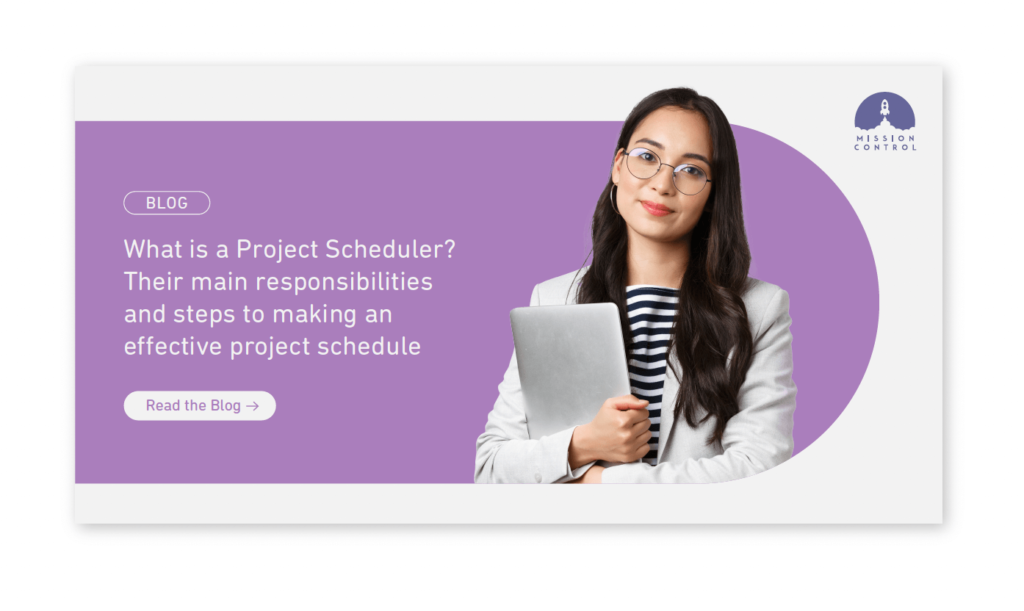In our latest article we take a look at Project Scheduler. Their main responsibilities and steps to making an effective project schedule.
Roles and Responsibilities of a Project Scheduler:
- Developing Project Schedules:
- Create detailed project schedules that outline tasks, dependencies, durations, and milestones.
- Utilize project management software and tools to input and manage schedule data.
- Collaborating with Stakeholders:
- Engage with project managers, team members, and other stakeholders to gather information necessary for schedule development.
- Facilitate discussions to ensure accurate representation of project activities and timelines.
- Analyzing and Adjusting Schedules:
- Continuously monitor project progress and update schedules as needed.
- Analyze critical paths and identify potential risks or delays.
- Resource Allocation:
- Work with resource managers to allocate personnel, equipment, and materials according to project needs.
- Ensure resources are optimally utilized to meet project deadlines.
- Risk Management:
- Identify potential schedule risks and propose mitigation strategies.
- Collaborate with the project team to develop contingency plans for potential delays.
- Communication:
- Clearly communicate schedule information to project stakeholders.
- Provide regular updates on schedule status, highlighting any deviations from the original plan.
- Quality Assurance:
- Ensure that the project schedule aligns with the project scope and objectives.
- Conduct regular reviews to maintain the accuracy and integrity of the schedule.
- Training and Support:
- Provide training and support to project team members on schedule-related processes and tools.
- Address any questions or concerns related to the project schedule.
Key Challenges Faced by Project Schedulers:
- Dynamic Environments:
- Adapting to changes in project scope, priorities, or resources can be challenging and requires constant vigilance.
- Uncertain Dependencies:
- Dependency uncertainties can complicate schedule creation and management, especially in complex projects with numerous interdependencies.
- Resource Constraints:
- Limited availability of key resources may impact the ability to adhere to the original project schedule.
- Communication Barriers:
- Ensuring effective communication among team members, especially in larger projects or distributed teams, can be a persistent challenge.
- Balancing Flexibility and Structure:
- Striking the right balance between maintaining a flexible schedule and adhering to a structured plan is a delicate task.
- Technology Integration:
- Integrating and managing project schedules using various software tools requires expertise and can present technical challenges.
- Risk Management:
- Anticipating and addressing potential risks to the project schedule can be complex and requires a proactive approach.
- Stakeholder Expectations:
- Managing stakeholder expectations, particularly when unforeseen issues arise, is crucial for maintaining project credibility.
What’s included in a Project Schedule?
A project schedule is a detailed plan that outlines the tasks, milestones, and timelines for completing a project. It serves as a roadmap for the project team and stakeholders, helping them understand what needs to be done, when it needs to be done, and who is responsible for each task. Here are key components typically included in a project schedule:
- Project Scope:
- Define the project’s objectives and deliverables.
- Clearly outline the boundaries and limitations of the project.
- Work Breakdown Structure (WBS):
- Break down the project into smaller, manageable components or work packages.
- Create a hierarchical structure to represent the various tasks and subtasks.
- Tasks and Activities:
- List all the tasks and activities required to complete the project.
- Define the start and end dates for each task.
- Dependencies:
- Identify dependencies between tasks. Some tasks may need to be completed before others can start.
- Differentiate between tasks that can be done in parallel and those that are sequential.
- Resource Allocation:
- Assign resources (human, financial, equipment, etc.) to each task.
- Ensure that resources are available and properly allocated to meet project requirements.
- Duration Estimation:
- Estimate the time needed to complete each task.
- Consider factors such as resource availability, skill levels, and potential risks.
- Milestones:
- Identify key milestones in the project timeline.
- Milestones are significant points of progress and are used to track and measure project success.
- Critical Path:
- Identify the critical path, which is the sequence of tasks that determines the project’s minimum duration.
- Critical path analysis helps in identifying tasks that cannot be delayed without delaying the entire project.
- Gantt Chart:
- Create a Gantt chart to visually represent the project schedule.
- The Gantt chart displays tasks along a timeline, making it easy to see task durations, dependencies, and milestones.
- Resource Calendar:
- Include a resource calendar to show when specific resources are allocated to tasks.
- Helps in avoiding resource conflicts and ensures that resources are available when needed.
- Risk Management:
- Identify potential risks and include contingency plans in the schedule.
- Allow for some flexibility in the schedule to accommodate unexpected events.
- Communication Plan:
- Outline how and when project progress will be communicated to stakeholders.
- Include regular status meetings, reports, or other communication methods.
- Quality Assurance/Control Points:
- Specify checkpoints or review processes to ensure the quality of deliverables.
- Include quality assurance and control activities in the schedule.
- Closure and Handover:
- Plan for project closure activities, such as finalizing documentation, conducting post-project reviews, and handing over deliverables to the client or end-users.
Remember that the project schedule should be regularly reviewed and updated to reflect changes in project scope, resource availability, or other factors that may impact the timeline. Flexibility is important to adapt to unforeseen circumstances and maintain project success.
In summary, a Project Scheduler plays a pivotal role in ensuring that project timelines are realistic, achievable, and adaptable to changing circumstances. The challenges they face often revolve around the dynamic nature of projects, the need for effective communication, and the ability to balance flexibility with structured planning.
Mission Control is a native Salesforce PSA solution. We have thousands of Project Schedulers either using, managing or championing our platform in their organization. Some of the features they lean towards are the PMO Dashboard, Gantt Chart, Resource Scheduler and Retrospective Board. If you are keen to take a closer look at our platform you can head to our demo request form.